Streamlabs Podcast Editor
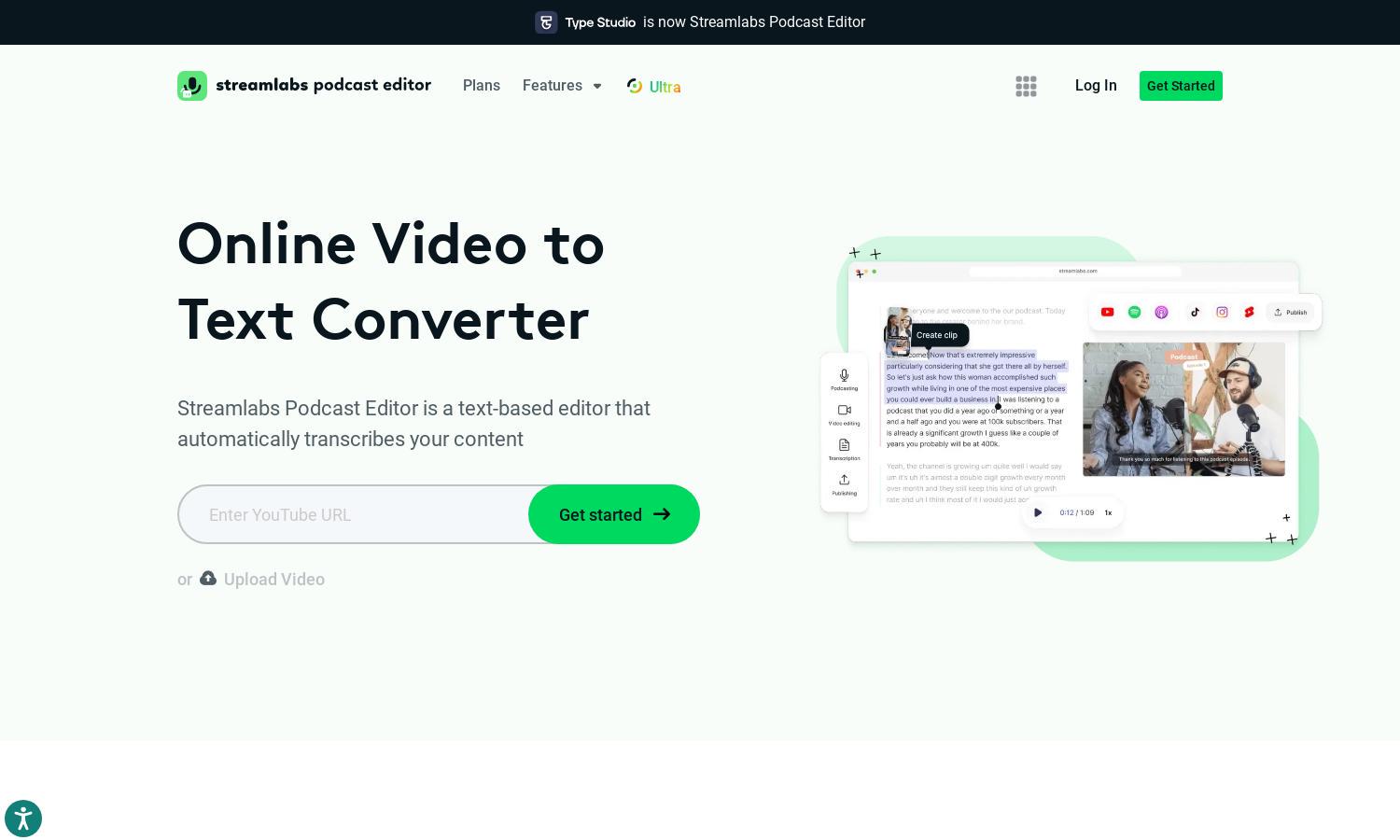
About Streamlabs Podcast Editor
Streamlabs Podcast Editor is designed for content creators looking to enhance video accessibility through automatic transcription. This innovative platform converts videos to text quickly, allows subtitles, and supports multilingual translation, helping podcasters and educators repurpose content efficiently while improving SEO and audience engagement.
Streamlabs Podcast Editor offers several pricing plans, including a free plan for trying out its features. As users upgrade, they gain access to more advanced functionalities like high-quality transcriptions and enhanced export options. Efficiently scale your content creation without overspending on essential tools and features.
The user interface of Streamlabs Podcast Editor is designed for maximum usability, featuring an intuitive layout that makes video transcription fast and easy. Unique features like drag-and-drop functionality and a responsive design ensure that users can navigate effortlessly, making the editing process efficient and enjoyable.
How Streamlabs Podcast Editor works
Users begin by creating an account on Streamlabs Podcast Editor, where they can easily upload their video files. The platform automatically transcribes the audio into text, allowing users to edit, add subtitles, and translate the content into multiple languages. The intuitive interface guides users through each step, ensuring a seamless experience from upload to export.
Key Features for Streamlabs Podcast Editor
Automatic Transcription
Streamlabs Podcast Editor's automatic transcription feature transforms audio from videos into written text seamlessly, enabling users to enhance video accessibility. With this tool, creators can efficiently generate accurate transcripts, improving content discoverability and engagement, making Streamlabs Podcast Editor essential for modern content production.
Multilingual Translation
Streamlabs Podcast Editor's multilingual translation capability elevates video content by enabling automatic translations into over 30 languages. This key feature broadens creators' reach, making their content accessible to diverse audiences globally and maximizing engagement. Enhance your videos and connect with audiences using this powerful tool.
Easy Export Options
With Streamlabs Podcast Editor, users benefit from various export options, allowing them to save transcripts in formats like .srt, .vtt, or .txt. This flexibility ensures compatibility across different platforms, enhancing usability for content sharing and making it a vital tool for efficient content management.
You may also like:








