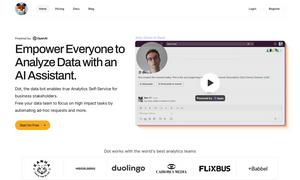Vercel AI SDK
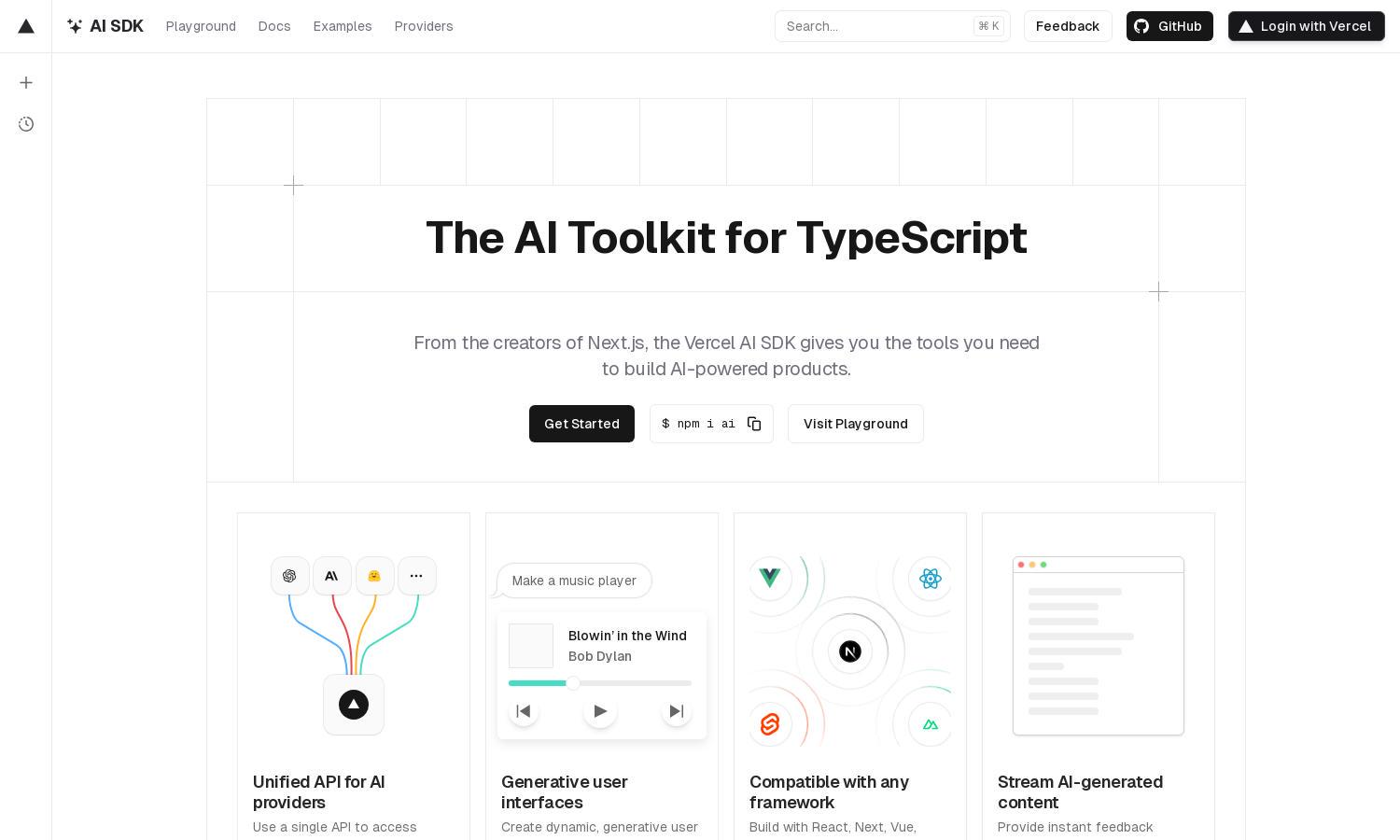
About Vercel AI SDK
The AI SDK helps developers create innovative AI-powered solutions using TypeScript. Ideal for those building web applications, it offers a unified API to access multiple AI providers easily. By simplifying integration, the AI SDK enhances productivity and fosters creativity, making it an essential tool for developers.
The AI SDK is free and open-source, offering a single integrated platform for AI development. It has various pricing plans for enterprise users, enhancing community contributions. Subscribers benefit from exclusive features and support, maximizing their experience with the AI Toolkit for TypeScript.
The AI SDK features a clean, intuitive interface designed for seamless integration and usability. Users navigate effortlessly through its features, optimizing their development process. Unique tools and layouts boost productivity, ensuring a satisfying experience while using the AI SDK in web development projects.
How Vercel AI SDK works
Users begin by installing the AI SDK using npm and registering for an account on the platform. After onboarding, they can explore the extensive documentation and examples provided. Users can easily switch between AI providers through a unified API, enabling them to create dynamic applications quickly. The intuitive design and user-friendly features ensure an efficient experience from start to finish, making the AI SDK a go-to for developers.
Key Features for Vercel AI SDK
Unified Provider API
The Unified Provider API of the AI SDK allows developers to switch between different AI services effortlessly, streamlining application development. This feature promotes flexibility and enhances productivity, making the AI SDK an invaluable resource for developers seeking to integrate AI capabilities into their projects.
Generative UI
The Generative UI feature of the AI SDK empowers developers to create dynamic, AI-powered interfaces that captivate users. By leveraging this functionality, the AI SDK enhances creativity and user engagement, ensuring a remarkable building experience for developers while delivering impactful end-user interactions.
Streaming AI Responses
The Streaming AI Responses feature in the AI SDK ensures users receive instant feedback rather than wait for AI output, significantly improving the user experience. This innovative functionality enhances engagement and creates a responsive environment, making the AI SDK a leading choice for modern applications.
You may also like: