Loom
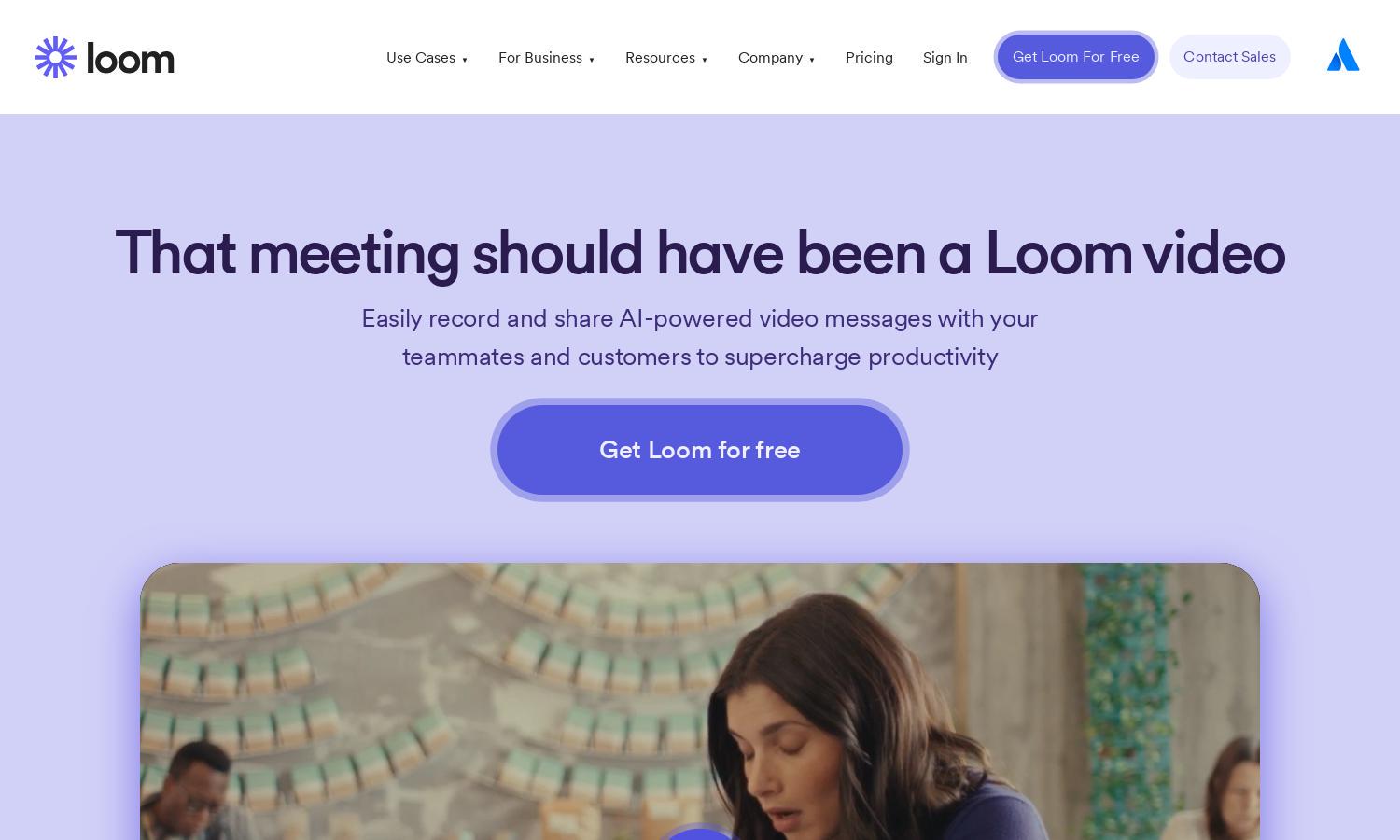
About Loom
Loom is a leading screen recording platform designed for seamless video creation and sharing. It caters to professionals, educators, and teams aiming to enhance communication. Users can effortlessly record high-quality videos, using advanced features like trimming and captions, ensuring clarity while streamlining workflows.
Loom offers a free version with essential features, while paid plans include advanced editing tools and enhanced storage options. The Pro and Business plans provide additional functionality and collaboration features, making Loom perfect for teams looking to optimize communication. Discounts may be available for annual subscriptions.
Loom's user interface is intuitive, designed for both novice and advanced users. The clean layout enables quick navigation, and its unique features—like customizable backgrounds and teamwork functionalities—ensure an enjoyable user experience, facilitating efficient video creation and sharing that enhances collaboration.
How Loom works
Users begin by signing up on Loom, where they can easily download the Chrome extension or mobile app. Once onboard, they can initiate screen or camera recording with a simple click. Loom allows users to edit their videos, add captions, and share via a customizable link. Seamlessly integrating with various platforms, Loom enhances collaboration through effortless sharing and viewer insights, making video communication straightforward and effective.
Key Features for Loom
Advanced Video Editing
Loom’s advanced video editing feature allows users to enhance recorded content easily. With options to trim, stitch clips, and add captions, Loom empowers video creators to produce polished, professional-looking tutorials or presentations that effectively communicate their message.
Easy Sharing
The easy sharing feature of Loom enables users to distribute their videos effortlessly via custom links. This functionality encourages collaboration and maximizes reach, as recipients can access videos directly without requiring sign-ups, streamlining communication for teams and educators alike.
Custom Backgrounds
Loom’s custom background feature enhances video presentations by allowing users to personalize their visual environment. This unique element not only improves branding opportunities but also helps maintain viewer engagement, making Loom a versatile tool for effective communication and storytelling.








