PromptBox
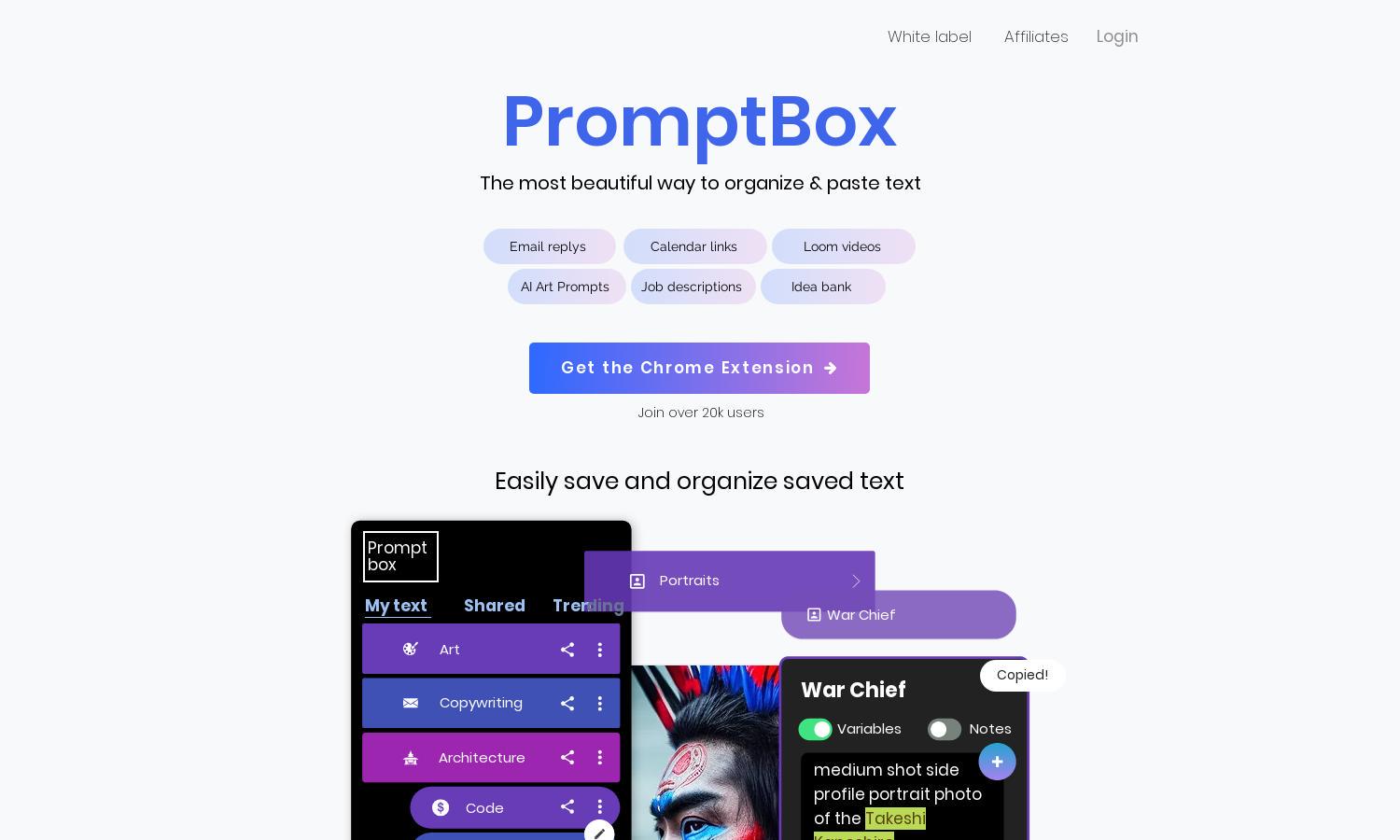
About PromptBox
PromptBox is an innovative tool designed for users seeking to optimize their AI workflow. It allows easy saving and sharing of prompts for various applications, from digital art to email replies. With its unique folder system, users can effortlessly organize their assets and maximize efficiency, boosting creative productivity.
PromptBox offers a free plan alongside premium subscriptions, allowing users to access enhanced features. Each tier unlocks additional storage, improved sharing options, and tools for organizing prompts efficiently. Upgrading provides significant benefits for users looking to elevate their AI-enhanced productivity with customized solutions.
The user interface of PromptBox is designed for seamless accessibility and organization. With a clean layout, users can quickly navigate through their saved prompts and folders. Unique features such as color-coding and drag-and-drop functionality enhance the overall experience, making PromptBox a user-friendly choice for prompt management.
How PromptBox works
Upon signing up with PromptBox, users can easily save their favorite AI prompts into organized folders. The interface allows for drag-and-drop functionality to categorize prompts efficiently, and users can utilize shortcuts for quick access to frequently used text. The platform enables seamless sharing via direct links, enhancing collaboration and productivity.
Key Features for PromptBox
Efficient Prompt Organization
Efficient Prompt Organization is a standout feature of PromptBox that allows users to categorize their AI prompts effortlessly. By using customizable folders and color-coding, users can maintain a neat workspace, ensuring quick access to their most-used prompts, thus elevating their productivity and creative workflow.
Seamless Sharing Options
Seamless Sharing Options set PromptBox apart, enabling users to easily share their curated prompts with friends or audiences. Users can create shareable links, making collaboration effortless. This feature not only fosters community engagement but also enhances productivity for teams and individuals looking to optimize their AI prompt usage.
Intuitive Shortcut System
The Intuitive Shortcut System in PromptBox allows users to quickly access frequently used prompts via simple commands. This time-saving feature enhances the user experience by minimizing repetitive tasks, enabling users to focus on their creative processes without the hassle of retyping, ultimately improving workflow efficiency.
You may also like:








