Kino AI
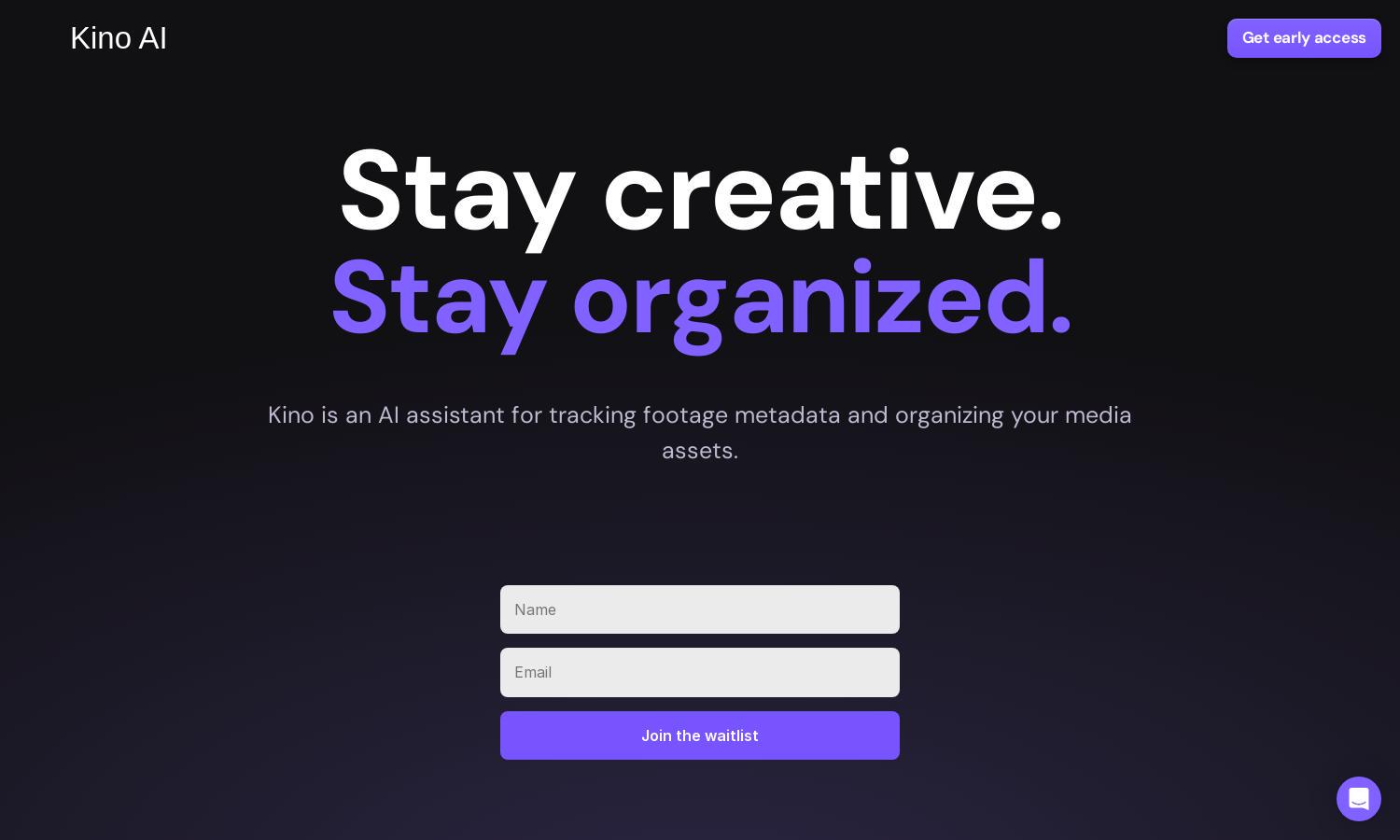
About Kino AI
Kino AI simplifies the filmmaking process by automating footage organization and editing tasks for creators. Its innovative AI features, like automated metadata labeling and advanced search functions, make it ideal for filmmakers, from students to professionals, allowing seamless content management and enhanced productivity throughout the editing workflow.
Kino AI offers flexible pricing plans aimed at filmmakers of all levels. With basic access for hobbyists and advanced tiers for professionals, users benefit from enhanced features like automated backups and synchronization. Upgrading to premium plans unlocks advanced tools, providing significant value to regular users seeking efficiency.
Kino AI boasts an intuitive user interface designed for seamless navigation. Its layout ensures easy access to features like footage browsing and metadata labeling, enhancing the user experience. Simplified controls enable filmmakers to adapt quickly, making Kino AI a user-friendly choice for managing video projects effectively.
How Kino AI works
Users start with Kino AI by signing up and setting preferences for footage organization. The platform synchronizes with devices for seamless access and automatically organizes files into tailored folder structures. Filmmakers can browse, search, and edit clips effortlessly, leveraging features such as metadata labeling and audio-visual sync for optimal efficiency.
Key Features for Kino AI
Automated Metadata Labeling
Kino AI's automated metadata labeling uniquely identifies and organizes footage for filmmakers. This feature streamlines the editing process by providing quick access to essential clips, enhancing productivity, and allowing users to focus on creativity rather than organization.
AI Transcription
Kino AI's AI transcription feature intelligently watches and listens to footage, naming files by slate and marking interesting moments. This innovative tool improves workflow efficiency, ensuring filmmakers capture critical moments while maintaining organized content for rapid access during the editing process.
Smart Footage Browsing
Kino AI offers smart footage browsing, allowing users to search for keywords and specific objects within their footage. This feature drastically reduces time spent sifting through clips, enhancing productivity and making it easier for filmmakers to manage extensive video libraries.








