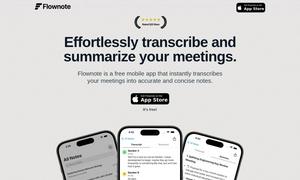Google Earth Studio
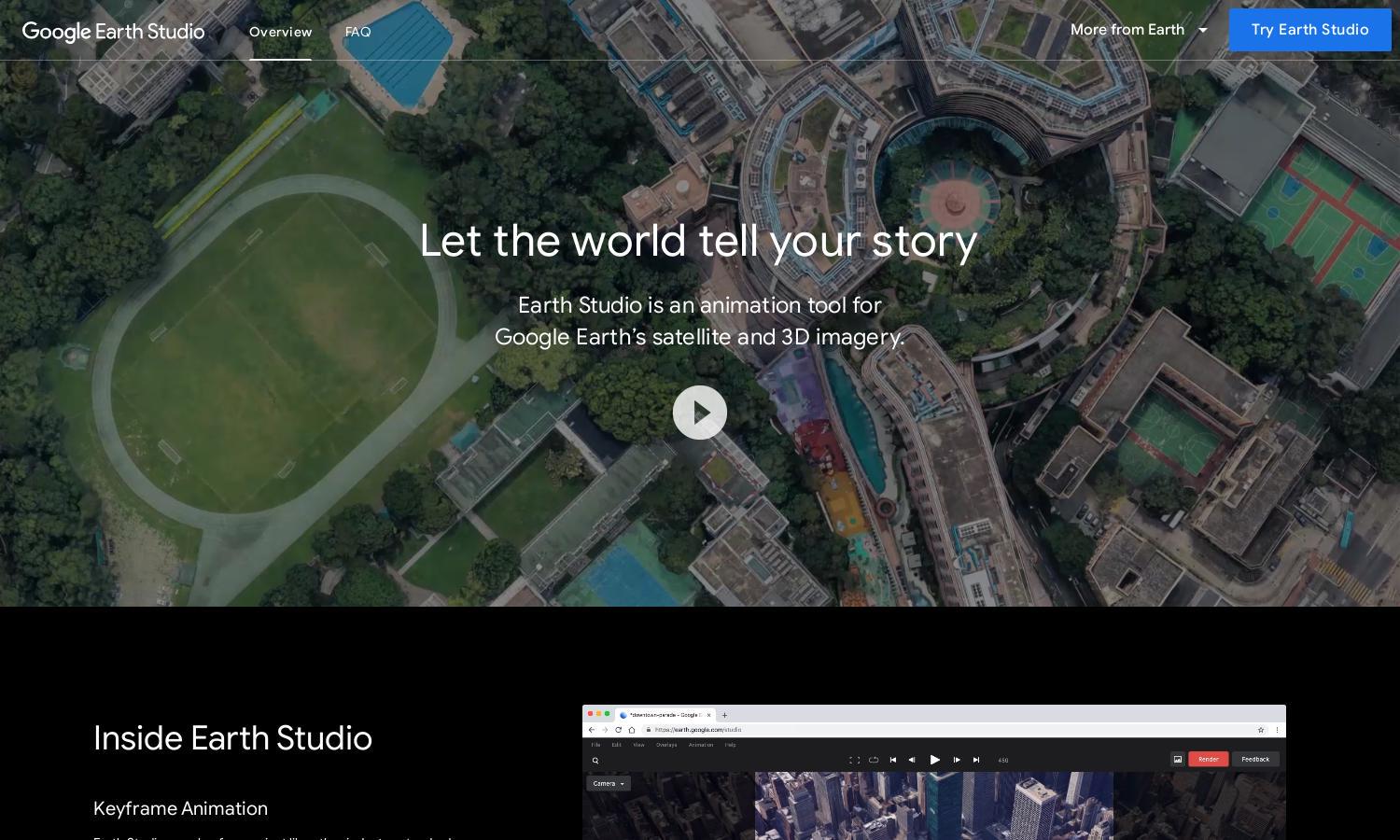
About Google Earth Studio
Google Earth Studio is an innovative animation tool designed for filmmakers and content creators. It enables users to animate satellite and 3D imagery from Google Earth effortlessly. With powerful motion design features and an intuitive interface, Google Earth Studio helps storytellers visualize their narratives creatively and professionally.
Pricing for Google Earth Studio is free to use, making it accessible for all users. While there are no subscription tiers, users sign in with their Google account to request access and gain all the essential features needed for professional animation projects, unlocking immense value without cost.
Google Earth Studio features a user-friendly interface that promotes seamless navigation and creativity. The layout is designed to balance power and simplicity, allowing both novices and experienced animators to explore its features confidently. Uniquely, it merges advanced capabilities with a straightforward user experience, ensuring accessibility for all.
How Google Earth Studio works
Users start by signing in with their Google account to gain access to Google Earth Studio. They can easily navigate through quick-start projects and select from various templates. By utilizing keyframes, users animate Earth’s images and customize elements like the sun’s position, ultimately exporting their work to Adobe After Effects for post-production.
Key Features for Google Earth Studio
Keyframe Animation
One standout feature of Google Earth Studio is its keyframe animation capability, allowing users to animate movements and transitions conveniently. This innovative functionality streamlines the animation process, enabling creators to produce high-quality visuals efficiently while maintaining professional standards with Google Earth imagery.
Quick-Start Projects
Google Earth Studio offers quick-start projects that simplify the animation process for newcomers and seasoned users alike. With templates to choose from, users can create engaging animations without prior experience. This feature empowers storytellers to kickstart their projects effortlessly using stunning visuals from Google Earth.
3D Camera Export
The 3D camera export feature in Google Earth Studio enhances users' creative possibilities by allowing them to export animations directly into Adobe After Effects. This seamless integration is invaluable for post-production work, helping users refine their animations and add professional touches to their visual projects efficiently.
You may also like: