Flownote
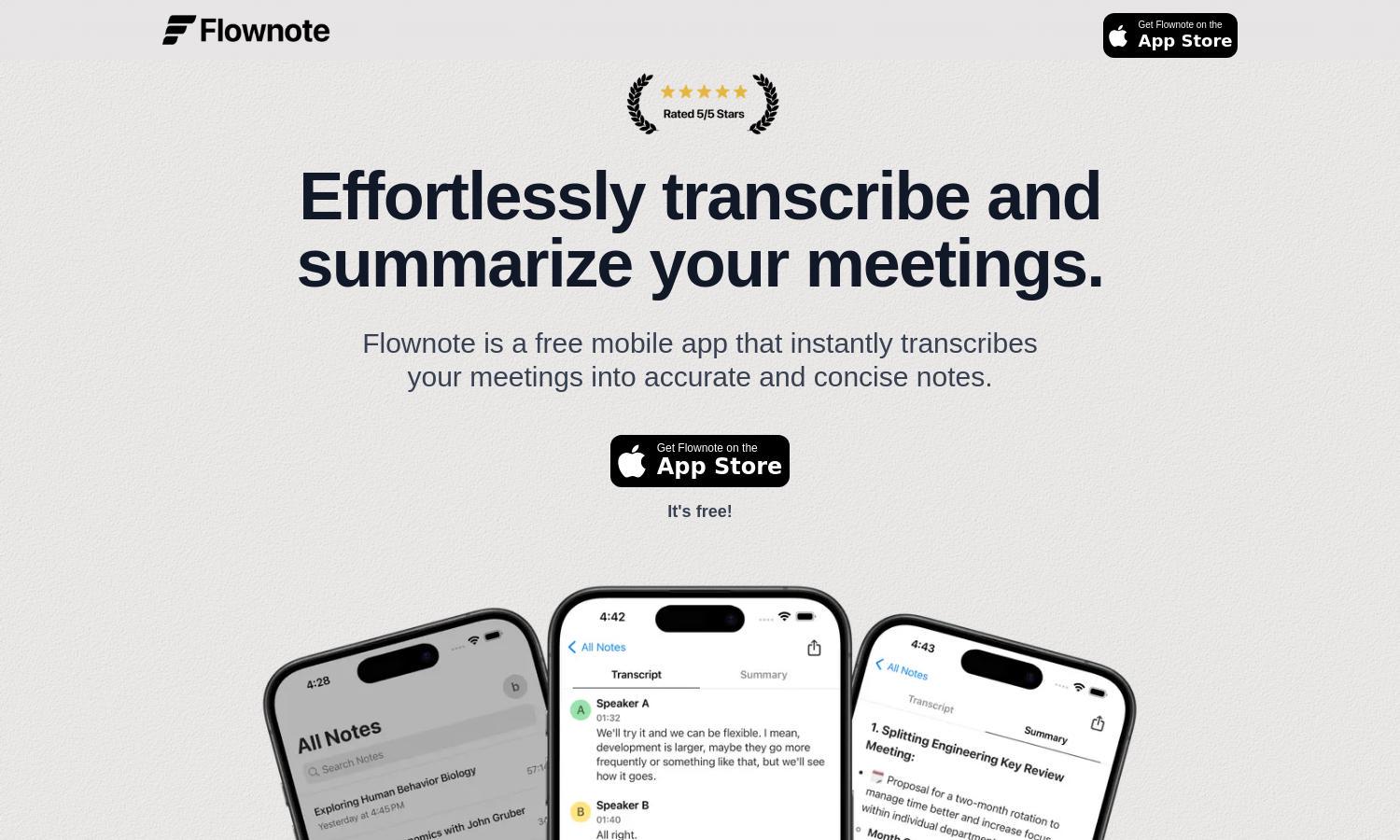
About Flownote
Flownote is an innovative AI note-taking application aimed at professionals seeking to streamline meeting documentation. It captures audio, transcribes it, and generates concise summaries, ensuring users never miss critical details. Ideal for busy teams, Flownote reduces the burden of note-taking, enhancing engagement and productivity.
Flownote offers a free tier with 60 minutes of recording time, perfect for new users. The Monthly plan at $19.99 provides unlimited recording, while the Annual plan at $199.99 includes a 20% discount and priority support. Upgrade for more extensive features and seamless experience with Flownote.
Flownote features a clean, intuitive interface that enhances user experience. Its layout allows effortless navigation through recordings and summaries. Users can easily access tools for exporting notes and managing recordings, making Flownote a user-friendly solution for efficient meeting documentation without hassle.
How Flownote works
To get started with Flownote, users simply create an account and can immediately begin recording meetings. The app captures audio in real-time, transcribing it using advanced machine learning models to generate accurate and concise summaries. Users can easily navigate recorded sessions, export notes, and share outcomes with their teams, streamlining workflows and improving productivity.
Key Features for Flownote
Automatic Transcription
Flownote's Automatic Transcription feature revolutionizes meeting documentation by providing 99% accuracy in transcribing audio to text. This ensures that users capture every crucial detail without missing any information, allowing them to stay engaged during conversations while Flownote handles the note-taking seamlessly.
Concise Summaries
The Concise Summaries feature of Flownote quickly highlights key points and action items from meetings. Users receive organized summaries in seconds, effectively reducing the time spent sifting through audio, allowing for quicker follow-ups and enhanced collaboration among team members.
Export and Share Notes
Flownote’s Export and Share Notes functionality allows users to easily convert and distribute meeting summaries as PDF or text files. This feature ensures seamless communication and collaboration, enabling teams to stay informed and aligned, improving organizational effectiveness without missing important details.
You may also like:








