CapUp
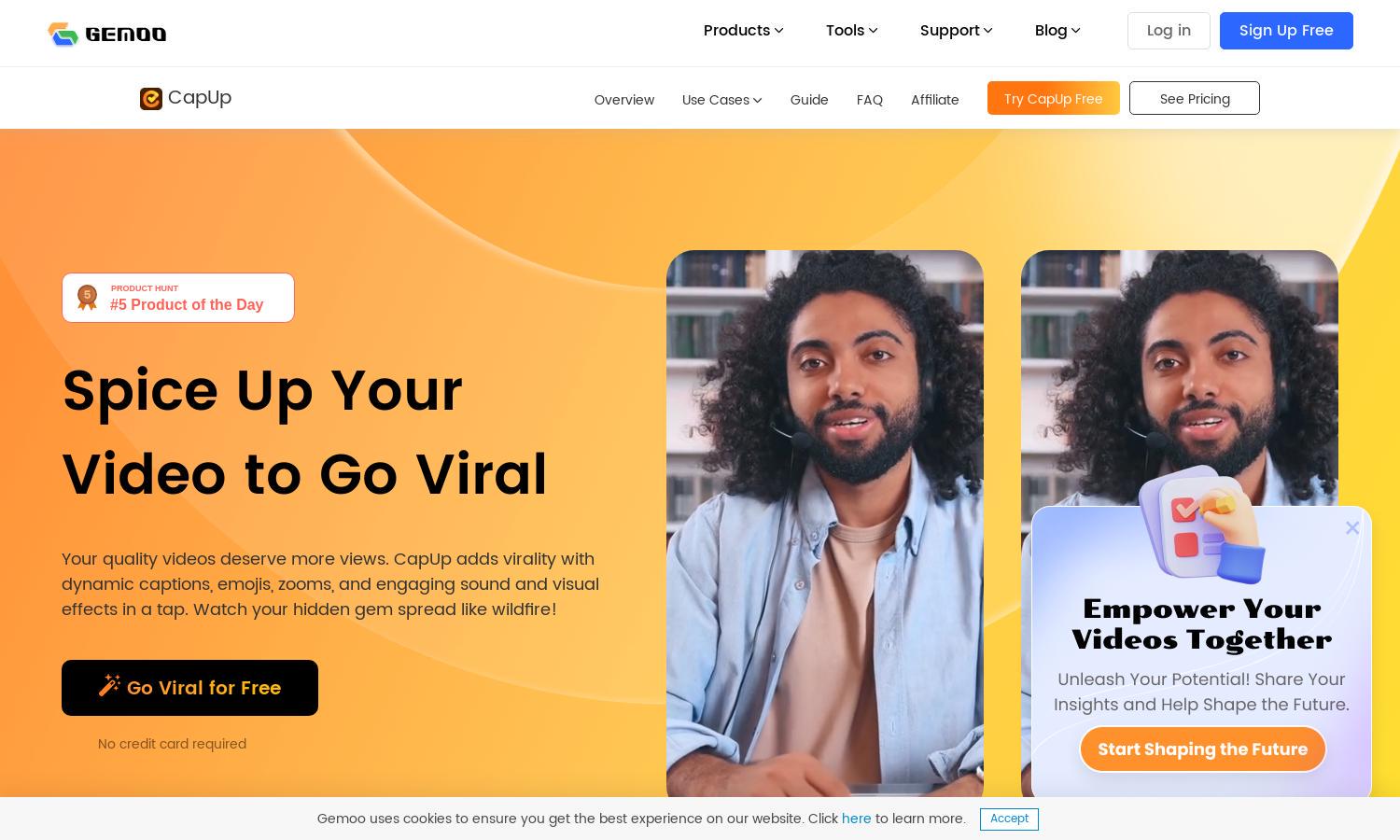
About CapUp
CapUp is a revolutionary tool for content creators aiming to enhance video virality. It automates captioning, applies trendy effects, and analyzes video content to optimize engagement. By using CapUp, creators can produce polished, professional shorts for TikTok, Instagram, and YouTube, boosting their audience reach effortlessly.
CapUp offers a free tier allowing users to create up to 10 videos monthly. Upgrading to premium options unlocks unlimited exports and advanced features, providing significant value for content creators looking to enhance their productivity and video quality, making CapUp an invaluable asset to any video marketing strategy.
CapUp features a sleek, user-friendly interface designed for seamless video editing. With an intuitive layout, users can easily navigate through caption editing, template selection, and effect applications, ensuring a smooth experience. This design enhances user satisfaction and efficiency, making video creation enjoyable and straightforward.
How CapUp works
To start using CapUp, users create an account and upload their videos in various formats. The platform then automatically generates captions and applies trendy effects tailored for platforms like TikTok, Instagram, and YouTube. Users can adjust templates, edit captions, and add personalized images, resulting in captivating, shareable shorts that drive engagement.
Key Features for CapUp
AI-Powered Captions
The AI-Powered Captions feature of CapUp delivers rapid and accurate caption generation, significantly enhancing user videos. This unique function enables creators to streamline their editing process while maintaining high-quality captions, ultimately increasing engagement and sharing potential across social platforms like TikTok and Instagram.
AI Auto Zoom for Highlights
CapUp’s AI Auto Zoom for Highlights automatically emphasizes key elements in user videos, enhancing visual appeal and audience retention. This standout feature elevates video storytelling by directing viewer attention to important moments, reinforcing the effectiveness of content created on platforms like TikTok and YouTube.
Trendy Influencer-Style Templates
CapUp's Trendy Influencer-Style Templates allow users to effortlessly create appealing viral shorts by applying popular designs with a single click. This feature helps users achieve professional results quickly, mimicking top creators and enhancing their video content’s overall style and virality.








