ChatGPT Gmail AutoReply
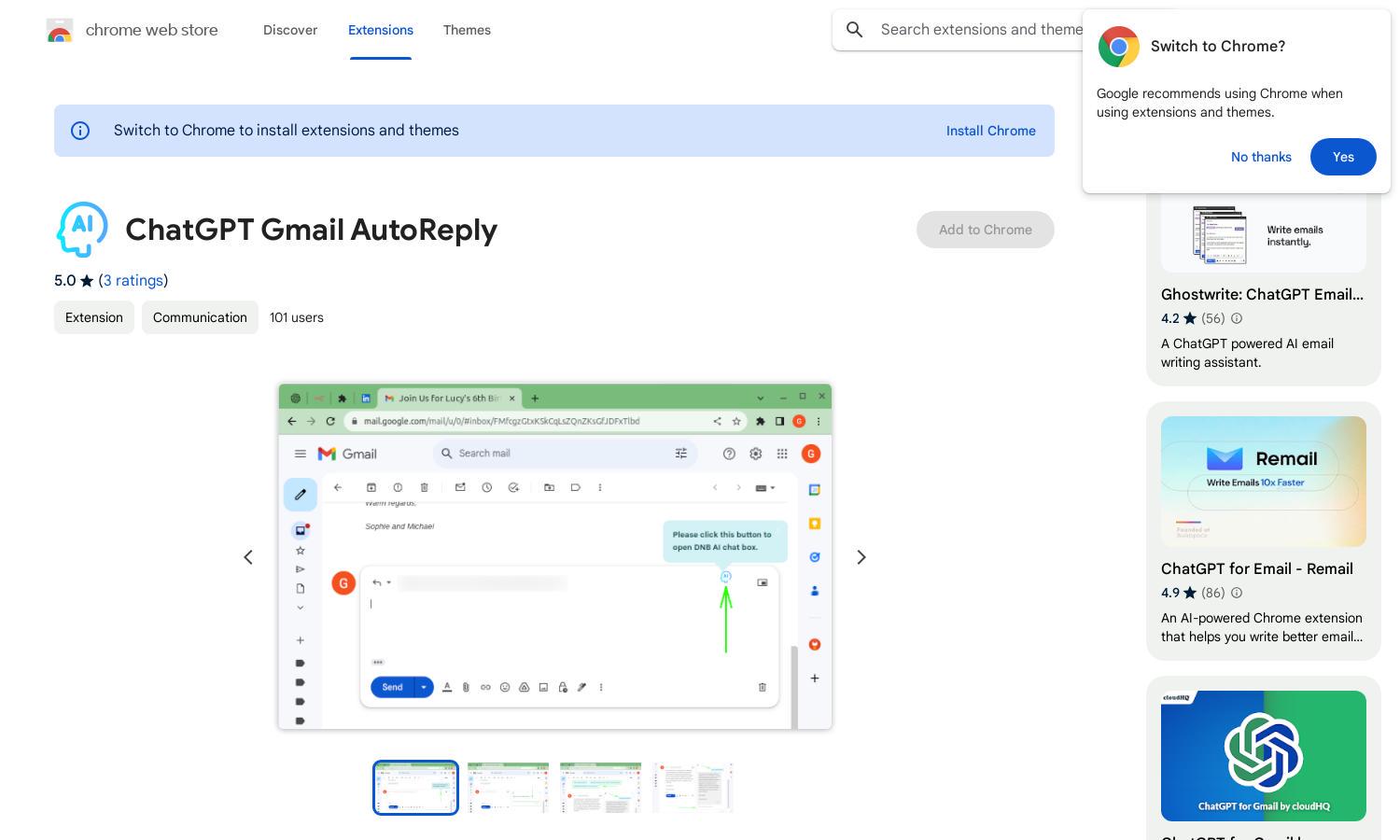
About ChatGPT Gmail AutoReply
ChatGPT Gmail AutoReply transforms your email management by offering AI-driven reply suggestions within Gmail. Ideal for busy professionals, it saves time and improves communication. With smart contextual understanding and a user-friendly interface, ChatGPT Gmail AutoReply ensures that your replies are both relevant and polished.
ChatGPT Gmail AutoReply is free to install with premium features for enhanced productivity planned. While the basic version provides essential AI features, users can benefit from subscription tiers that offer extra customization options and improved functionality, making it an attractive upgrade for frequent email users.
The user interface of ChatGPT Gmail AutoReply is designed for simplicity, creating a seamless browsing experience. Its intuitive layout allows users to access AI-powered suggestions effortlessly, while features like the chat mode ensure that refining replies is straightforward, making email management more efficient overall.
How ChatGPT Gmail AutoReply works
Users begin by installing ChatGPT Gmail AutoReply. Once integrated, they read their emails in Gmail, where they can click the "AutoReply with ChatGPT" button to receive instant AI-generated suggestions tailored to the email's content. If needed, users can refine their responses in chat mode, ensuring their replies are polished and contextually appropriate.
Key Features for ChatGPT Gmail AutoReply
Instant AI Reply Suggestions
ChatGPT delivers instant AI-generated reply suggestions that significantly enhance user productivity. By analyzing email content, ChatGPT Gmail AutoReply offers contextually relevant responses, allowing users to address their emails efficiently and conveniently, thus streamlining communication efforts for busy professionals.
Interactive Chat Mode
The Interactive Chat Mode of ChatGPT Gmail AutoReply allows users to engage directly with AI. This feature enables refinements to AI-generated responses, ensuring that replies are not only instant but also tailored to individual communication styles, enhancing overall email effectiveness and personalization.
Seamless Gmail Integration
ChatGPT Gmail AutoReply integrates seamlessly within the Gmail interface, providing an effortless user experience. This feature eliminates the need for additional setups or switching between applications, allowing users to enhance their email management without disrupting their workflow, thereby increasing productivity.








