YouTube Row Fixer
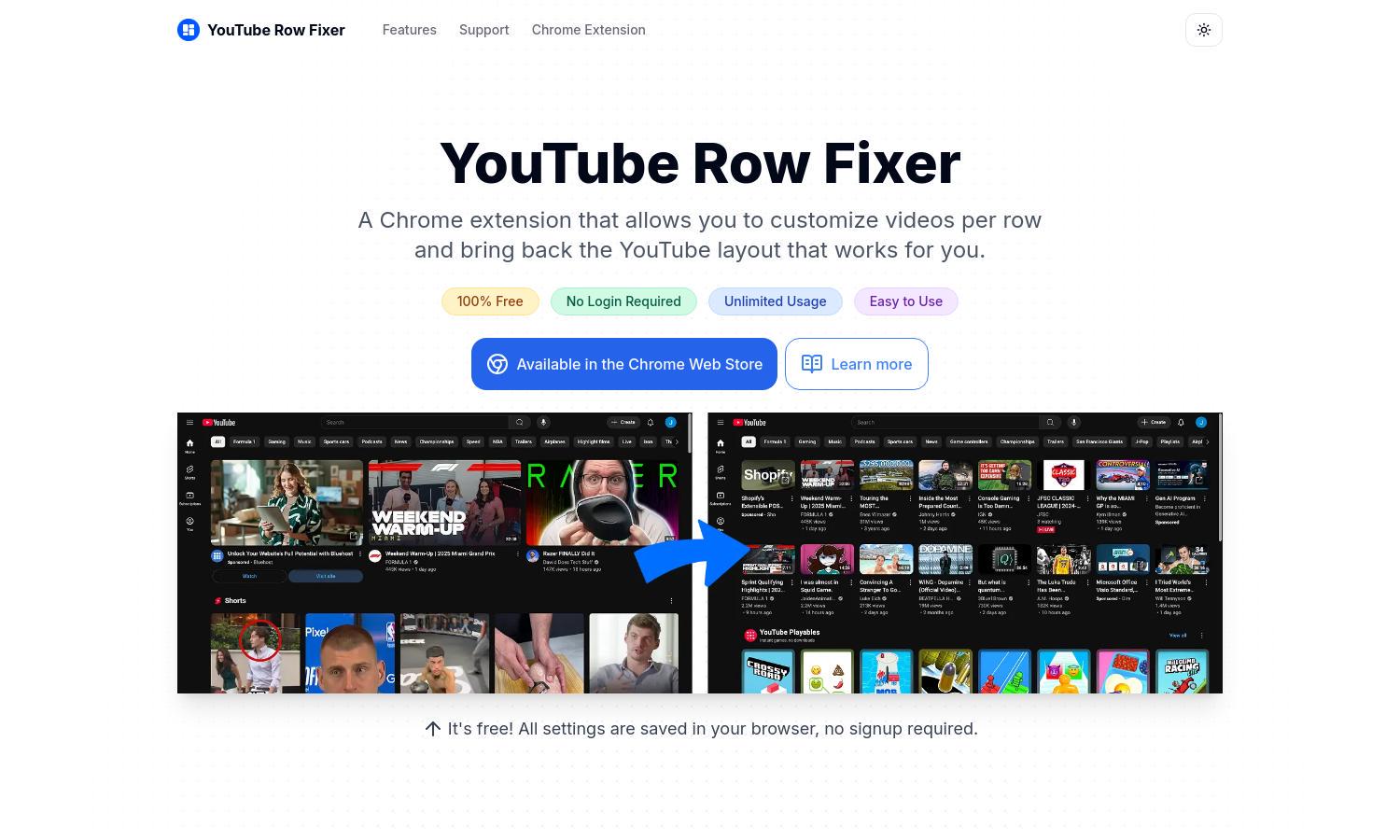
About YouTube Row Fixer
YouTube Row Fixer is a dynamic Chrome extension designed to enhance your YouTube browsing experience. It allows users to customize video layouts, including the number of videos per row, effectively tackling the frustrations from YouTube's recent layout changes. Enjoy personalized viewing with optimized screen space and hidden distractions.
YouTube Row Fixer is completely free with no hidden costs or subscriptions. Users gain full access to all features without premium tiers. Enjoy unlimited usage and customization options, making your YouTube experience tailored to your needs at no charge.
YouTube Row Fixer features an intuitive user interface that ensures seamless interaction. With easy-to-use sliders and toggles, users can customize their YouTube layout promptly. The extension's design prioritizes user-friendliness, providing a pleasant and organized browsing experience without confusion.
How YouTube Row Fixer works
To get started with YouTube Row Fixer, users simply install the Chrome extension from the Chrome Web Store. After switching it on, they access the settings panel, where they can adjust sliders and toggles to their preference. With a click on "Apply Changes," the YouTube layout transforms, allowing for a tailored video viewing experience.
Key Features for YouTube Row Fixer
Customizable Video Rows
YouTube Row Fixer's customizable video rows feature allows users to redefine their YouTube layout. This innovation lets you decide how many videos appear side by side, optimizing your screen use for an enhanced viewing experience tailored to your preferences.
Shorts Hiding Feature
The Shorts hiding feature of YouTube Row Fixer empowers users to remove distracting short-form videos from their feed. By focusing solely on traditional content, users enjoy a more streamlined and enjoyable browsing experience tailored to their viewing habits.
Post Control Functionality
YouTube Row Fixer's Post Control functionality enables users to manage community posts on their feeds effectively. This feature allows for an organized layout, ensuring users see only the content they care about, enhancing their overall browsing experience on YouTube.
You may also like:








