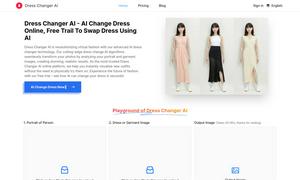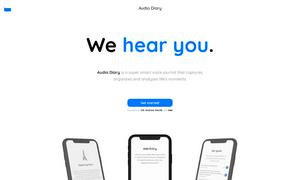Write Brain
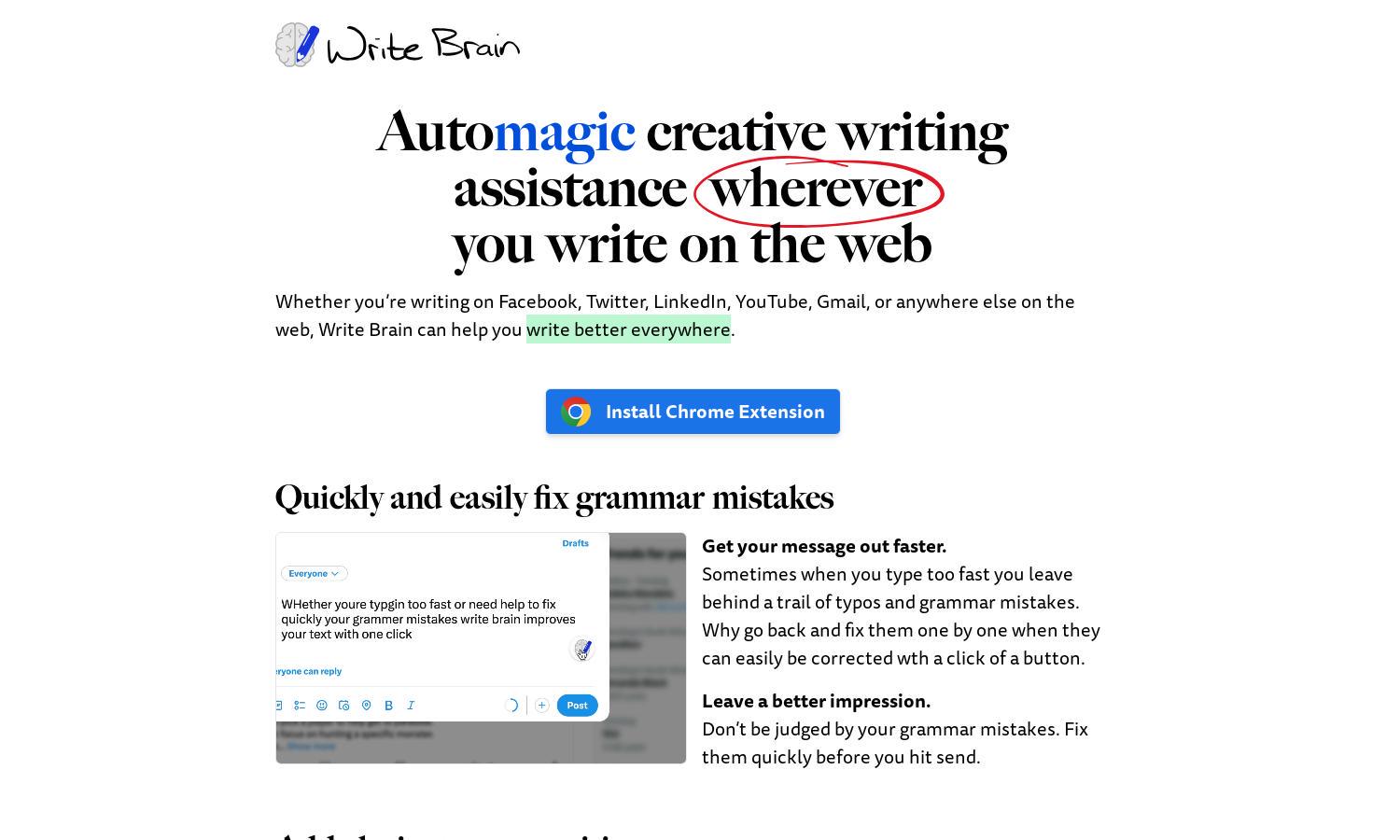
About Write Brain
Write Brain offers a seamless writing experience through its intuitive grammar checker and creative writing assistance. Users can easily enhance their writing across numerous web platforms, receiving one-click corrections, translation, and suggestions for improved clarity and style. Ideal for anyone looking to communicate effectively online.
Write Brain offers a free version with essential features, while the premium tier provides advanced assistance, including unlimited translations and enhanced suggestions. Benefits of upgrading include faster grammar corrections and additional tools for clarity and engagement, ensuring users experience valuable improvements in their writing.
Write Brain boasts a user-friendly interface designed for seamless navigation and easy access to its core functionalities. With an organized layout, instant feedback on writing, and suggestions for improvements, Write Brain enhances the user experience and prioritizes effective communication.
How Write Brain works
Users start by installing Write Brain's Chrome Extension, allowing for effortless integration into their online writing activities. Once installed, users can compose messages, and Write Brain automatically detects grammar mistakes and suggests corrections. Users can then choose to apply one-click fixes, translate text, and enhance their writing for clarity and engagement.
Key Features for Write Brain
One-Click Grammar Correction
Write Brain's one-click grammar correction feature instantly identifies and resolves writing errors, streamlining the editing process. This innovative functionality allows users to maintain professionalism and clarity in their online communication, ensuring that their writing is always polished and free of mistakes.
Instant Translation Capabilities
Write Brain's instant translation capabilities empower users to communicate effortlessly across language barriers. By translating text in real-time, Write Brain ensures users can engage with a global audience, fostering effective communication and understanding, no matter the language spoken.
Advanced Writing Suggestions
The advanced writing suggestions feature in Write Brain enhances user creativity by offering alternative phrasing and descriptive language. This functionality helps users articulate their thoughts more effectively, transforming basic outlines into compelling messages while saving them time and effort in crafting their communications.
You may also like: