EditApp
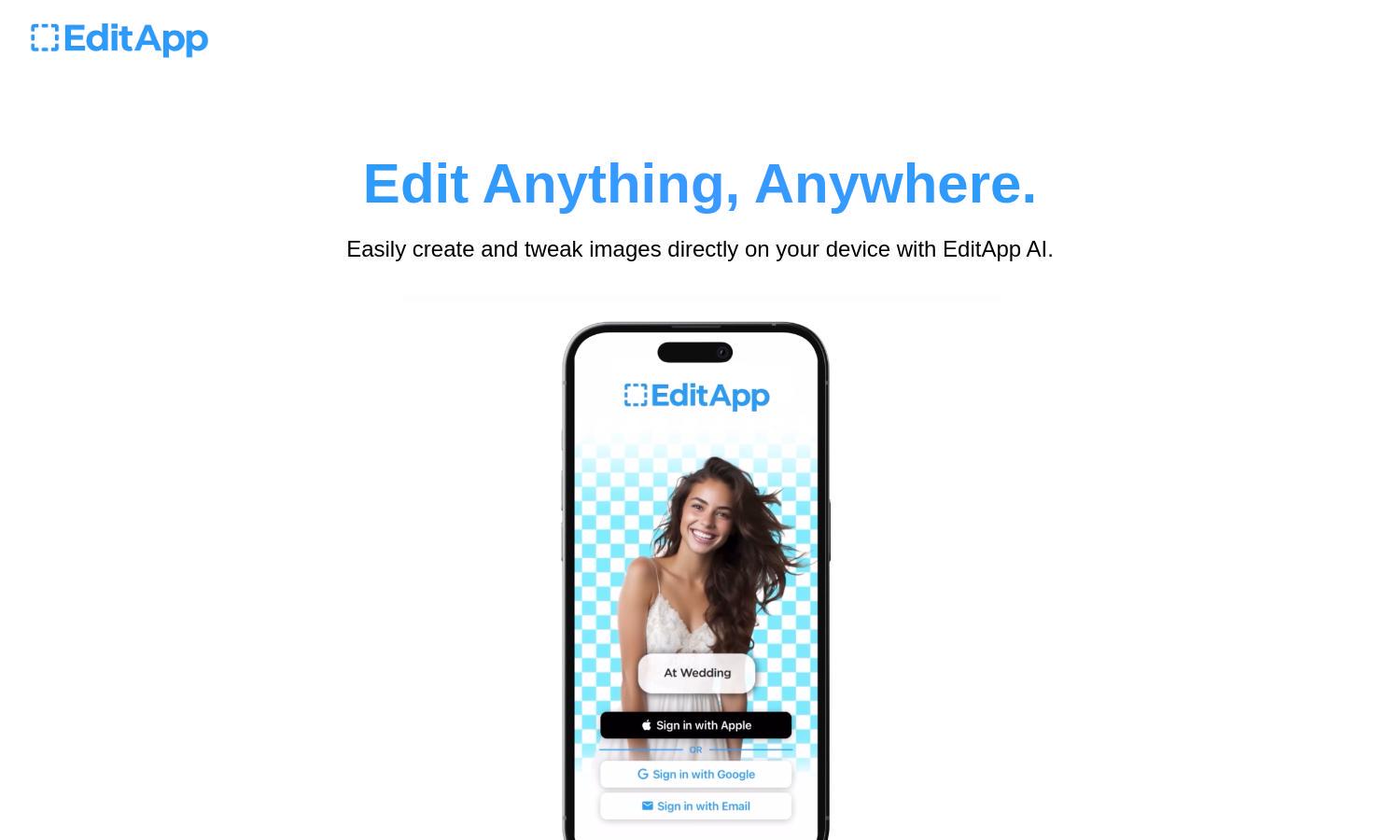
About EditApp
EditApp revolutionizes image editing with AI-powered tools allowing users to create and modify photos directly on their devices. From changing backgrounds to fine-tuning details, it gives everyone—amateurs and professionals alike—the ability to unleash creativity. EditApp empowers users to turn their ideas into stunning visuals.
EditApp offers flexible pricing plans to cater to different user needs, including a free basic option and affordable premium subscriptions. Premium users enjoy advanced features like high-resolution renders and exclusive editing modes. Unlock your creative potential and save on enhanced capabilities with EditApp’s subscriptions.
The EditApp user interface is designed for ease and efficiency, featuring an intuitive layout that ensures effortless navigation. Users can quickly access tools for image creation and editing, which creates a seamless experience. EditApp prioritizes user engagement with its responsive design and accessible features.
How EditApp works
Users start with EditApp by signing up and selecting their preferred editing mode—'Create', 'Tweak', or 'Background'. Each mode provides distinct tools for various tasks, from adding elements to photos to altering backgrounds. The user-friendly layout and easy navigation make this process straightforward, allowing users to unleash their creativity within minutes.
Key Features for EditApp
AI-Powered Image Editing
The AI-powered image editing feature of EditApp enables users to make real-time changes to images effortlessly. This innovative functionality allows for dynamic enhancements, making every image truly unique. Users can explore endless creative possibilities while using EditApp to transform their visual ideas into reality.
Background Changing Mode
EditApp’s background-changing mode allows users to seamlessly replace their image's backdrop with just a few taps. Whether you desire a serene beach or a futuristic city scene, this feature provides users with the power to set the scene of their choice creatively and effortlessly.
Tweak Mode
The Tweak Mode in EditApp empowers users to make precise adjustments to specific image areas. Whether updating hairstyles or altering clothing colors, this feature offers fine-tuning capabilities that help personalize and enhance images, ensuring every detail can be optimized for the perfect end result.
You may also like:








