WhenX
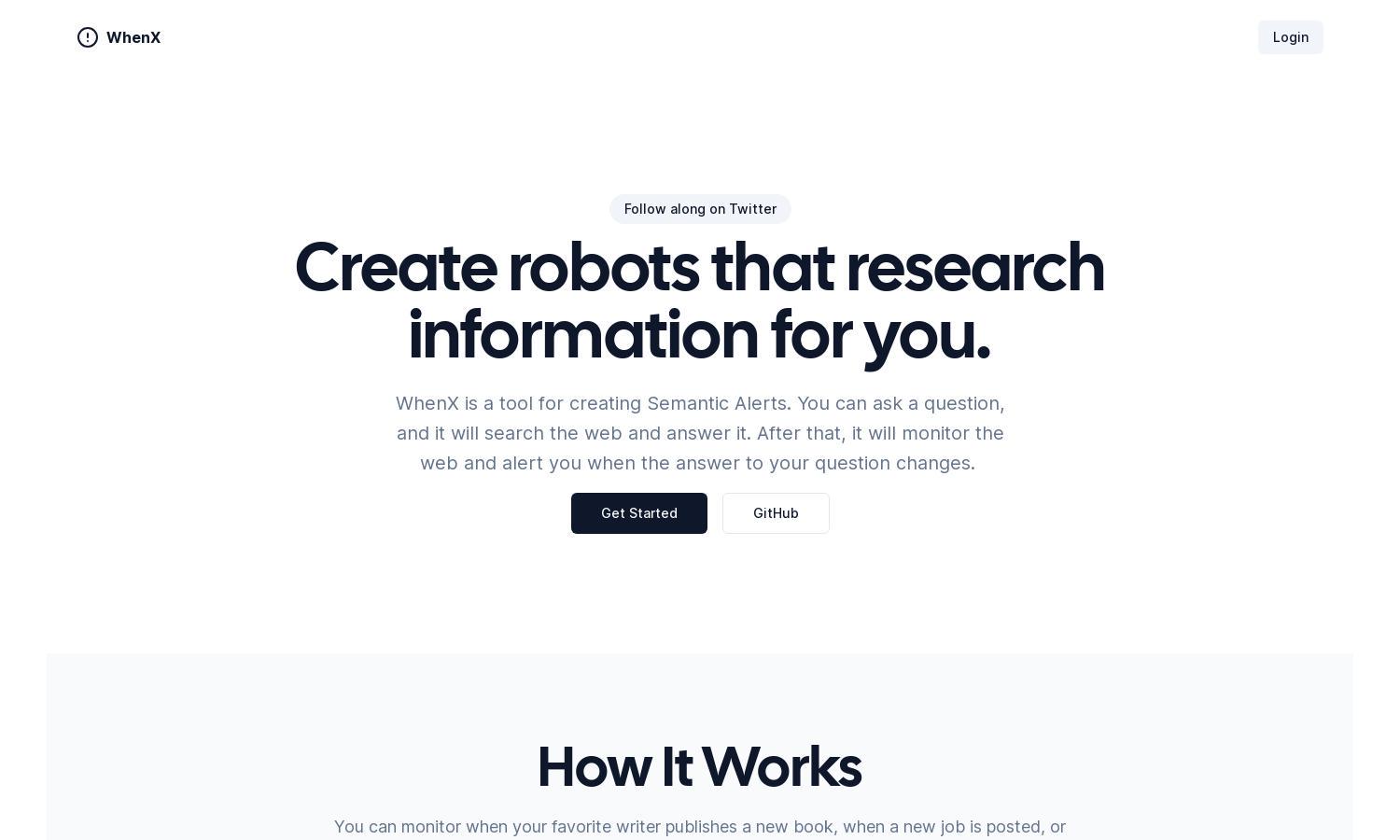
About WhenX
WhenX is an innovative platform designed for users who want to stay updated on web-based answers to their inquiries. With its unique monitoring capability, users can ask questions and receive real-time alerts when changes occur. This seamless experience makes WhenX essential for anyone needing timely information from the web.
WhenX offers a range of pricing plans to cater to different users, from free basic access to premium tiers with advanced features. Each subscription unlocks enhanced monitoring capabilities, ensuring users get the most timely alerts and updates. Upgrading to a premium plan provides additional benefits, optimizing user experience.
WhenX features a user-friendly interface that simplifies the monitoring process. Designed for ease of navigation, its layout facilitates seamless interactions, allowing users to create, test, and deploy alerts effortlessly. With intuitive functionalities, WhenX enhances the browsing experience, making information monitoring simple and effective.
How WhenX works
Users start with WhenX by writing their questions, such as "Is there a new book by J.K. Rowling?". After testing their alerts for accuracy, they can deploy them seamlessly. Once deployed, WhenX continuously monitors the web for updates and notifies users via their preferred communication methods, keeping them informed effortlessly.
Key Features for WhenX
Real-time Monitoring
WhenX's real-time monitoring feature stands out, allowing users to track answers to their inquiries dynamically. This unique capability ensures that users receive instant notifications whenever information changes, making WhenX an essential tool for those needing up-to-date information.
Custom Alerts
The custom alerts feature of WhenX allows users to set specific parameters for their inquiries. This personalized approach ensures that users are notified only for relevant changes, enhancing the efficiency of information tracking and ensuring they stay focused on what matters most.
Multi-Channel Notifications
WhenX includes multi-channel notifications, enabling users to receive alerts via email, SMS, or Discord. This flexibility ensures that users can choose their preferred communication method, making it easier for them to stay informed about changes that matter to them.








