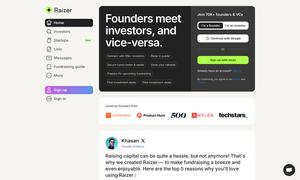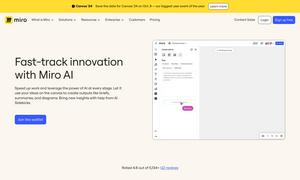Webcam Effects
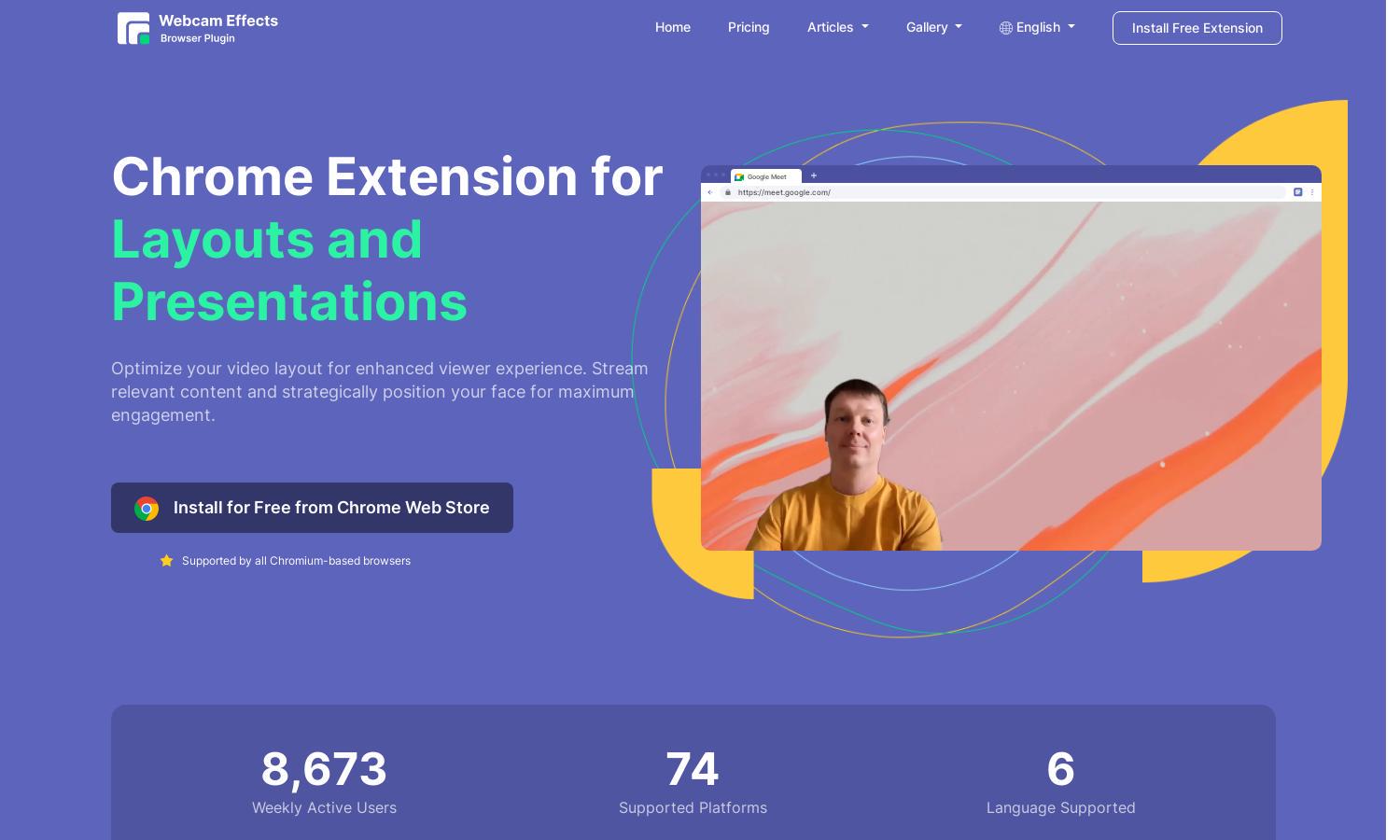
About Webcam Effects
Webcam Effects enhances online video conversations by using AI for background modifications and beautification. Designed for remote workers and streamers, it features real-time background blur, virtual backgrounds, and smart zoom capabilities. Users benefit from improved professionalism and visual appeal, making it ideal for video calls.
Webcam Effects offers a free extension with upgrades available for advanced features and enhanced performance. Users can opt for premium options that provide additional virtual background choices and customization tools. Upgrading offers more creativity and engagement during video calls, improving overall user satisfaction and experience.
Webcam Effects features a user-friendly interface that facilitates seamless navigation and usability. Its clean layout allows users to easily access tools for background blur, virtual backgrounds, and skin beautification. This intuitive design enhances the overall browsing experience, making Webcam Effects accessible to all users.
How Webcam Effects works
Users can easily install Webcam Effects from the Chrome Web Store. After setup, they navigate the user-friendly interface to access various features like background blur, virtual backgrounds, and beautification tools. The platform automatically optimizes video quality and integrates smoothly with popular video conferencing apps, ensuring a professional appearance during calls.
Key Features for Webcam Effects
AI Background Blur
Webcam Effects offers an AI-driven background blur feature that enhances video clarity during calls. This innovative capability allows users to filter out distracting elements, ensuring focus remains on the subject. By using advanced technology, Webcam Effects improves the professionalism of any video interaction.
Virtual Backgrounds
With Webcam Effects, users can instantly replace their video call backgrounds with custom images or dynamic videos. This engaging feature fosters creativity and allows for personal expression, making video conferencing more enjoyable and visually appealing, while also ensuring user privacy.
Skin Beautification
The skin beautification feature of Webcam Effects instantly enhances users' appearances during calls. This tool minimizes imperfections and improves skin tone, contributing to a polished and professional look. By elevating users’ on-screen presence, Webcam Effects significantly boosts confidence during video interactions.
You may also like: