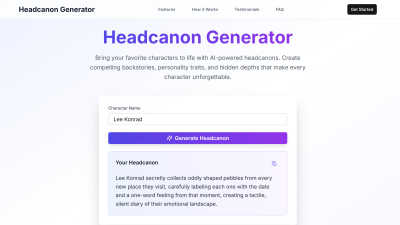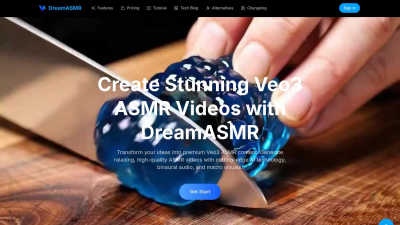Vozo
Vozo is an AI-powered video editing tool for rewriting, redubbing, and lip-syncing videos.
Visit ToolPublished on:
August 8, 2024
About Vozo
Vozo is an innovative AI video editing platform designed for video creators, marketers, and educators. It enables users to effortlessly edit, translate, and lip-sync videos using AI-driven prompts. With features like precise translation and lip-sync capabilities, Vozo elevates video storytelling to enhance audience engagement worldwide.
Vozo offers a free subscription along with premium plans that provide advanced features for video transformation. Upgrading enhances user experience with additional functionalities like multi-speaker lip-sync and enhanced editing tools. Discover the value of Vozo's premium options to elevate your video content effortlessly.
Vozo's user-friendly interface is designed for seamless navigation and efficient video editing. Users can effortlessly access a variety of innovative features, including script rewriting and voice editing, ensuring an intuitive experience. The layout encourages creativity while making video editing a straightforward process at Vozo.
Frequently Asked Questions
How does Vozo simplify video translation for creators?
Vozo simplifies video translation by offering precise localization services into over 30 languages, ensuring that creators can reach global audiences effortlessly. With its one-click functionality and 98.9% accuracy, Vozo makes the translation process efficient, allowing users to enhance their video content for diverse markets.
What unique features does Vozo offer for video lip-syncing?
Vozo provides a one-click lip-sync feature that seamlessly synchronizes lip movements for videos with multiple speakers. This advanced capability highlights the platform’s commitment to delivering a natural and immersive viewing experience, making it an essential tool for creators who want to enhance their video quality.
How does Vozo improve user experience for educational videos?
Vozo greatly enhances the user experience for educational videos by enabling easy script modifications and voice cloning. Educators can update narrations, edit text, and translate content, which allows them to cater to different language learners and enrich educational content without extensive effort.
What makes Vozo stand out in AI video editing?
Vozo stands out in AI video editing due to its combination of innovative features such as AI prompts for rewrites, precise translations, and automatic lip-syncing. These capabilities not only simplify the editing process but also empower users to create highly engaging and diverse video content quickly.
What advantages does Vozo offer for marketers looking to enhance video content?
Vozo provides marketers with a powerful suite of tools to enhance their video content. Features like multilingual translation, script modification, and AI-driven editing allow marketers to reach new demographics and tailor messaging for specific audiences, maximizing the impact and effectiveness of their promotional videos.
How does Vozo facilitate efficient video editing for content creators?
Vozo facilitates efficient video editing for content creators by offering a streamlined interface and a variety of AI-powered features. Users can easily edit, translate, and lip-sync their videos, allowing for quick adjustments and enhancements, ultimately saving time while producing high-quality content.
You may also like:
DreamASMR
DreamASMR generates high-quality, relaxing Veo3 ASMR videos using advanced AI technology and binaural audio.
FLUX Kontext
FLUX Kontext offers advanced AI tools for intelligent image editing and text-to-image generation.