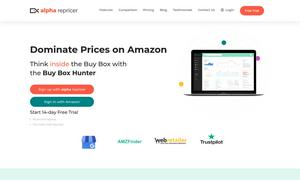Viso.ai
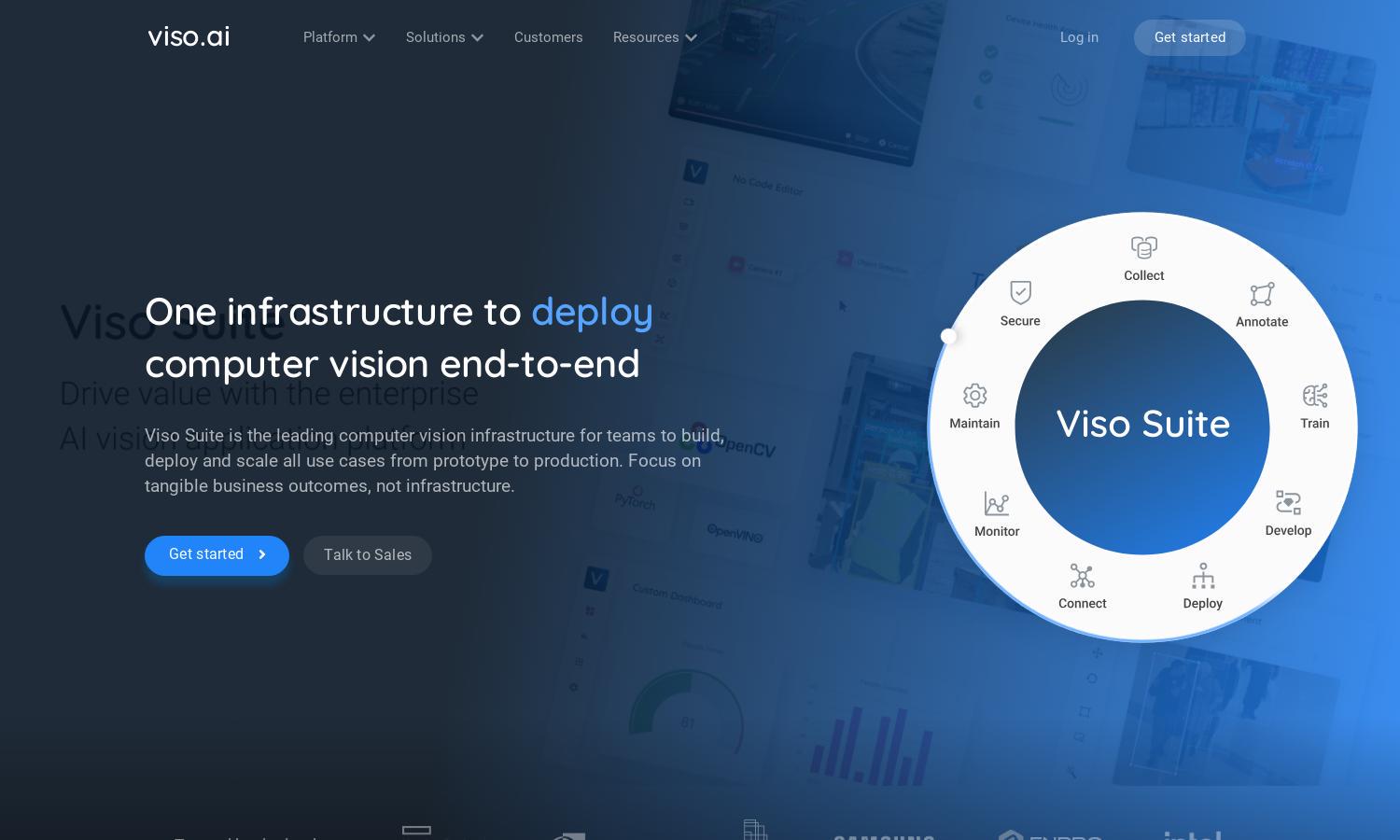
About Viso.ai
Viso Suite provides a powerful platform for developing computer vision applications tailored to diverse industries. Its innovative features, such as automated data collection, seamless integration, and device management, enable organizations to harness AI efficiently. Viso Suite is ideal for teams looking to optimize workflows and improve business outcomes.
Viso Suite offers flexible pricing plans catering to various organizational needs, from startups to enterprises. Each subscription tier includes essential features and scalable options, ensuring users benefit from the full capabilities of computer vision technology. Upgrading unlocks advanced functionalities, streamlining application deployment and management processes.
The user interface of Viso Suite is designed for seamless navigation, featuring an intuitive layout and user-friendly tools. The drag-and-drop functionality for building pipelines enhances the browsing experience, making complex tasks manageable. Viso Suite prioritizes user experience, allowing easy integration of various components into AI applications.
How Viso.ai works
Users begin with onboarding through Viso Suite's guided setup process, facilitating smooth integration into their existing workflows. They can then explore features like data collection and AI model training through a user-friendly interface. The platform enables seamless navigation of tools for annotation, application development, and deployment, helping users effectively manage their computer vision projects.
Key Features for Viso.ai
Automated Data Collection
Viso Suite’s automated data collection feature simplifies the gathering of high-quality training data. By integrating advanced capabilities, users can continuously collect and secure data, ensuring their AI models improve over time. This unique feature streamlines the initial stages of model development, enhancing overall efficiency.
Seamless Application Deployment
With Viso Suite's seamless application deployment, users can roll out computer vision applications across various environments without manual installation. This built-in device management capability allows for automated deployment, ensuring scalability and efficiency while maintaining control over multiple setups.
Comprehensive Device Management
Viso Suite's comprehensive device management feature equips users with tools to enroll and oversee large fleets of devices securely. This functionality enhances scalability by simplifying the management process while ensuring applications are deployed and updated efficiently across all connected hardware.
You may also like: