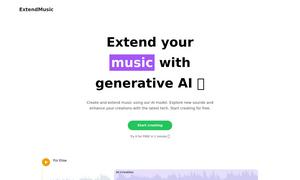Unscreen
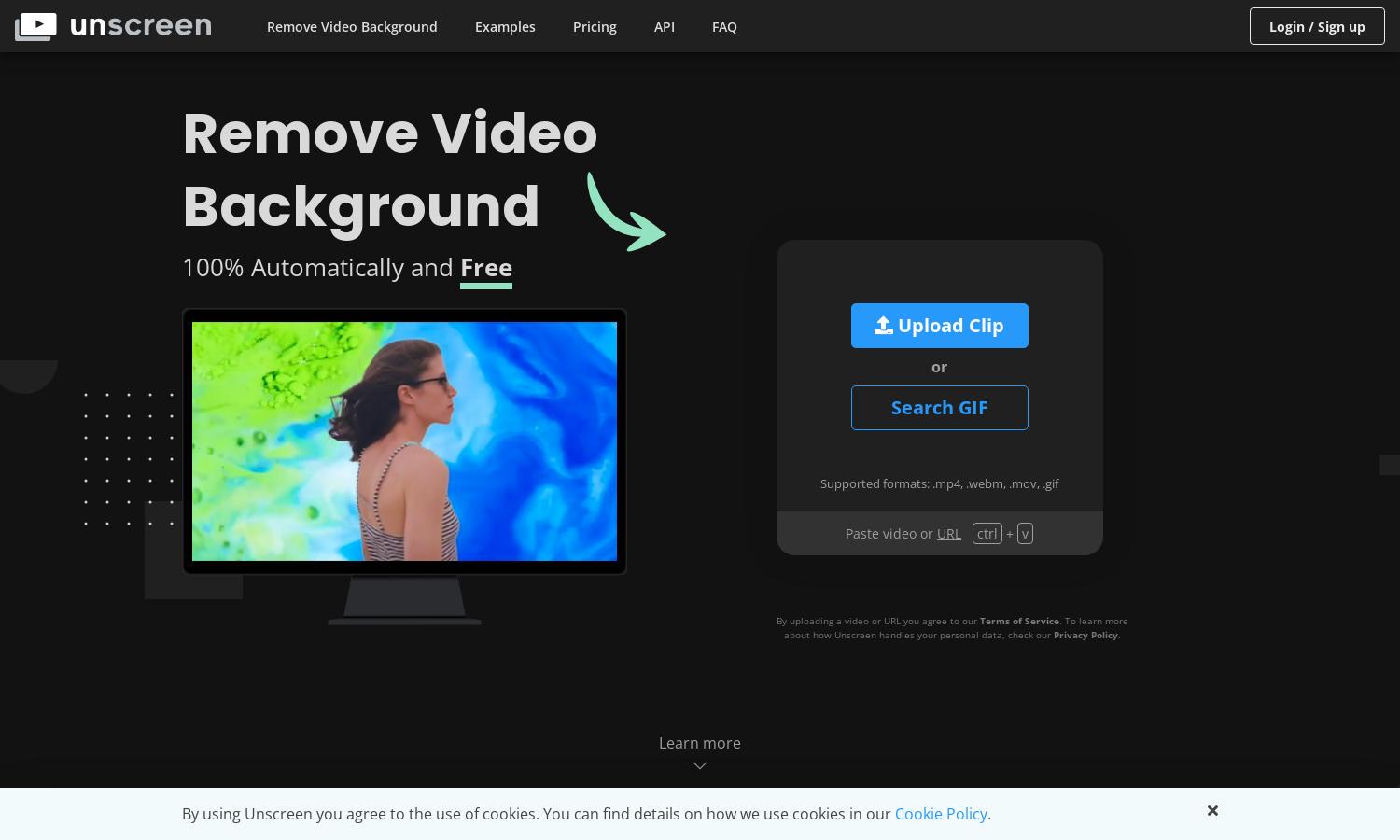
About Unscreen
Unscreen is a groundbreaking tool designed for content creators seeking to enhance their videos effortlessly. This user-friendly platform utilizes advanced AI to automatically remove video backgrounds, solving the cumbersome problems of traditional greenscreen techniques. Ideal for marketers, filmmakers, and social media users alike.
Unscreen offers a tiered pricing plan for its users. The free version is available for basic tasks, while the Pro plan includes features like full HD resolution, no watermarks, and extended clip lengths. Upgrade for enhanced functionality and to elevate your video editing experience with Unscreen.
Unscreen's intuitive interface provides a seamless browsing experience, allowing users to quickly upload and process videos. The layout is clean and user-friendly, enabling easy navigation through features. With responsive design and helpful prompts, Unscreen enhances user engagement and satisfaction throughout the video editing process.
How Unscreen works
Users begin by uploading their video file to Unscreen, supporting various formats like .mp4 and .mov. The platform's advanced AI technology automatically analyzes the footage and removes the background without any manual intervention. Users can preview the results, download final edits, and even explore plugin options for more extensive video editing.
Key Features for Unscreen
Automatic Background Removal
Unscreen's automatic background removal feature revolutionizes video editing by eliminating the time-consuming chroma keying process. With its intelligent AI analysis, Unscreen allows users to obtain high-quality background-free videos effortlessly, making it an essential tool for creators looking to streamline their content production.
Unscreen Pro Plugin
The Unscreen Pro Plugin seamlessly integrates with Adobe Premiere Pro and After Effects, enhancing video production capabilities. Users can easily process videos within their preferred editing software, streamlining workflows while ensuring high-quality background removal with Unscreen's advanced technology at their fingertips.
High-Quality Outputs
One of Unscreen's unique features is its ability to deliver high-quality video outputs without watermarks. Users can create professional-grade content that engages their audience while enjoying the freedom to focus on creativity without the limitations often associated with online video editing tools.
You may also like: