timeOS
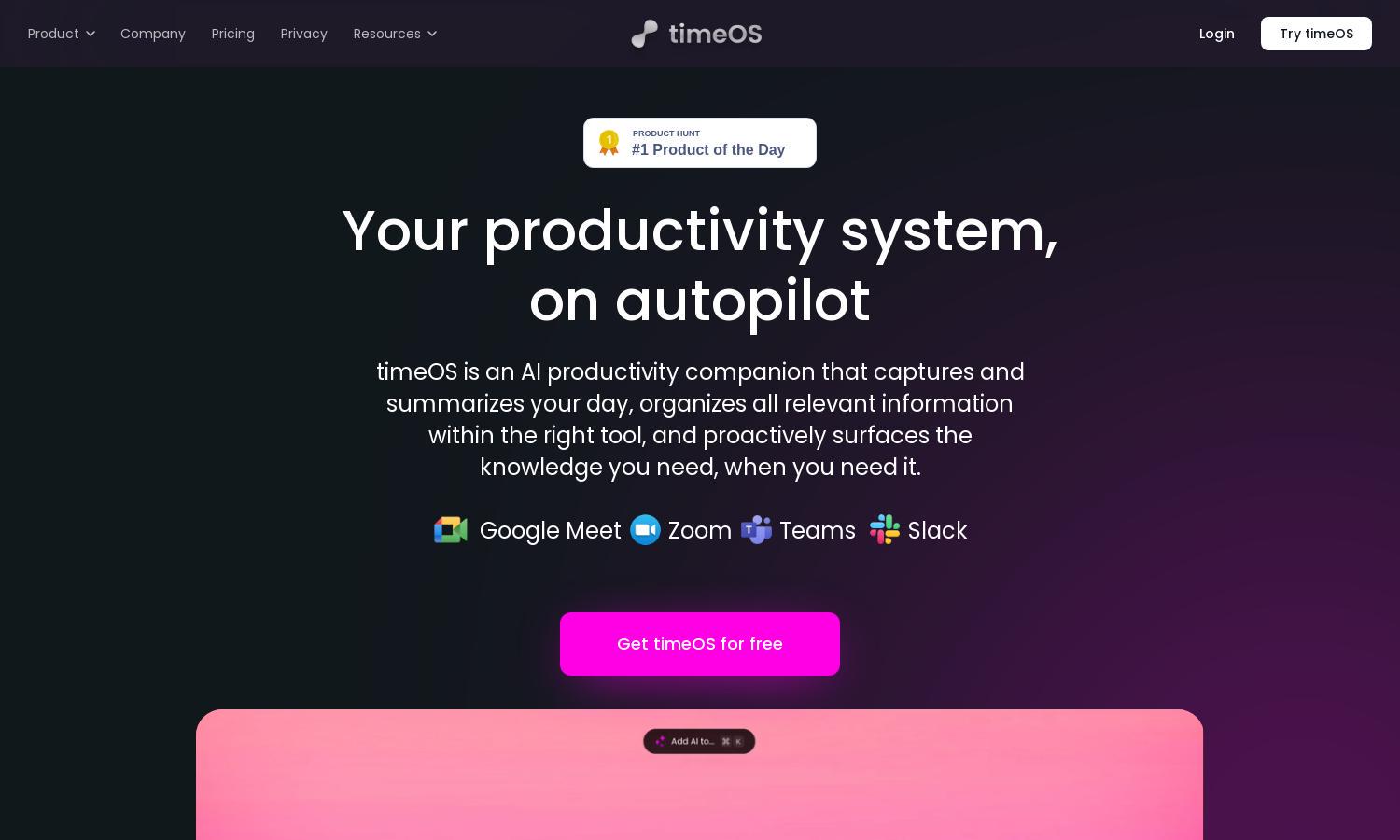
About timeOS
timeOS serves as a powerful AI-driven productivity tool designed for professionals seeking to optimize their time management. Its standout feature includes automated meeting notes and AI scheduling, keeping users informed and organized. With seamless integration into popular platforms, timeOS enhances collaboration and streamlines workflows.
timeOS offers a free plan along with various subscription tiers tailored to user needs. Each plan provides valuable features like automated summaries and insightful meeting analytics. Users can also access special discounts during promotional periods, enhancing overall productivity and efficiency through timeOS.
timeOS boasts a user-friendly interface that facilitates intuitive navigation and seamless productivity. Its clean layout prioritizes essential features while minimizing distraction. Unique attributes include integrated AI insights and a streamlined meeting management system, making timeOS an indispensable tool for efficient time management.
How timeOS works
To start using timeOS, users undergo simple onboarding, allowing them to integrate their calendar and preferred meeting platforms. They can easily navigate the dashboard to access meeting notes, action items, and AI scheduling features. Automated summarization captures key insights from meetings, enhancing user experience and ensuring optimal time management.
Key Features for timeOS
Automated Meeting Summaries
timeOS offers unique automated meeting summaries that capture detailed notes during discussions. This feature allows users to stay present in meetings while ensuring they receive concise, organized insights afterward. With timeOS, the need for manual note-taking is eliminated, greatly enhancing productivity and communication.
AI Scheduling Insights
AI scheduling insights from timeOS revolutionize how users manage their time. This feature analyzes calendar data and suggests optimal meeting times, reducing conflicts and enhancing collaboration among team members. timeOS ensures users never miss important engagements while maximizing their productivity.
Invisible Meeting Capture
The invisible meeting capture feature of timeOS allows for discreet recording of in-person meetings. Users can obtain fast, mobile-friendly summaries without interrupting the flow of discussions. This unique capability ensures that vital information is still captured seamlessly, contributing significantly to efficient time management.
You may also like:








