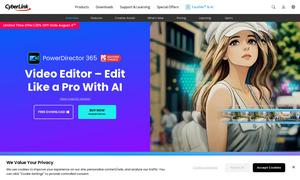PDF GPT
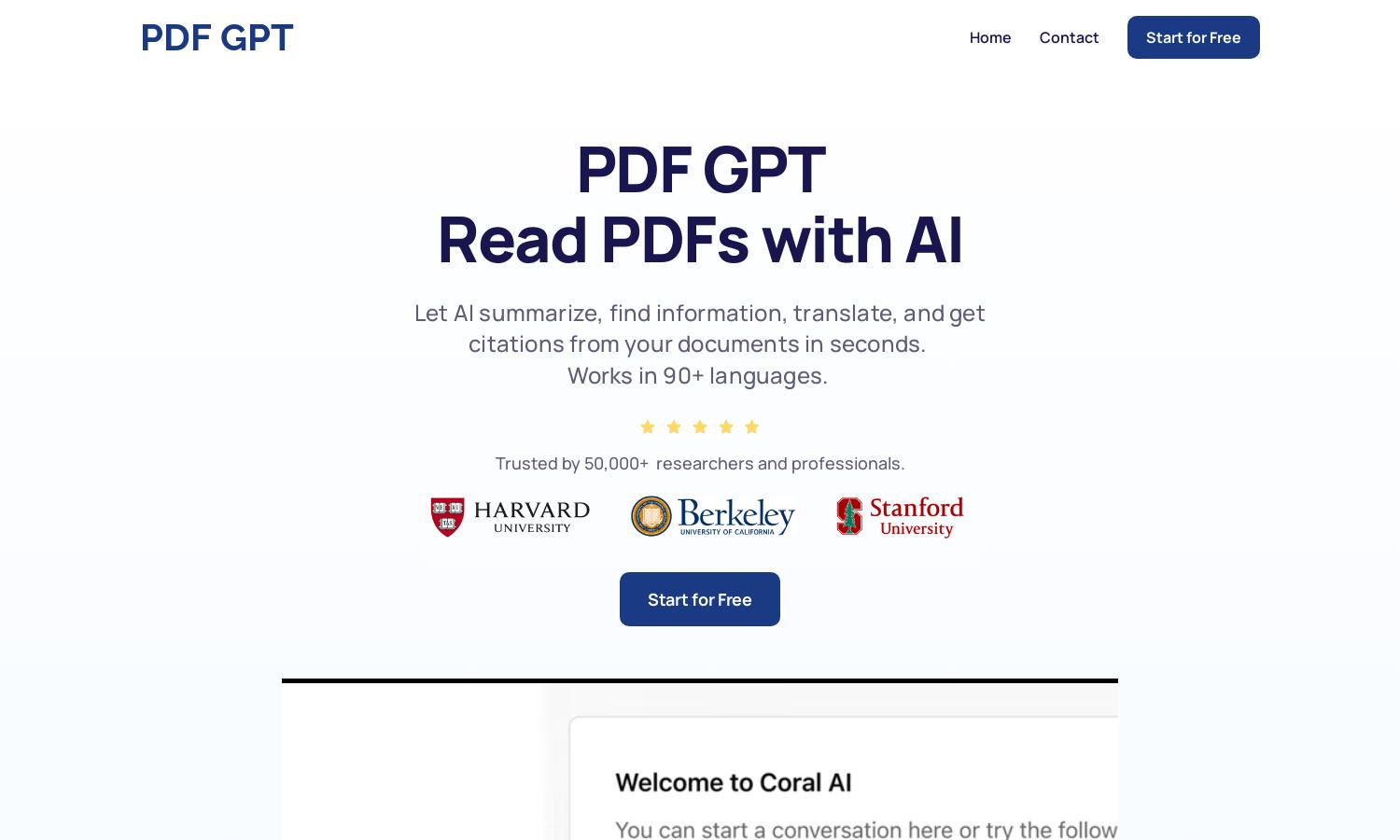
About PDF GPT
PDF GPT is an innovative tool that redefines PDF interaction for researchers and professionals. Users upload their documents, ask questions, and receive precise answers with citations, enhancing understanding and productivity. This user-friendly platform is designed to help users save valuable time while working with PDFs.
Pricing for PDF GPT is tiered, catering to various user needs. Each subscription level offers unique benefits, such as access to advanced summarization features and increased document upload limits. By upgrading, users experience enhanced functionality that significantly improves productivity and document management capabilities.
PDF GPT boasts an intuitive and user-friendly interface that ensures seamless interaction with PDF documents. Its streamlined layout allows users to effortlessly navigate features like document uploads and chat functionalities, making it easy to find and summarize the information they need with minimal effort.
How PDF GPT works
Using PDF GPT is simple and efficient. First, users upload their PDF documents onto the platform. Then, they can ask well-defined questions regarding the content within the PDFs. Finally, PDF GPT provides accurate answers complete with clickable page references, making the process user-friendly and responsive.
Key Features for PDF GPT
Instant Summarization
Instant Summarization is a standout feature of PDF GPT, enabling users to quickly generate concise summaries of lengthy documents. This unique capability saves time for users, allowing them to grasp key points without sifting through entire PDFs, thereby enhancing overall productivity.
Multilingual Support
PDF GPT’s Multilingual Support allows users to interact with documents in over 90 languages, making it an inclusive and versatile tool. This feature empowers researchers and professionals from diverse backgrounds to access and utilize information from PDFs in their preferred language, enhancing user engagement.
Search Across PDFs
The Search Across PDFs feature of PDF GPT allows users to upload multiple documents and efficiently search for specific information within them. This innovative functionality makes it easier to gather insights from various sources without the hassle of opening each file individually, streamlining research.
You may also like: