Taption
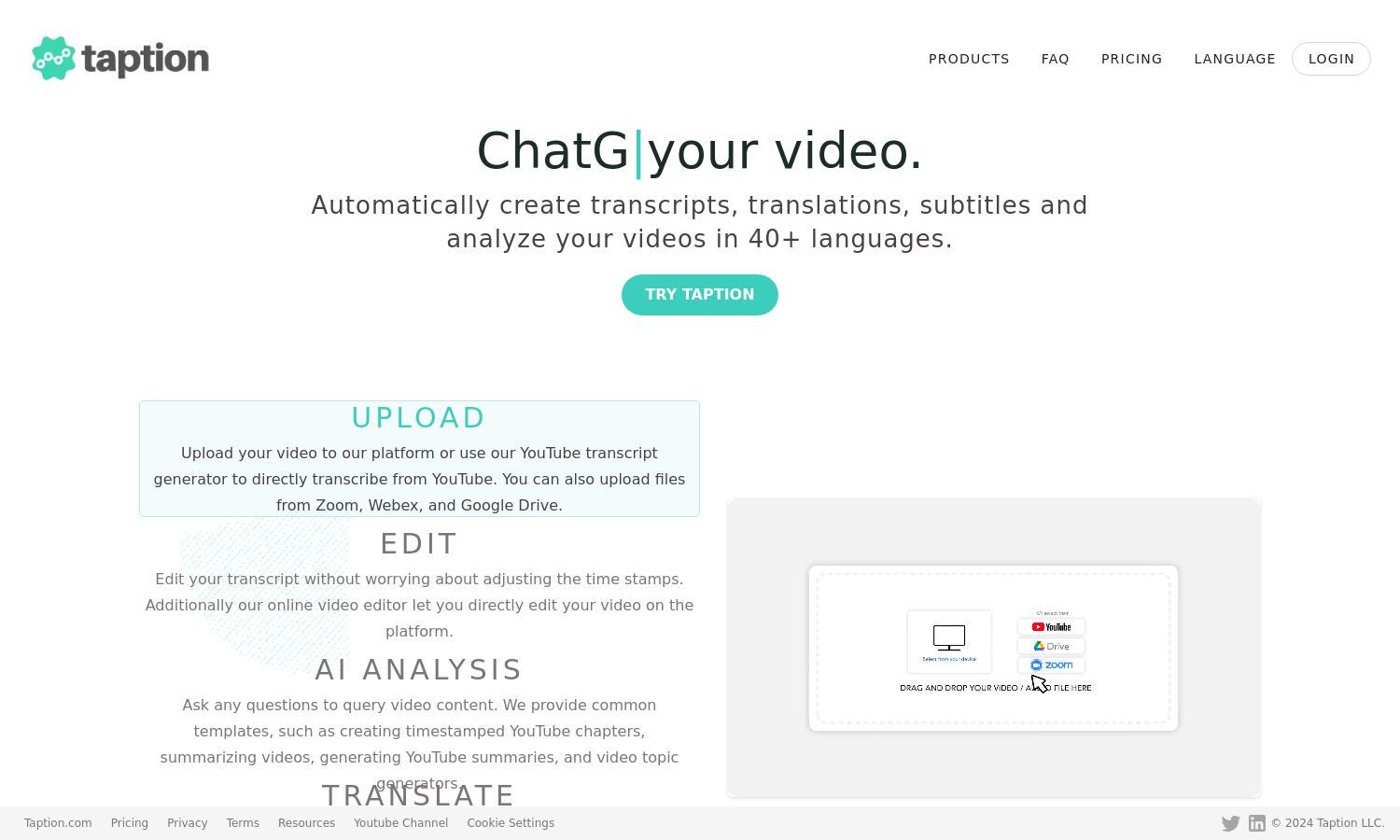
About Taption
Taption is an innovative platform designed to streamline video transcription, translation, and subtitling. Catering to content creators, businesses, and educators, Taption allows users to automatically generate high-quality captions in over 40 languages while simplifying video editing and enhancing accessibility to a wider audience.
Taption offers flexible pricing plans tailored to different user needs, ensuring great value at every tier. Users benefit from advanced features such as AI analysis and video editing tools. Upgrading unlocks additional functionalities, making Taption a versatile choice for both casual users and professionals alike.
Taption's user interface is designed for an intuitive and seamless experience. Its clean layout facilitates easy navigation, enabling users to efficiently access video editing and transcription features. With user-friendly functionalities, Taption enhances productivity, making video captioning and editing straightforward and accessible to all users.
How Taption works
Users start with Taption by uploading their video or linking to YouTube for automatic transcription. The platform’s AI generates high-quality transcripts, captions, and subtitles, which can be edited directly. Users can easily translate their videos into over 40 languages and utilize features like AI analysis and speaker labeling for diligent insights.
Key Features for Taption
AI-Powered Transcription
Taption's AI-powered transcription feature delivers fast, accurate video transcripts, significantly enhancing productivity. By automating this process, Taption saves users valuable time and effort, ensuring that captions and subtitles are generated efficiently, allowing content creators to focus on refining their videos rather than manual transcription tasks.
Real-Time Video Editing
Taption's real-time video editing functionality seamlessly integrates with its transcription service, allowing users to make instant edits without hindered timing. This unique feature ensures that subtitles stay synchronized with the video, creating a professional finish and enhancing the overall viewing experience for audiences.
Multi-Language Translation
With support for over 40 languages, Taption’s multi-language translation feature allows users to easily translate their video transcripts. This crucial function ensures that content is accessible to a diverse audience, enhancing engagement and expanding reach, catering specifically to global content creators and businesses.








