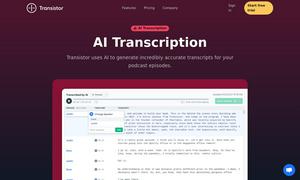Stork
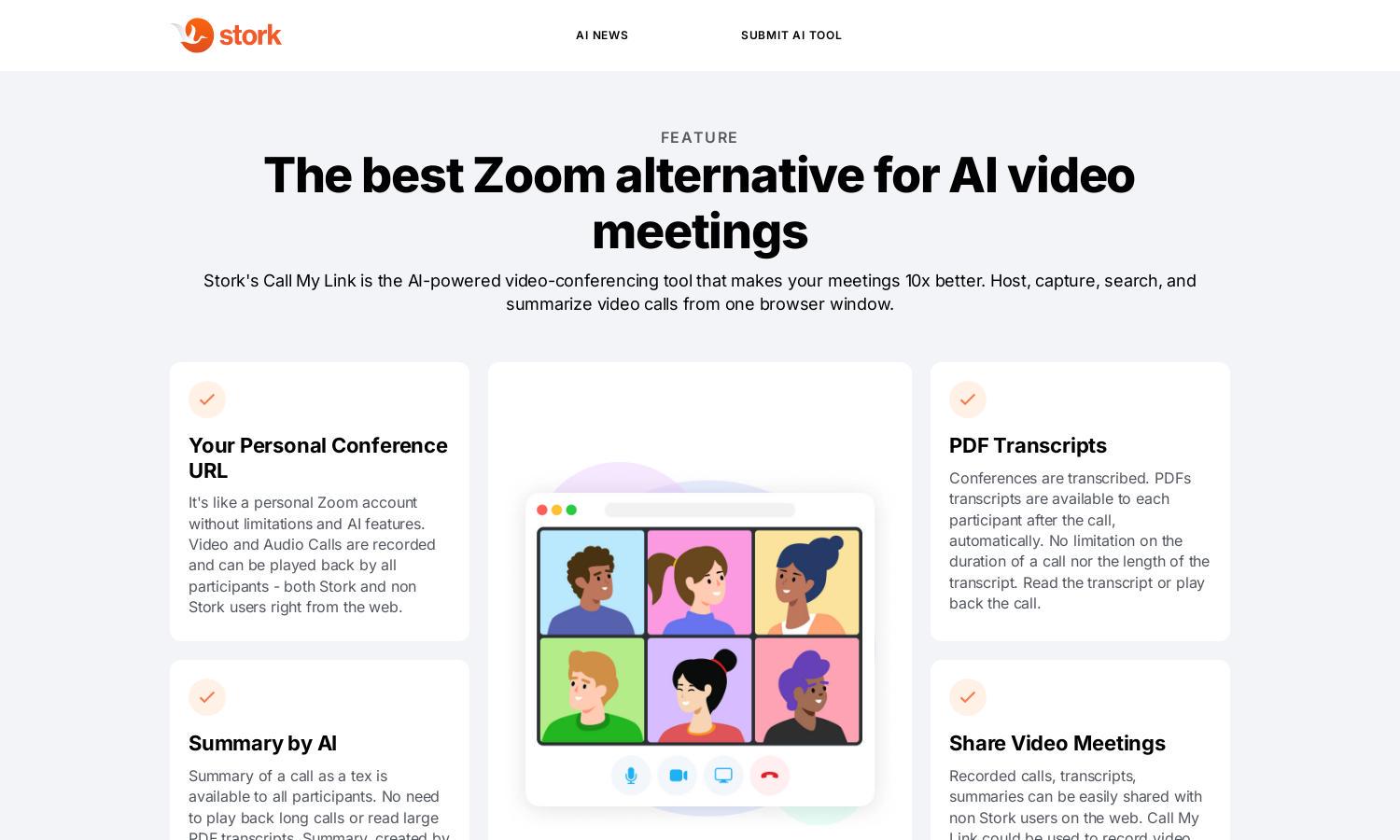
About Stork
Stork is designed for teams seeking efficient communication through innovative video conferencing. Users can host, record, and share meetings effortlessly. Its standout feature, Call My Link, allows instant access to meetings without the host's approval. Stork streamlines collaboration, making meetings productive and easy.
Stork offers flexible pricing plans to cater to different user needs. Basic access is free, with options for enhanced features at competitive rates. Upgrading unlocks advanced functionalities, such as extended recording time and priority support, ensuring a premium experience that meets professional requirements.
Stork boasts an intuitive user interface, designed for seamless navigation and interaction. The clean layout enhances productivity, allowing users to focus on their meetings. Unique features like instant access and user-friendly controls make Stork a standout choice for efficient collaboration and video conferencing needs.
How Stork works
To get started with Stork, users simply sign up and personalize their “Call My Link” URL. They can then host video meetings effortlessly, capturing audio and video without limitations. After the meeting, participants receive automatic transcripts and AI-generated summaries, ensuring easy access and review of important content.
Key Features for Stork
AI-Powered Summaries
With Stork's AI-Powered Summaries, users can quickly review key points from meetings. This innovative feature saves time and enhances productivity, allowing participants to grasp crucial information without reviewing lengthy recordings. Stork simplifies post-meeting workflows by delivering concise and accurate summaries.
PDF Transcripts
Stork offers PDF Transcripts, automatically generated after each meeting. These transcripts provide all participants with a comprehensive record of the discussion, enhancing transparency and allowing easy reference. This feature empowers teams to stay aligned by ensuring essential information is always at their fingertips.
Seamless Sharing
Stork's Seamless Sharing feature enables users to effortlessly distribute recorded meetings, transcripts, and summaries with non-Stork users. This capability fosters collaboration, ensuring everyone involved can access vital meeting content on the web, enhancing teamwork and communication, regardless of platform.