Sink In
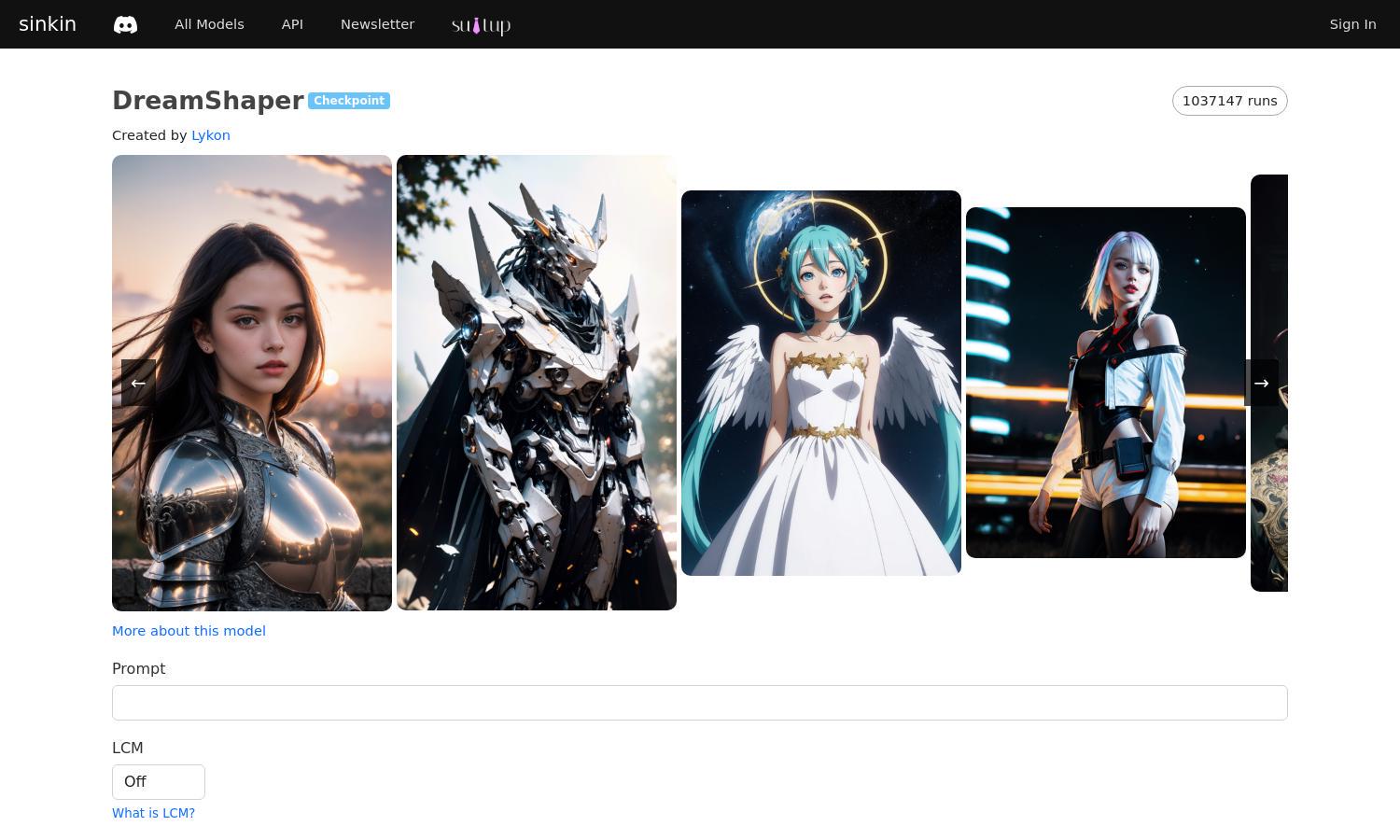
About Sink In
Sink In specializes in providing DreamShaper, a powerful image generation tool using Stable Diffusion AI. It caters to artists, designers, and content creators seeking rapid and high-quality image outputs. With innovative features like upscaling and style enhancement, Sink In streamlines the creative process and addresses users' image production needs.
Sink In offers three subscription tiers: Basic for $10/month (6,000 credits), Pro for $30/month (18,000 credits), and Ultimate for $90/month (60,000 credits). Each plan provides increasing credit allowances and perks, ensuring users have access to advanced features and ample resources for their image generation needs.
Sink In's user interface is designed for a smooth, efficient experience, featuring intuitive navigation and clear options for image generation. The layout showcases advanced functionalities like prompts and control settings, making it user-friendly for both beginners and professionals looking to maximize their creative output.
How Sink In works
Users interact with Sink In by signing up for an account to access free credits and subscription options. Once logged in, they can utilize the DreamShaper AI model by uploading images or inputting prompts. The seamless interface guides users through selecting attributes like upscaling types, styles, and settings, making image generation quick and effective.
Key Features for Sink In
Rapid High-Quality Image Generation
One of the standout features of Sink In is its rapid high-quality image generation using the DreamShaper AI model. This unique capability allows users to produce stunning images quickly, enhancing their creative projects and making image generation more efficient than ever before.
Seamless Integration with API
Sink In offers seamless API integration, enabling developers and businesses to incorporate image generation capabilities into their applications. This feature enhances user experience by providing flexible access to the powerful DreamShaper AI model, driving more innovative use cases in various industries.
Customizable Prompts and Settings
Sink In allows users to customize prompts and various settings for optimal image generation. This feature ensures that users can tailor their projects to their specific artistic vision, making it easier to achieve the desired results with the DreamShaper model.
You may also like:








