Scribe
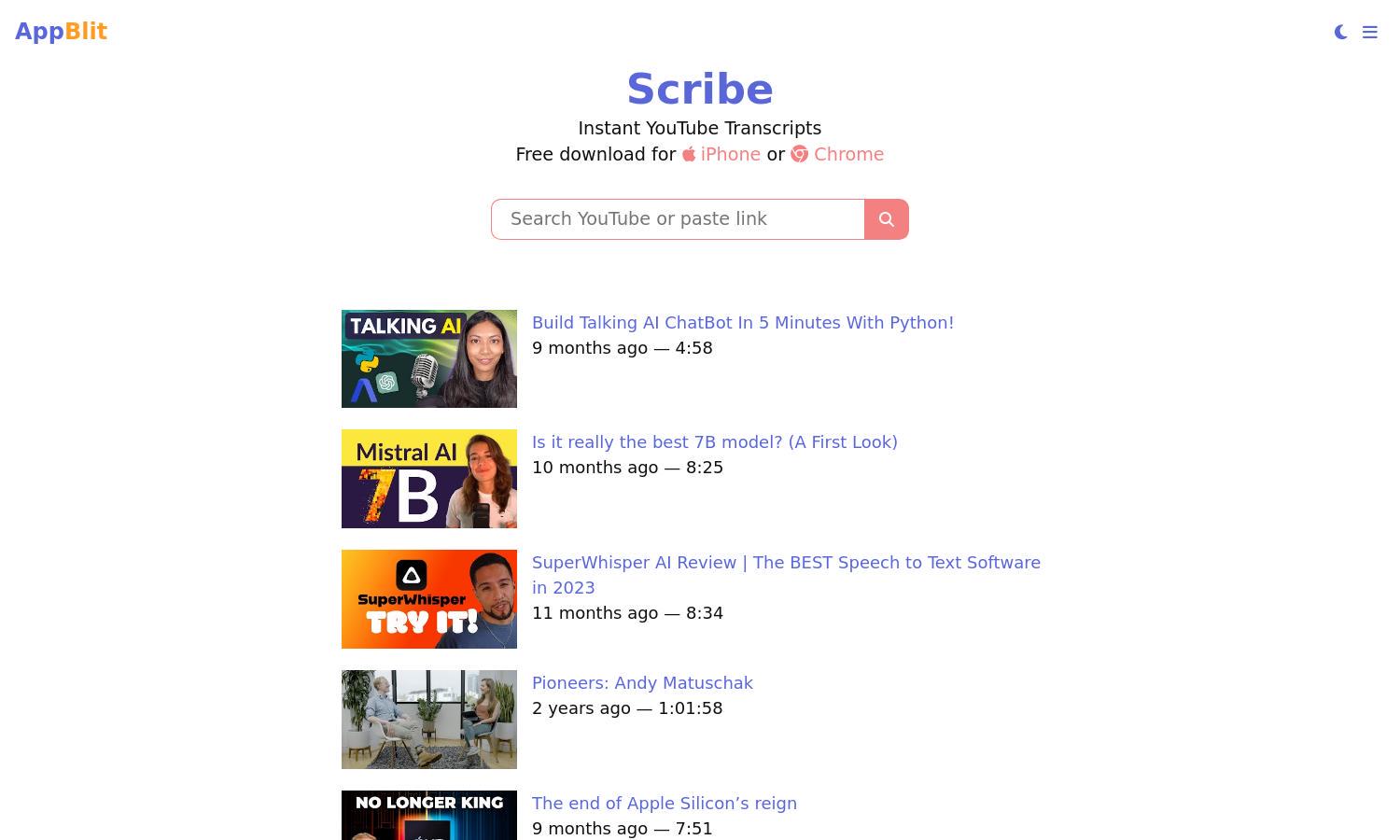
About Scribe
Scribe is designed for users seeking instant transcripts of YouTube videos, making video content accessible and easier to navigate. With its innovative transcription feature, Scribe allows users to read along, export transcripts, and enjoy offline viewing, effectively enhancing learning experiences for students and professionals alike.
Scribe offers a free version for basic functionalities, while premium plans unlock advanced features like full transcript access and offline viewing. Subscriptions ensure users get enhanced capabilities at competitive rates, making Scribe an invaluable tool for students and professionals who require comprehensive video transcriptions.
The user interface of Scribe is designed for simplicity and efficiency, featuring a clean layout that guides users seamlessly through video transcripts. With intuitive navigation and user-friendly features, Scribe ensures a pleasant browsing experience while optimizing engagement with its core functionality of video transcription.
How Scribe works
To use Scribe, users simply visit the website or download the mobile app, where they can input the YouTube video URL they wish to transcribe. After processing, Scribe generates a detailed transcript that users can read, saving it for offline access. The platform prioritizes a straightforward experience, allowing users to easily navigate transcripts and enjoy additional features, all while ensuring smooth functionality.
Key Features for Scribe
Instant Video Transcripts
Scribe excels in providing instant video transcripts, allowing users to quickly access and read along with their favorite YouTube content. This unique feature enhances comprehension and learning by translating video dialogue into text, facilitating a more interactive and inclusive viewing experience for all users.
Offline Viewing
Offline viewing is a standout feature of Scribe, enabling users to access their transcripts without an internet connection. This enhances the flexibility of learning and reference, making it easier for users to engage with video content anytime, anywhere, a key offering that highlights Scribe's convenience.
Transcript Export Options
Scribe offers various transcript export options, including formats like PDF, text, and HTML. This feature allows users to save, share, and integrate the transcripts seamlessly into their projects or studies, showcasing Scribe's adaptability and commitment to enhancing user experience.








