Scribbly
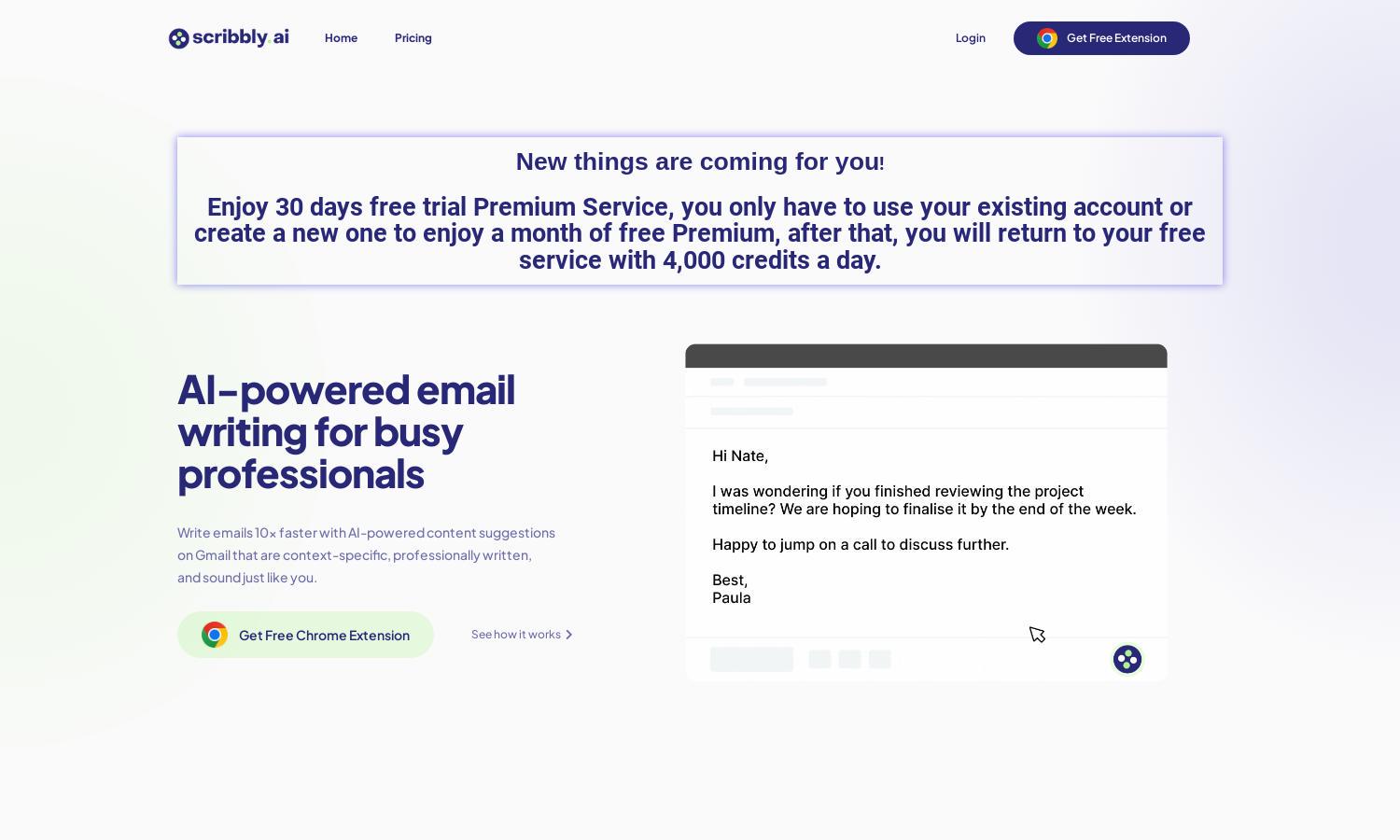
About Scribbly
Scribbly is an innovative platform designed for busy professionals looking to enhance their email writing efficiency. By leveraging AI, Scribbly offers context-specific suggestions, streamlining the process for drafting responses and original emails alike. This user-friendly tool saves time and enhances communication quality.
Scribbly offers a Free Plan for up to 2-3 emails daily and a Premium Plan at $9.90/month. The latter provides unlimited email generation. Upgrading enhances productivity by removing daily limits, making it ideal for users who rely heavily on email communication for their business needs.
Scribbly features a clean, intuitive interface that ensures a seamless user experience. The layout is designed for efficiency, allowing users to easily navigate between email drafting and response suggestions. Its user-friendly features make Scribbly an essential tool for busy professionals prioritizing effective communication.
How Scribbly works
Users interact with Scribbly by first downloading the Chrome extension and logging in through Gmail or Outlook. They can then select an email to respond to, choose their intended response style, and receive tailored suggestions. The simple interface promotes ease of use and efficient email composition.
Key Features for Scribbly
AI-Powered Email Suggestions
Scribbly's AI-powered email suggestions transform the way professionals communicate. By offering contextually relevant response options, Scribbly saves users valuable time while ensuring emails sound personalized and professional, enhancing overall email productivity and effectiveness.
Contextual Email Responses
With Scribbly, users can effortlessly create contextual email responses that resonate with the sender. This feature ensures that communication remains relevant and timely, significantly boosting response accuracy and improving professional relationships.
Streamlined Email Communication
Scribbly facilitates streamlined email communication, enabling users to handle correspondence efficiently. By automating the writing process, it allows professionals to focus on core tasks while maintaining consistent and effective communication, thus enhancing workplace productivity.








