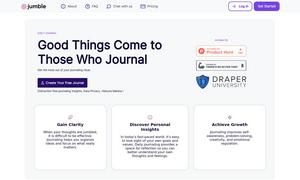ScreenApp
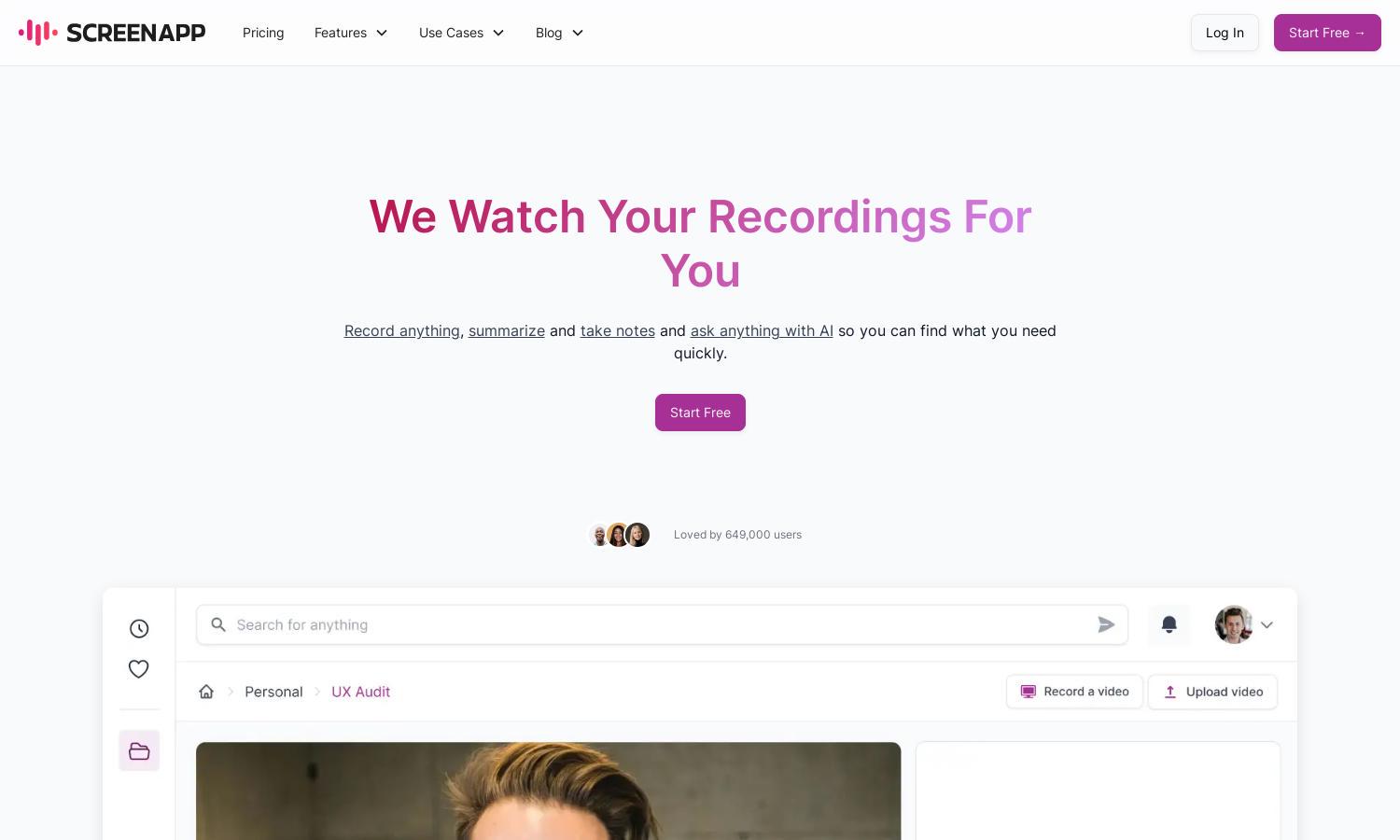
About ScreenApp
ScreenApp is a powerful platform designed for anyone needing efficient recording and transcription services. Targeting educators, professionals, and students, it leverages AI to provide quick yet accurate transcriptions and summaries of audio and video recordings, significantly enhancing productivity and knowledge retention for users.
ScreenApp offers flexible pricing plans to cater to various needs, including a free tier for introductory use and premium plans that unlock advanced features like enhanced transcription accuracy and additional storage options. Upgrading can provide users with better performance and access to powerful tools, ensuring a seamless recording experience.
ScreenApp features a user-friendly interface designed to enhance productivity. Its clean layout allows for easy navigation through recording, transcribing, and summarizing tools. Users appreciate its intuitive design and seamless interaction with various features, which fosters a productive environment for capturing notes and insights efficiently.
How ScreenApp works
To get started with ScreenApp, users simply sign up and log in, allowing access to the platform's features. From there, they can initiate recordings directly from their browser with one click. Users can record both audio and video, upload files for processing, and enjoy automated transcriptions and summaries quickly, significantly streamlining their workflow.
Key Features for ScreenApp
AI-Powered Transcription
ScreenApp's AI-Powered Transcription feature offers users rapid and accurate transcriptions of their audio and video recordings. This innovative tool saves time and enhances productivity, empowering users to focus on essentials rather than manual note-taking by quickly converting spoken content into searchable text.
Automatic Summarization
The Automatic Summarization tool from ScreenApp effectively generates concise summaries of recorded audio and video content. This feature enables users to grasp key insights quickly, streamlining the review process and enhancing the overall efficiency of content consumption, making it invaluable for busy professionals and students alike.
One-Click Recording
ScreenApp’s One-Click Recording functionality allows users to instantly start recordings of audio and video directly from their browser. This user-friendly feature ensures a seamless experience, eliminating barriers to capturing essential information during meetings, lectures, or webinars, making it a must-have tool for efficiency.
You may also like: