Productivity Page
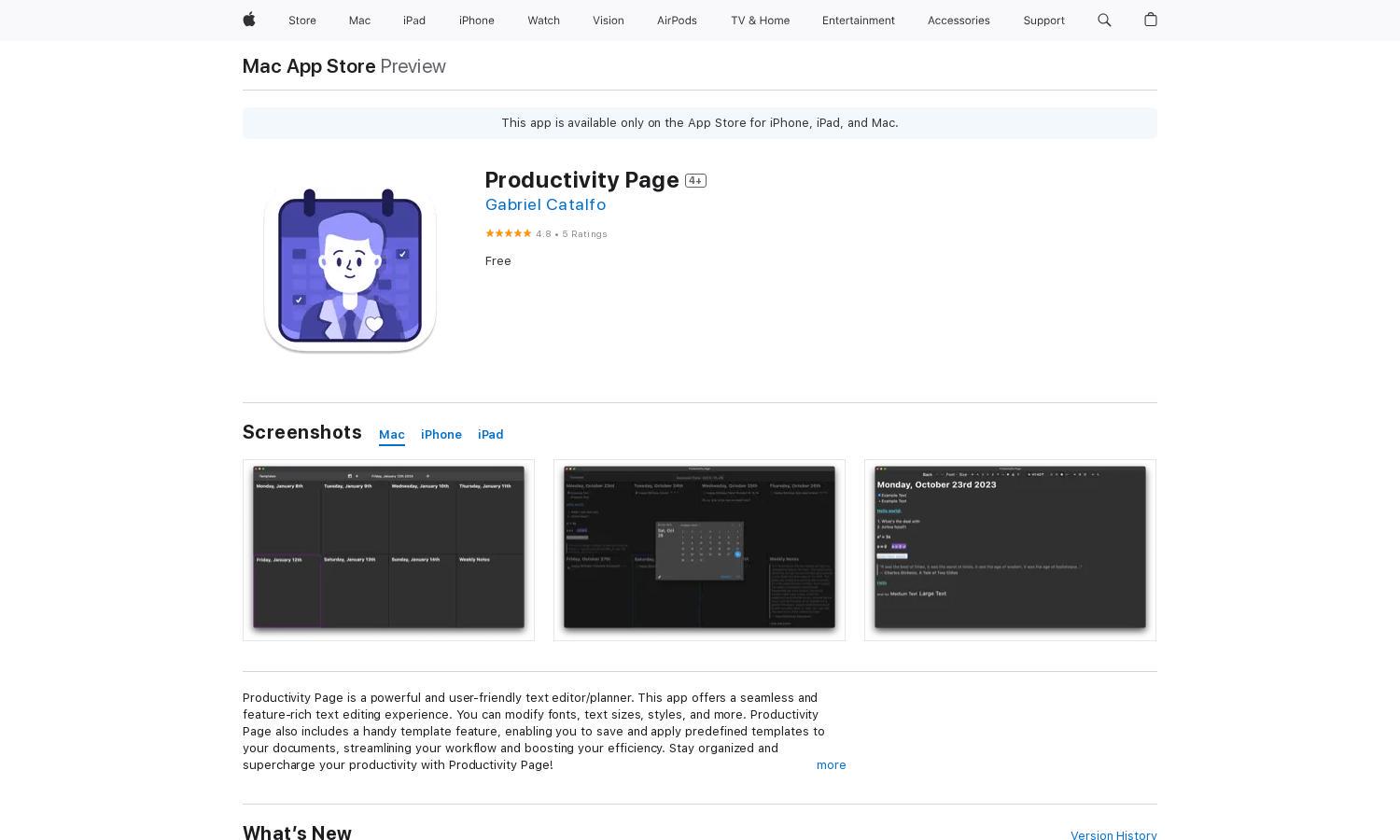
About Productivity Page
Productivity Page is an innovative text editor and planner designed for users seeking to boost productivity. Featuring a unique AI assistant named Jake, the app helps organize notes, plan schedules, and brainstorm ideas. Its intuitive design and customizable templates make it an essential tool for students and professionals alike.
Productivity Page offers a free model with premium features unlocked through a subscription. The basic plan is cost-effective, while premium tiers provide expanded benefits like advanced templates and enhanced AI capabilities. Users will find greater value and productivity tools available as they upgrade their subscriptions.
The user interface of Productivity Page is designed to promote a seamless editing experience. Its clean layout and easy navigation allow users to quickly access features like templates and the AI assistant Jake. This user-friendly design enhances productivity and ensures that users can focus on their tasks without distraction.
How Productivity Page works
Users can start by downloading Productivity Page from the App Store. After onboarding, they are greeted with an intuitive layout that guides them through text editing and planning features. The app's powerful customization options, such as font modifications and template usage, enable efficient task management. With AI assistant Jake, users can easily organize notes and streamline brainstorming, enhancing their overall productivity.
Key Features for Productivity Page
AI Productivity Assistant
The standout AI productivity assistant, Jake, within Productivity Page helps users stay organized and efficient. By utilizing natural language processing, Jake offers intelligent suggestions, organizes notes, and aids in planning, making it an invaluable feature that enhances user experience and productivity.
Customizable Templates
Productivity Page features handy customizable templates that allow users to streamline their workflows. By selecting predefined templates, users can efficiently organize their tasks and documents, enhancing their productivity and making the planning process more intuitive and less time-consuming.
Rich Text Editing Features
The rich text editing features in Productivity Page enable users to modify fonts, styles, and sizes according to their preferences. This capability fosters creativity and personal expression, allowing for a tailored writing experience that meets diverse user needs while enhancing overall productivity.








