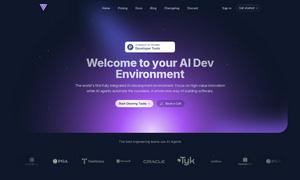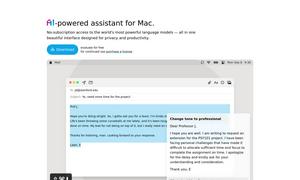Polarr Copilot
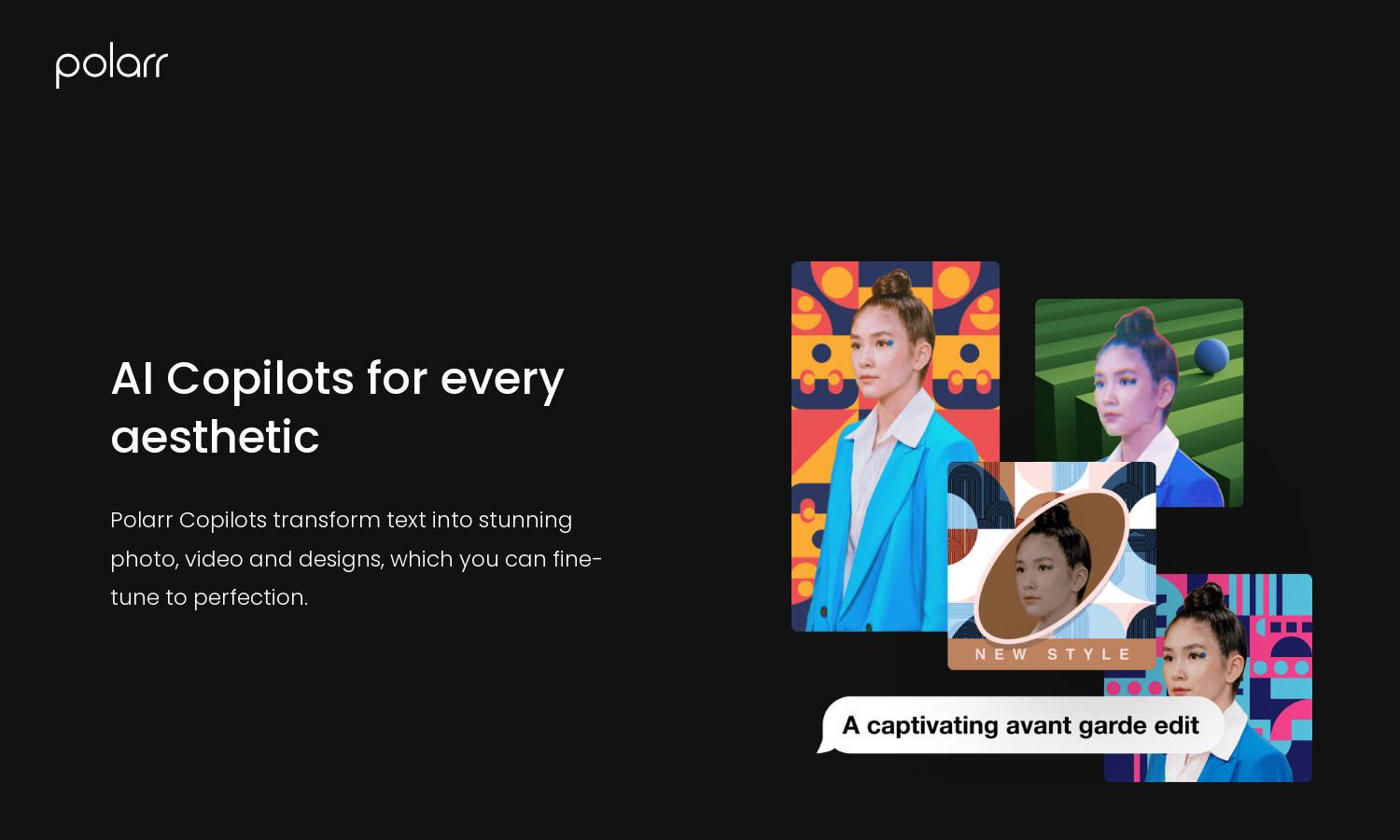
About Polarr Copilot
Polarr Copilot enables users to turn descriptive text into stunning photo and video edits. Aimed at creators, it utilizes AI to interpret prompts, making it easy to achieve desired aesthetics quickly. This innovative tool enhances creativity while streamlining the editing process, addressing the needs of modern content creators.
Polarr Copilot offers a free tier for all users, allowing them to access its powerful editing features. While there is currently no subscription model mentioned, users can enjoy the full capabilities of AI-driven editing, making it an economical choice for enhancing visual content creation.
The user interface of Polarr Copilot is designed for simplicity and efficiency, allowing users to engage with its features seamlessly. Well-organized menus and intuitive prompts enhance the browsing experience, making it easy for users to create stunning edits without prior technical knowledge.
How Polarr Copilot works
Users begin by downloading the Polarr app and selecting an image or video to edit. Once inside the editor, they can choose the Copilot option, where they enter descriptive prompts regarding their desired edits. Polarr Copilot leverages machine learning to suggest adjustments, creating a seamless editing experience that combines creativity with efficiency.
Key Features for Polarr Copilot
AI-Driven Edits
Polarr Copilot's AI-driven editing feature transforms user text prompts into stunning visuals. This innovative technology allows creators to express their vision effortlessly, making it easier to achieve the desired aesthetic while saving time on the editing process.
Video Editing Copilot
The Video Editing Copilot delivers complex video effects and transitions by simply describing desired outcomes. This feature empowers users to produce professional-quality edits effortlessly, making video content creation much more accessible and enjoyable with Polarr Copilot.
Design Templates
Polarr's Design Copilot generates instant design templates tailored for businesses. By entering specific inputs, users can create customized social media posts, enhancing their visual marketing strategies, and simplifying the content creation process with ease.
You may also like: