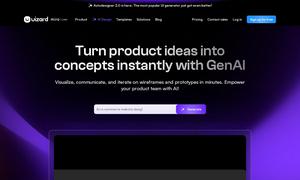PDF Pilot
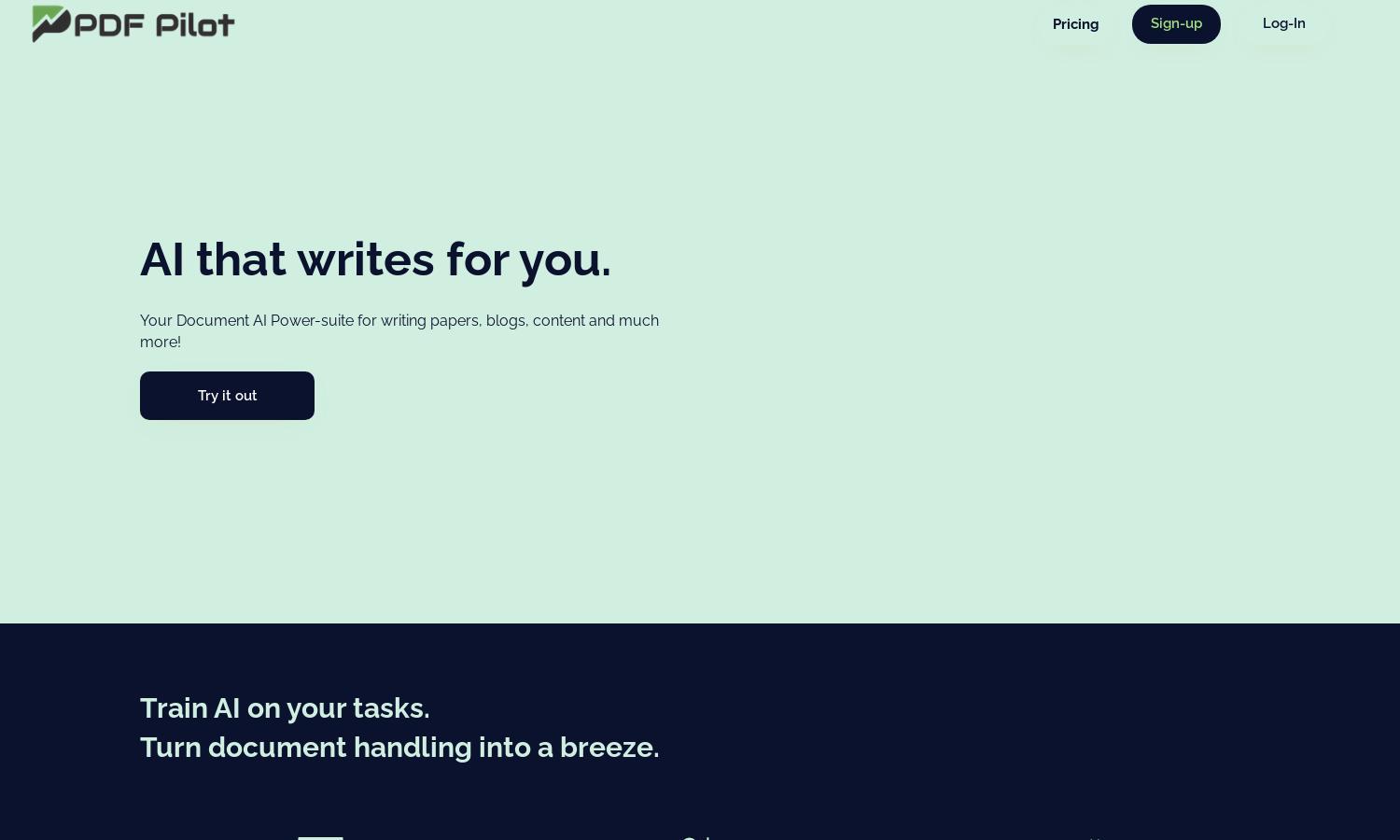
About PDF Pilot
PDF Pilot is designed for professionals striving for efficiency in presentation creation. With its innovative AI feature, users simply upload their existing slides and context documents, allowing the AI to extract relevant content and automatically update presentations. This seamless interaction saves time and enhances the quality of your presentations.
PDF Pilot offers flexible pricing plans tailored for different needs. Choose from a Free plan with essential features to Starter and Teams plans priced at $13 and $19/month, respectively, both providing extra tokens. For power users, the Professional plan at $35/month includes priority support and enhanced capabilities for optimal productivity.
PDF Pilot features an intuitive user interface, designed for easy navigation and usability. Its clean layout allows users to seamlessly upload presentations and access various tools, ensuring a smooth experience. Essential features are prominently displayed, allowing quick access to AI updates and custom instructions, making it user-friendly for all.
How PDF Pilot works
Users begin by signing up for PDF Pilot, where they can login with their Google or Microsoft accounts. After uploading their presentation in both .pptx and PDF formats, they simply upload documents containing relevant context. The AI analyzes the content and updates the slides automatically. Users can then download the finished presentation or directly sync it with their cloud accounts, thereby ensuring real-time updates.
Key Features for PDF Pilot
One-Click Content Updates
PDF Pilot's One-Click Content Updates enable users to enhance their presentations quickly and effortlessly. The AI extracts relevant information from uploaded documents, ensuring that your slides are up-to-date with minimal effort. This unique feature saves time and helps maintain the quality of presentations, benefiting busy professionals and teams.
Live-Sync Updates
Live-Sync Updates in PDF Pilot allow real-time collaboration by connecting with Google or Microsoft accounts. Users can make concurrent edits, ensuring everyone stays aligned during presentation development. This feature fosters teamwork, improves efficiency, and enhances the overall user experience by simplifying updates and ensuring that all changes are synchronized.
Custom Instruction Feature
PDF Pilot's Custom Instruction Feature empowers users to tailor the AI's updates according to their specific requirements. By providing personalized commands, such as translating content or focusing on certain themes, users can customize their presentations effectively. This distinct functionality enhances user satisfaction and meets diverse audience needs.
You may also like: