Uizard
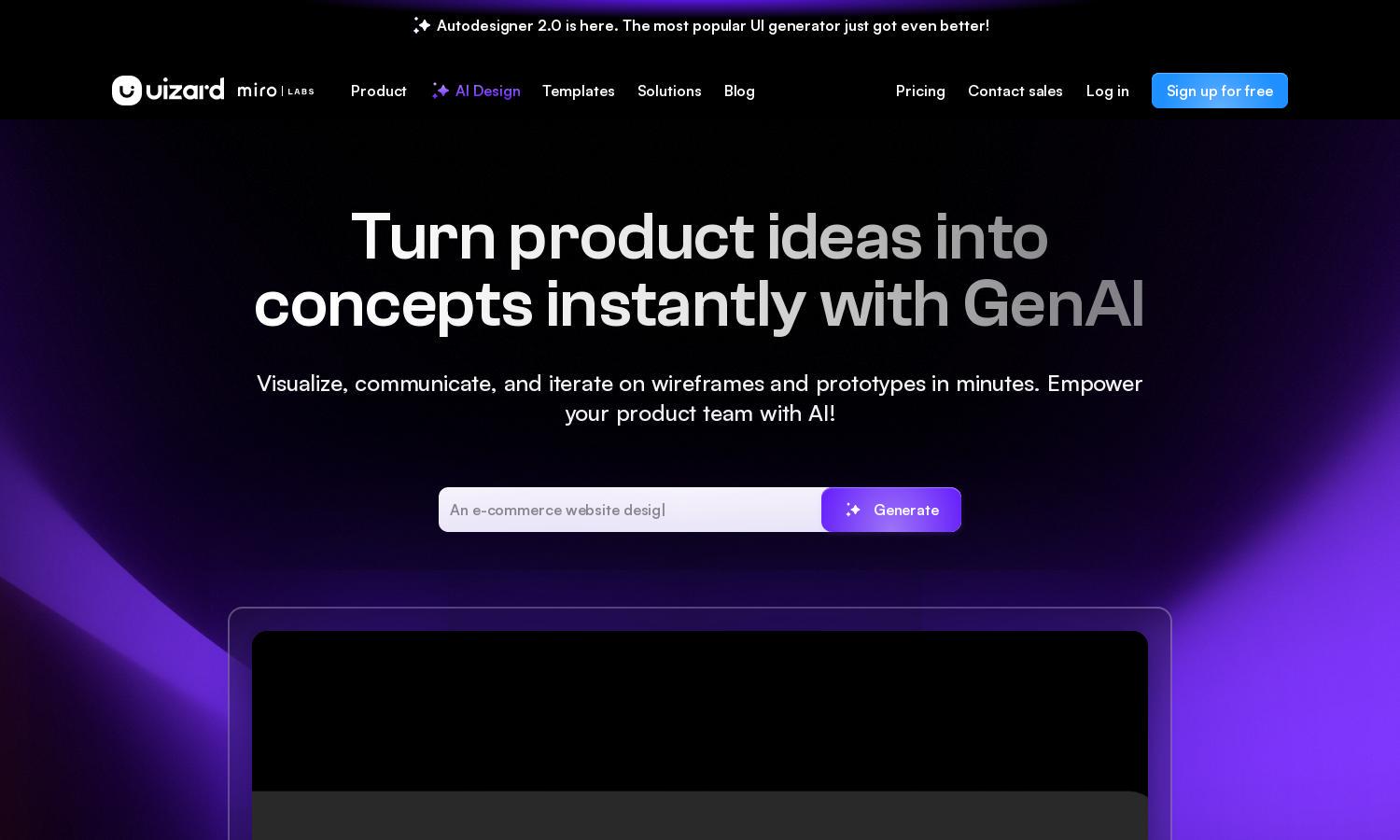
About Uizard
Uizard is an innovative platform designed for quick UI design, targeting product managers, UX designers, and entrepreneurs. Its standout feature, Autodesigner, generates designs from simple prompts, allowing rapid visualization and communication of ideas. Uizard streamlines the design process, helping teams turn concepts into workable prototypes efficiently.
Uizard offers various pricing plans, including a free tier with basic features, and premium tiers unlocking advanced capabilities. Pricing allows users to upgrade for enhanced functionality, promoting collaboration and fast iteration. The platform fits the needs of diverse teams, ensuring value as they grown in design abilities.
Uizard features an intuitive user interface designed for seamless navigation. It combines functionality with a visually appealing layout, enabling users to execute tasks effortlessly. Unique features like dynamic prompts and smart suggestions enhance the user experience, making it easy for everyone to design effectively with Uizard.
How Uizard works
Users begin by signing up on Uizard, where they are greeted with a user-friendly interface. After onboarding, they can easily navigate to main features like Autodesigner, which allows users to input a text prompt for design creation. The platform streamlines workflows, making it simple to create mockups and prototypes without traditional design skills.
Key Features for Uizard
Autodesigner
Autodesigner is a key feature of Uizard that revolutionizes the design process by generating user interfaces from simple text prompts. This powerful tool enables users to create stunning designs in seconds, significantly enhancing productivity and transforming the way users visualize their ideas.
Screenshot Scanner
The Screenshot Scanner is another standout feature of Uizard. It allows users to take any screenshot and convert it into an editable mockup within seconds, making it easier to iterate on design ideas and streamline the workflow, showcasing Uizard's innovative capabilities.
Wireframe Scanner
Uizard’s Wireframe Scanner enables users to turn hand-drawn sketches into digital designs quickly. This feature is vital for designers looking to digitize initial ideas effectively, making it simple to transition from concept to polished mockups, reinforcing Uizard's status as an invaluable design tool.
You may also like:








