CyberLink
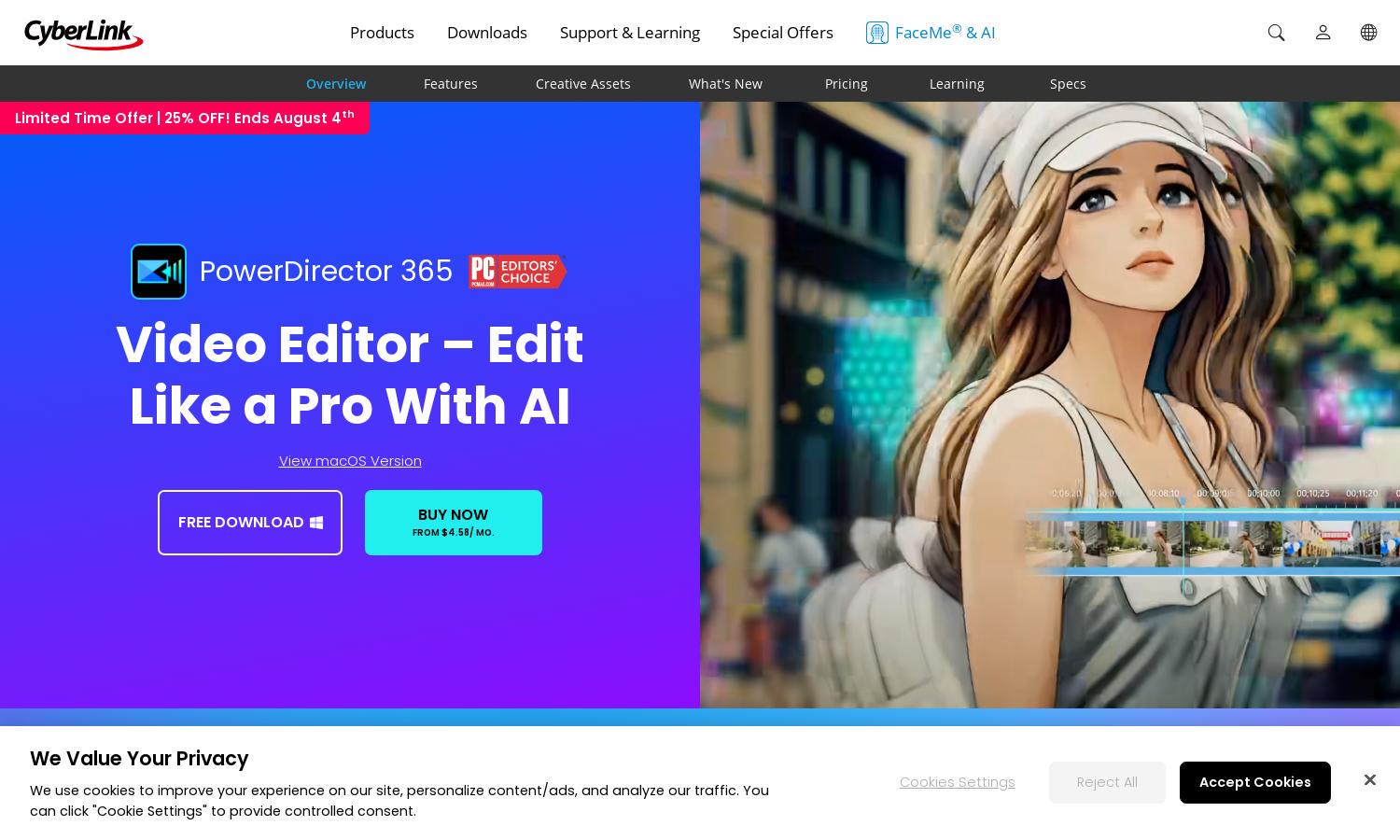
About CyberLink
CyberLink PowerDirector is an innovative video editing platform designed for creators of all skill levels. With advanced AI tools, it simplifies the editing process, allowing users to create high-quality videos effortlessly. From templates to special effects, PowerDirector caters to anyone who wants to produce outstanding video content.
CyberLink PowerDirector offers flexible pricing plans starting from $4.58 per month. Users can choose from a 12-month annual plan or a one-month subscription. Special promotions, like the 25% discount for the new release, provide excellent value for upgrading and enjoying expansive features for video editing.
CyberLink PowerDirector features a user-friendly interface with an intuitive layout. It provides easy navigation through its wide range of editing tools and effects. The platform enhances the user experience by offering drag-and-drop functionality, making video editing straightforward and efficient for creators of any background.
How CyberLink works
To start using CyberLink PowerDirector, users download the software, which offers a free version to get familiar with its capabilities. Once onboarded, users can explore various AI-powered tools, utilize ready-made templates, and edit videos with drag-and-drop functionality. The interface is designed for seamless navigation, enabling both beginner and professional editors to enhance their video projects quickly.
Key Features for CyberLink
AI-Powered Video Editing
CyberLink PowerDirector features AI-Powered Video Editing, setting it apart from other editing tools. This innovative functionality helps users effortlessly enhance their projects by automatically generating custom effects and supporting advanced tools, ultimately maximizing creativity and efficiency in video production.
Customizable Templates
CyberLink PowerDirector offers a wide range of customizable templates that help users kickstart their video projects. Whether creating YouTube content or personal videos, these templates save time and ensure a professional look, allowing creators to focus on storytelling and creativity rather than technicalities.
Extensive Stock Library
CyberLink PowerDirector includes an extensive stock library filled with millions of videos, photos, and music tracks. This resource empowers users to add high-quality content to their projects easily, enriching their videos and enhancing overall production value without needing external sources.








