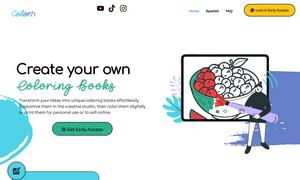PDF Candy
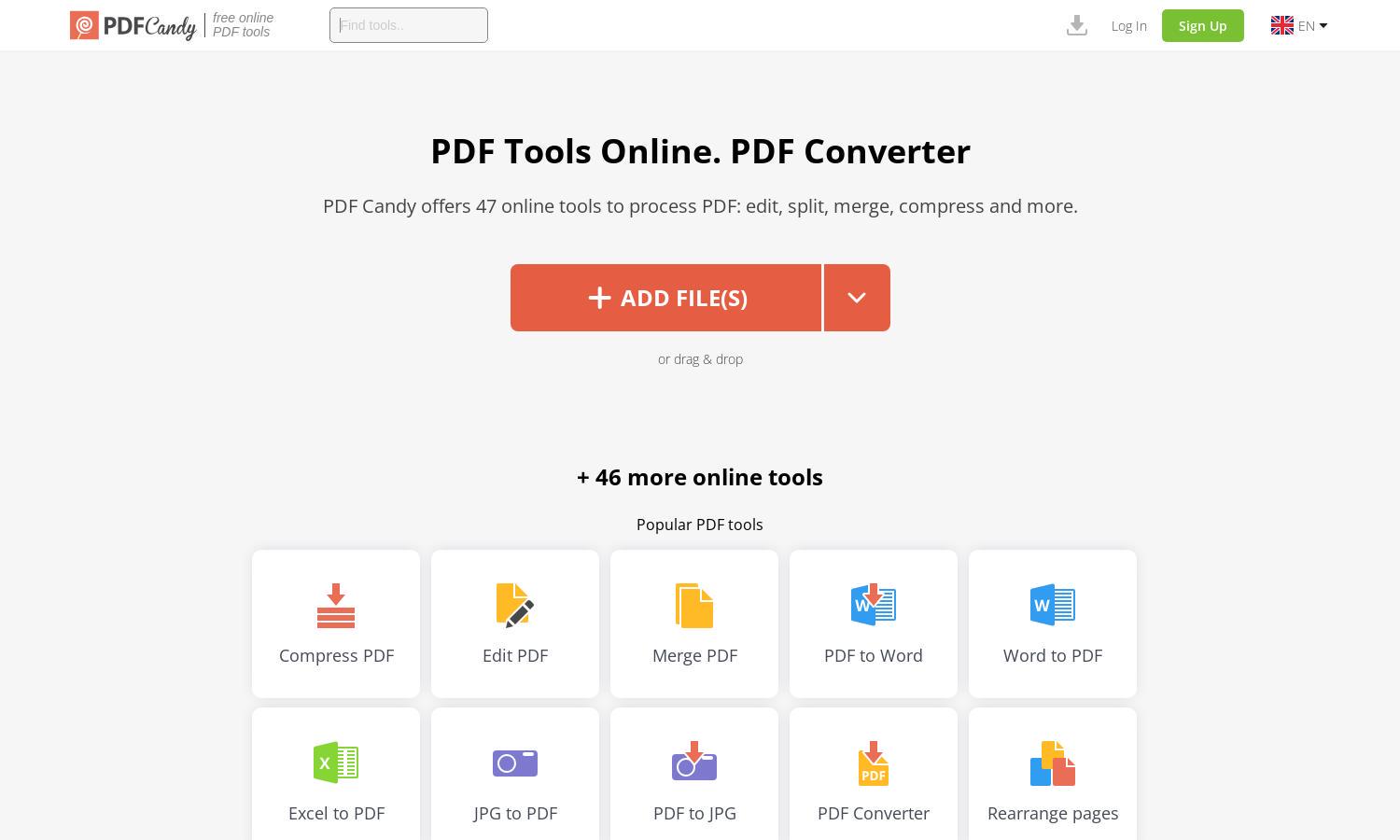
About PDF Candy
PDF Candy is an all-in-one online PDF toolkit designed for anyone seeking efficient PDF processing solutions. With features like editing, converting, merging, and compressing, this user-friendly platform makes handling PDF files seamless, helping users save time and effort in their document management tasks.
PDF Candy offers flexible pricing plans tailored to meet diverse user needs. With options starting at $4/month for Desktop + Web access, users can enjoy additional features such as increased file size limits and high-priority processing. Upgrade for enhanced capabilities and a streamlined PDF experience with PDF Candy.
The interface of PDF Candy is designed for intuitive navigation, creating a smooth user experience. With clear access to various tools, users can easily manage PDF tasks efficiently. Unique features such as drag-and-drop functionality enhance usability, making PDF Candy an appealing choice for document processing.
How PDF Candy works
Users interact with PDF Candy by visiting the website, where they can sign in or create an account. The straightforward interface allows users to upload files directly or from cloud storage, select desired PDF tools, and process their documents effortlessly. With features for editing, converting, and merging, PDF Candy simplifies PDF management tasks for all users.
Key Features for PDF Candy
All-in-One PDF Toolkit
PDF Candy offers a unique all-in-one PDF toolkit that combines over 80 powerful tools for managing PDF files. From editing to converting and merging, PDF Candy enhances user experience by providing versatile functionalities in one easy-to-use platform, empowering users to tackle any PDF-related task efficiently.
High Priority Processing
PDF Candy provides a high-priority processing feature, ensuring users experience fast and efficient PDF task execution. This unique offering allows users to bypass queues, making their document processing quicker and more efficient, thus enhancing productivity for both individuals and professionals using PDF Candy.
Cloud Integration
PDF Candy supports cloud integration, allowing users to upload files from popular storage services like Dropbox and Google Drive. This feature enhances convenience and accessibility, enabling users to manage their PDF tasks directly from their preferred cloud platforms while utilizing PDF Candy's comprehensive tools.
You may also like: