multiple signatures in pdf - pdf signature
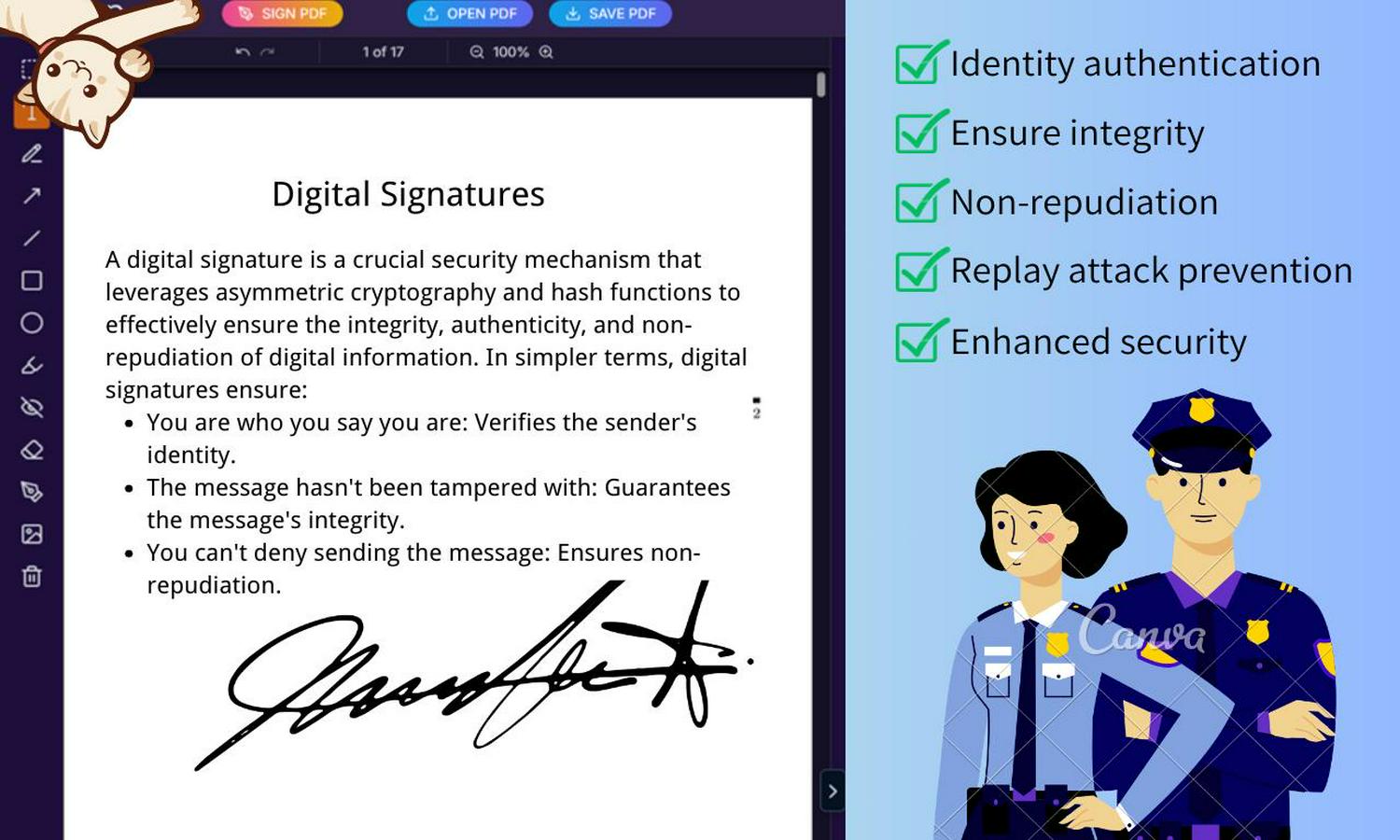
About multiple signatures in pdf - pdf signature
Sign PDFs directly in your browser without installing any new software. Easily adjust the size and thickness of your signature brush. All operations and data are handled locally, so there’s no need to upload your PDF, ensuring your privacy and security.
FAQ:
💻 .How do I add a signature to a PDF?
You can add a signature to a PDF through the following methods:
● Online signature tools
● Adobe
● PDF signature tools
💻 .How do I put a signature on a PDF?
Follow these steps to place a signature on a PDF:
1. Open PDF
2. Use canvas to draw signature on PDF
3. Download the signed PDF file
💻 .Can I add a signature to a PDF without Adobe?
Yes, SignatureMaker can replace Adobe to sign directly on PDF without downloading Adobe
💻 .How can I add a signature to a PDF for free?Once you have installed SignatureMaker, you can add a signature by following these steps:
1. Open your PDF with SignatureMaker.
2. Draw your signature.
3. Download the signed PDF.








