Lightkey
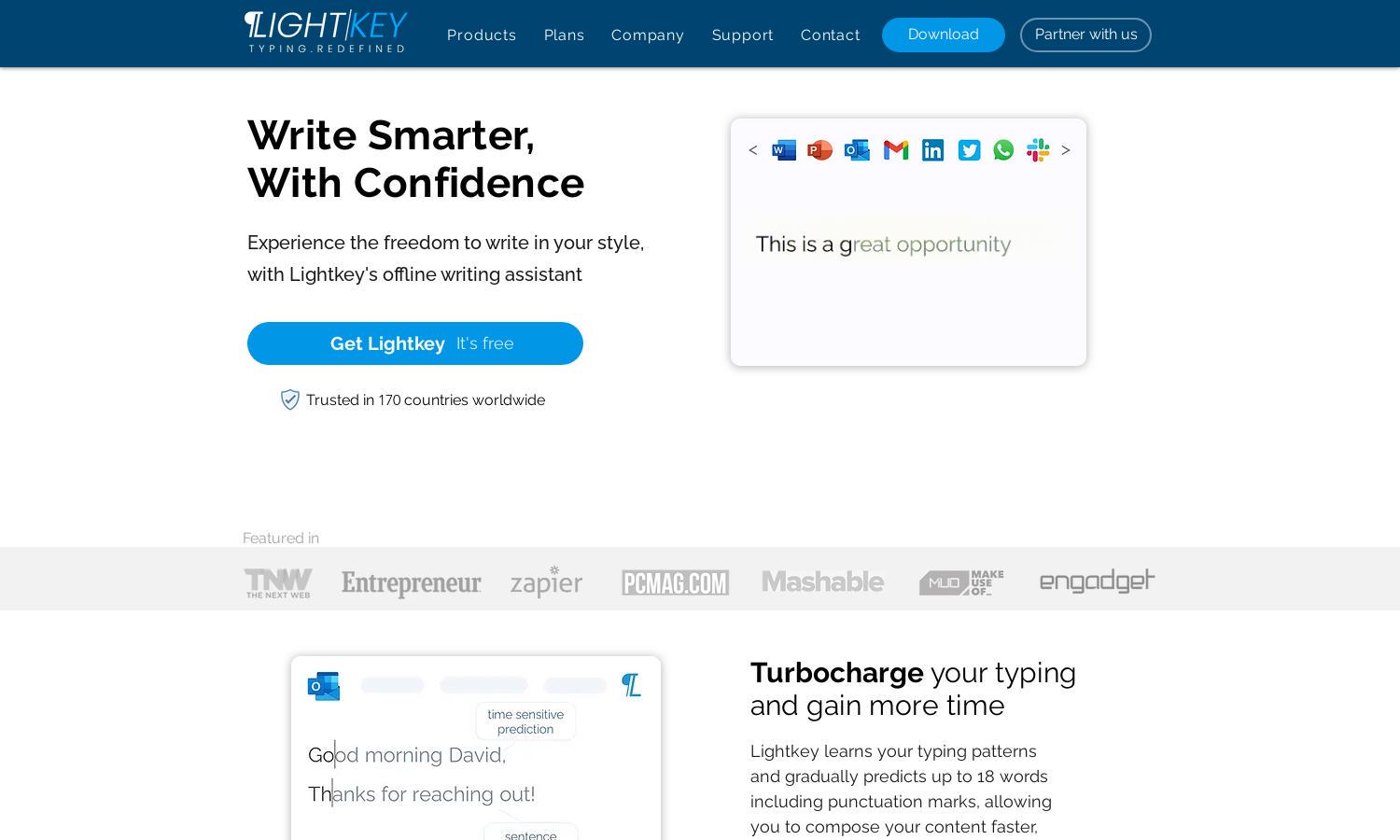
About Lightkey
Lightkey is an advanced AI-powered text prediction software for Windows, designed to enhance writing efficiency and accuracy. By learning individual typing patterns, it offers real-time predictions and corrections, allowing users to maintain their flow while writing across various applications. Ideal for students, professionals, and anyone looking to streamline their typing experience.
Lightkey offers a free version with essential features and a Pro tier for advanced users. Pro users enjoy unlimited predictions and enhanced functionalities to boost productivity. Explore premium plans to find the perfect fit for your writing needs, ensuring you maximize your typing efficiency with Lightkey.
Lightkey features a user-friendly interface that simplifies the typing process through intuitive design. With easy access to predictive suggestions and corrections, users enjoy a smooth experience while composing documents. Its sleek layout promotes efficient navigation, making Lightkey an indispensable tool for those seeking an enhanced writing experience.
How Lightkey works
To get started with Lightkey, users simply download and install the software on their Windows device. After a quick tutorial, Lightkey begins learning typing patterns in real-time as users type in various applications, such as Microsoft Office and web browsers. With its predictive typing feature, users receive up to 18 word predictions, including punctuation suggestions, thus significantly improving their writing speed and reducing mistakes.
Key Features for Lightkey
AI-Powered Predictive Typing
Lightkey's AI-powered predictive typing feature sets it apart by learning users' writing styles and enhancing their typing efficiency. This innovative technology offers real-time text predictions, helping users to type faster and more accurately, ultimately improving productivity and flow during writing tasks.
Real-Time Spelling Correction
Lightkey’s real-time spelling correction feature enhances the user experience by allowing seamless writing without interruptions. This function not only identifies mistakes as users type but also offers instant corrections, providing a smoother writing process that ensures clarity and professionalism in all written communication.
Personalized Writing Experience
Lightkey delivers a personalized writing experience by learning from individual users’ typing habits and preferences. This tailored approach means that the software adjusts its predictions and corrections to fit users' unique writing styles, resulting in efficient and effective text composition for a variety of applications.
You may also like:








