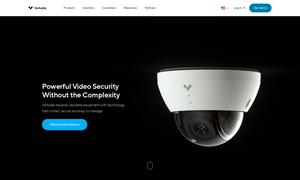Polycam
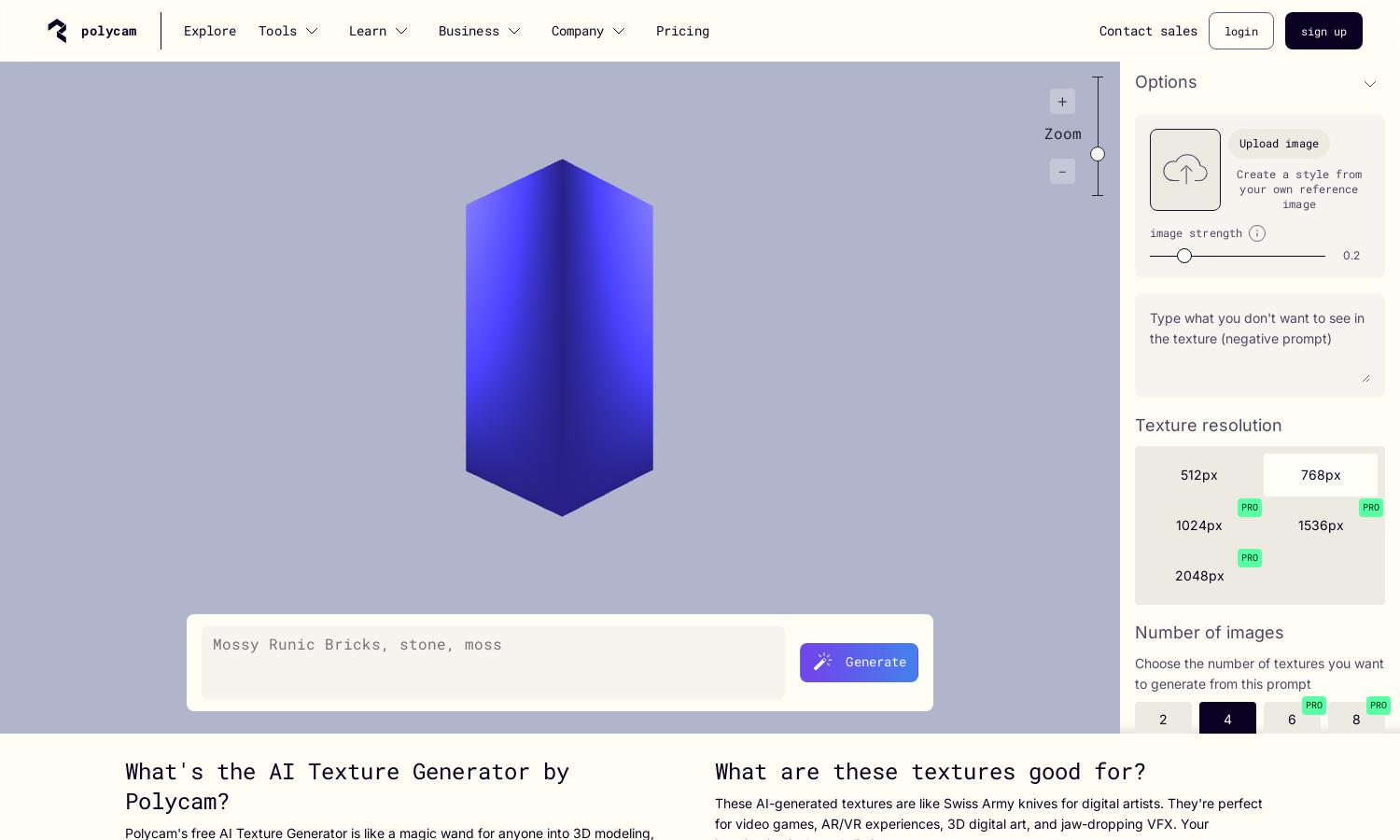
About Polycam
Polycam is a revolutionary platform designed for 3D artists, game developers, and animators. It features an AI Texture Generator that allows users to create stunningly realistic textures from simple text prompts. With unlimited potential for creativity, Polycam helps bring innovative ideas to life efficiently.
Polycam offers a Pro subscription with unlimited access to the AI Texture Generator. Users can explore premium features, including enhanced texture quality and trial options. The pricing ensures great value for digital artists seeking top-notch textures without the hassle of royalties, making it a wise investment.
The user interface of Polycam is sleek and intuitive, designed to facilitate seamless navigation through its features. With clear prompts and an easy-to-use layout, users can quickly create and manage textures. The unique design enhances productivity, allowing 3D artists to focus solely on their creative visions.
How Polycam works
Users of Polycam start by signing up for an account, with various plans available for different needs. Upon logging in, the AI Texture Generator is easily accessible through the dashboard. Users input detailed text prompts to generate up to four realistic textures, which can be refined further. The straightforward process ensures that both novice and experienced creators can efficiently produce high-quality textures with minimal effort.
Key Features for Polycam
AI-Driven Texture Generation
Polycam's AI-driven texture generation allows users to create lifelike textures from simple text prompts. This unique feature transforms artistic ideas into reality, offering 3D artists an invaluable tool for enhancing their digital projects. With up to four customizable textures generated instantly, creativity knows no bounds.
Seamless Tileability
The seamless tileability of textures created by Polycam ensures that artists can integrate them smoothly into their 3D environments. This feature is crucial for game developers and VFX artists, allowing for uninterrupted designs and visually cohesive projects that stand out and captivate audiences.
Commercial License
Polycam provides users with a royalty-free commercial license for all generated textures. This key feature empowers artists and developers to use the textures in various projects without concern for additional fees or credits, facilitating greater freedom in creative endeavors while ensuring legal simplicity.