Gling
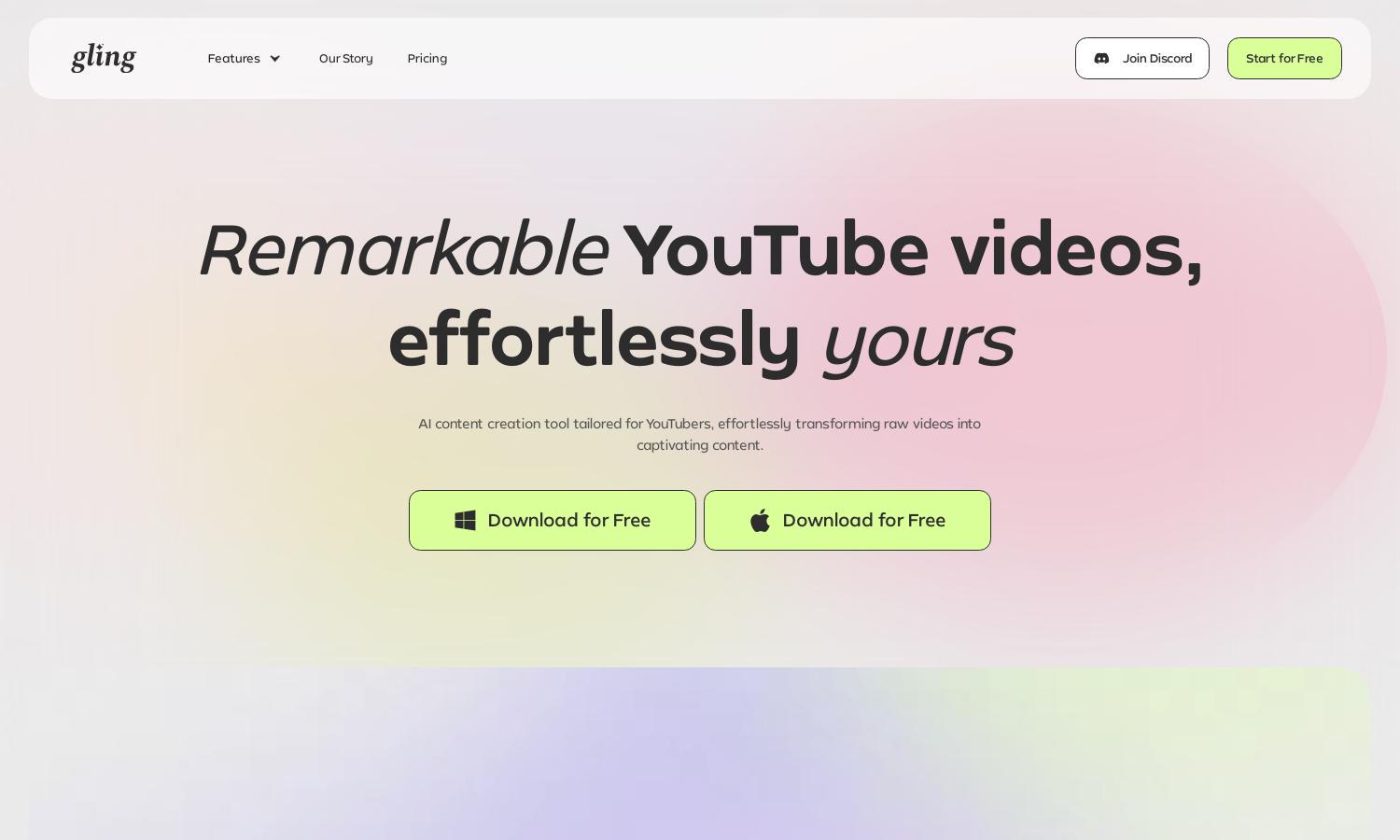
About Gling
Gling is an innovative AI video editing tool tailored for YouTube creators. By analyzing raw recordings, it automatically removes unwanted segments, enabling users to focus on crafting compelling content. With features like AI captioning and auto-framing, Gling significantly enhances video production efficiency.
Gling's pricing plans cater to various user needs, from free trials to premium subscriptions. Users benefit from advanced features and tools, enhancing their video editing experience. Upgrading unlocks additional capabilities, making Gling an invaluable asset for serious content creators looking to elevate their production quality.
Gling's user interface is designed for seamless interaction, featuring an intuitive layout that simplifies navigation. With easily accessible tools and editing features, users can efficiently manage their projects. The clean design and user-friendly experience make Gling a favorite among YouTube content creators.
How Gling works
Users begin by uploading raw video recordings to Gling, which uses AI to transcribe and analyze the content. The platform automatically removes bad takes, silences, and filler words, streamlining the editing process. Users can refine the video further using Gling's intuitive features before exporting it to various formats.
Key Features for Gling
AI Text-Based Trimmer
Gling's AI Text-Based Trimmer automatically identifies and removes unwanted segments from videos, optimizing content creation. By leveraging advanced algorithms, Gling ensures that your videos are polished and engaging, allowing creators to save time while producing high-quality YouTube content efficiently.
Automated Video Chapters
Gling offers an Automated Video Chapters feature that intelligently segments your videos into chapters. This enhances user engagement by allowing viewers to easily navigate content, increasing watch time and overall viewer satisfaction. Gling simplifies the editing process while boosting your YouTube channel's success.
AI Caption Generation
Gling's AI Caption Generation feature automatically creates accurate captions and subtitles for your videos. This accessibility enhancement not only boosts viewer comprehension but also improves engagement and SEO, making your content more discoverable on YouTube and helping to expand your audience reach.
You may also like:








