Gadget
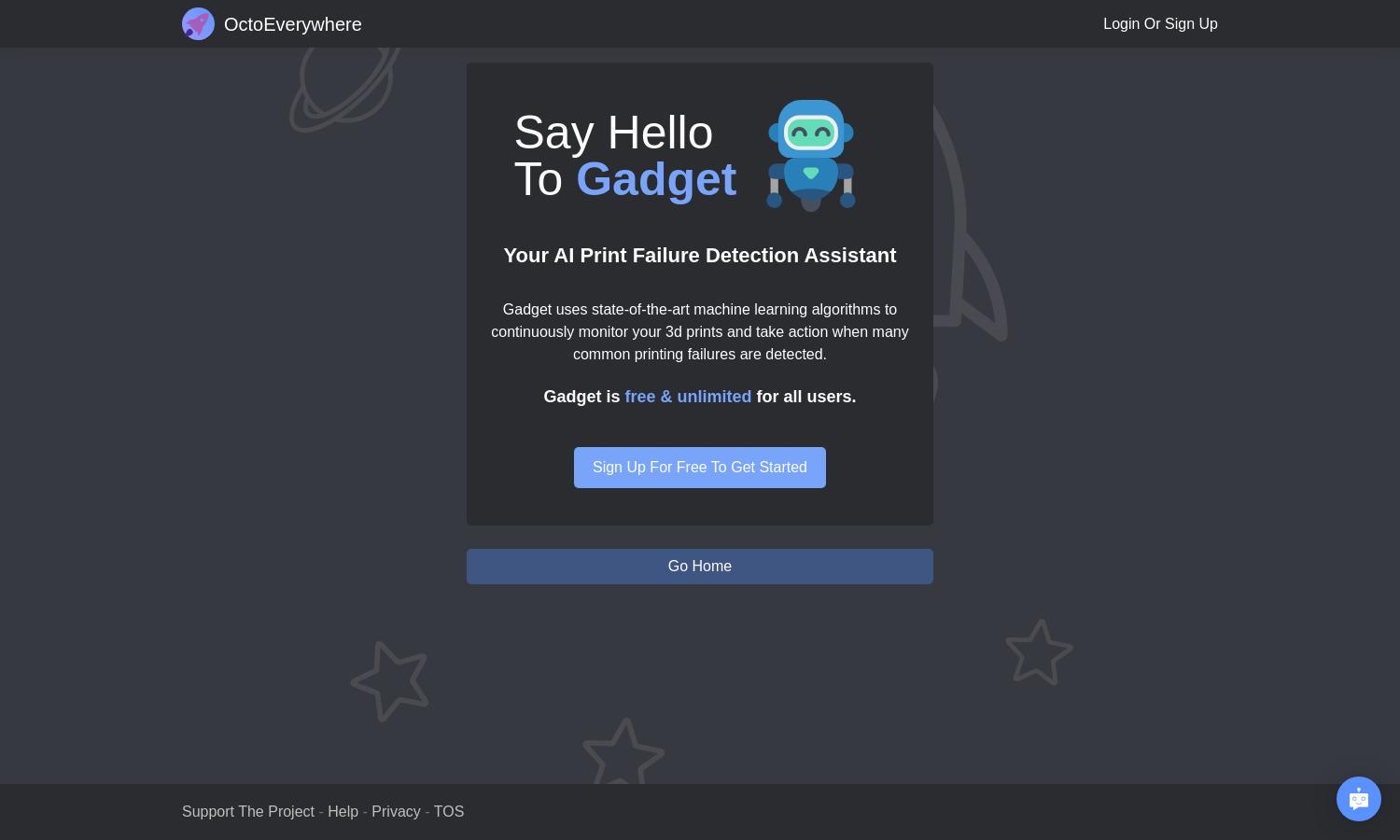
About Gadget
Gadget is an innovative AI failure detection assistant for 3D printing, utilizing advanced machine learning to monitor prints continuously. Ideal for hobbyists and professionals alike, Gadget detects common issues like spaghetti and layer shifts, automatically pausing prints and sending notifications to optimize user experience and reduce material waste.
Gadget offers a free tier with essential features and a premium subscription for advanced AI detection and faster response times. Try Gadget's supporter perks free for 14 days, unlocking benefits like improved failure detection and unlimited notifications, ensuring a seamless 3D printing experience without interruptions.
Gadget's user interface is designed for simplicity and efficiency, providing seamless navigation between features. The layout includes easy access to print monitoring tools, notifications, and settings, enhancing user experience while keeping the design intuitive. Users will appreciate Gadget's clean, user-friendly aesthetic that prioritizes functionality.
How Gadget works
Users interact with Gadget by connecting their 3D printer's webcam feed to the platform. Onboarding is straightforward, involving a quick setup to ensure proper camera placement and lighting. Once integrated, Gadget continuously monitors prints, leveraging advanced AI to detect failures in real-time, notifying users via their preferred communication channel.
Key Features for Gadget
Real-Time Failure Detection
Gadget's real-time failure detection is a standout feature, utilizing cutting-edge AI to identify printing issues as they happen. With immediate notifications, users can address problems swiftly, minimizing wasted materials and downtime. This innovative capability enhances overall printing efficiency and user satisfaction with Gadget.
Automatic Print Pausing
Gadget's automatic print pausing feature automatically halts printing when a failure is detected, preventing further issues and material waste. This unique aspect ensures users maintain control over their projects, allowing them to rectify problems before resuming printing, enhancing effectiveness and minimizing disruptions.
Multi-Platform Notifications
Gadget offers multi-platform notifications, ensuring users receive alerts via SMS, email, Telegram, and more. This distinctive feature guarantees timely communication about printing status and any issues, allowing users to stay informed regardless of their location, enhancing convenience in 3D printing management.








