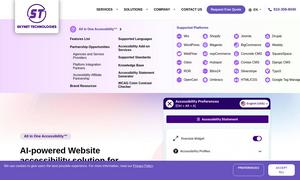Fotor
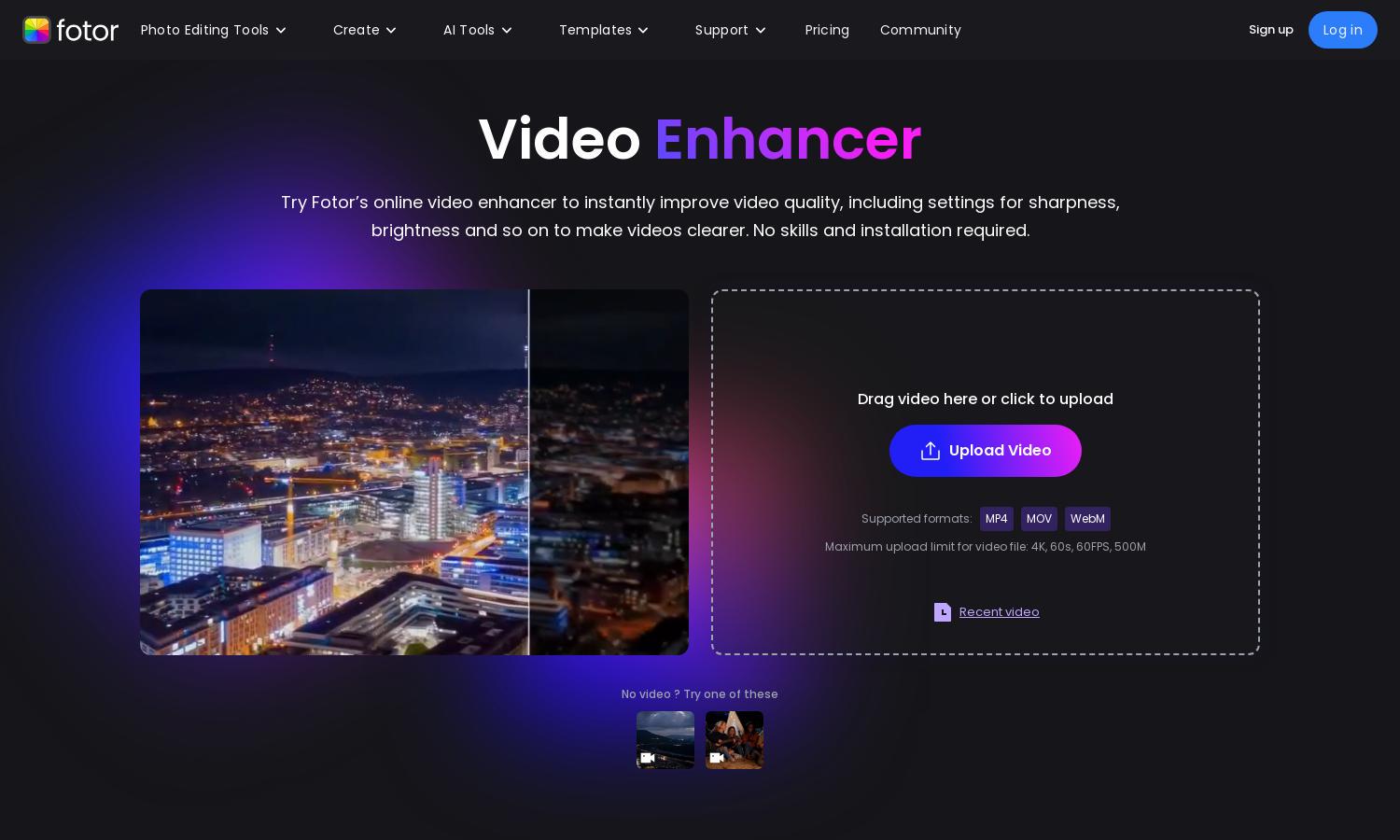
About Fotor
Fotor is an online platform that provides AI-driven video enhancement tools for users aiming to improve their video quality effortlessly. It targets content creators and professionals, allowing them to enhance low-light and blurry videos, brighten dark footage, and stabilize shaky clips, creating richer viewing experiences.
Fotor offers a free online video enhancement service, providing key features without software installation. Users can access automatic video enhancement and color correction at no cost; however, premium plans may unlock additional features aimed at professional users wanting extensive editing capabilities, ensuring value at every tier.
Fotor's user interface is designed for simplicity and efficiency, allowing users to navigate its video enhancement features seamlessly. The clean layout and easily accessible tools provide an enjoyable user experience, ensuring that even beginners can enhance their videos effortlessly with Fotor’s intuitive design.
How Fotor works
To use Fotor, users visit the site and upload their video in MP4, MOV, or WebM formats. The AI-driven enhancer automatically analyzes the video and applies necessary adjustments like sharpness and brightness. After processing, users can preview, download, and share their enhanced videos directly on social media platforms.
Key Features for Fotor
One-Click AI Video Enhancement
Fotor's one-click AI video enhancement feature automatically upgrades video quality, ensuring clear and vibrant results. This unique functionality allows users to enhance their videos effortlessly, making Fotor the go-to online solution for anyone looking to improve their video content quickly and without hassle.
Automatic Color Correction
Fotor excels with its automatic color correction feature, which enhances saturation and color accuracy in videos. This ensures that users achieve brighter, more vibrant visuals without manual adjustments, enhancing overall video quality and viewer engagement effectively and efficiently with Fotor's intuitive platform.
AI Video Clarity Enhancer
The AI video clarity enhancer from Fotor transforms blurry videos into sharp, clear content effortlessly. Utilizing advanced sharpening technology, this feature improves the detail in videos, ensuring users can create professional-looking footage easily, setting Fotor apart as a leader in online video enhancement solutions.
You may also like: