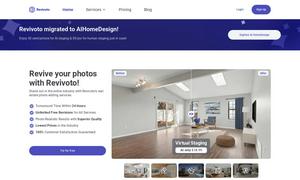Dola
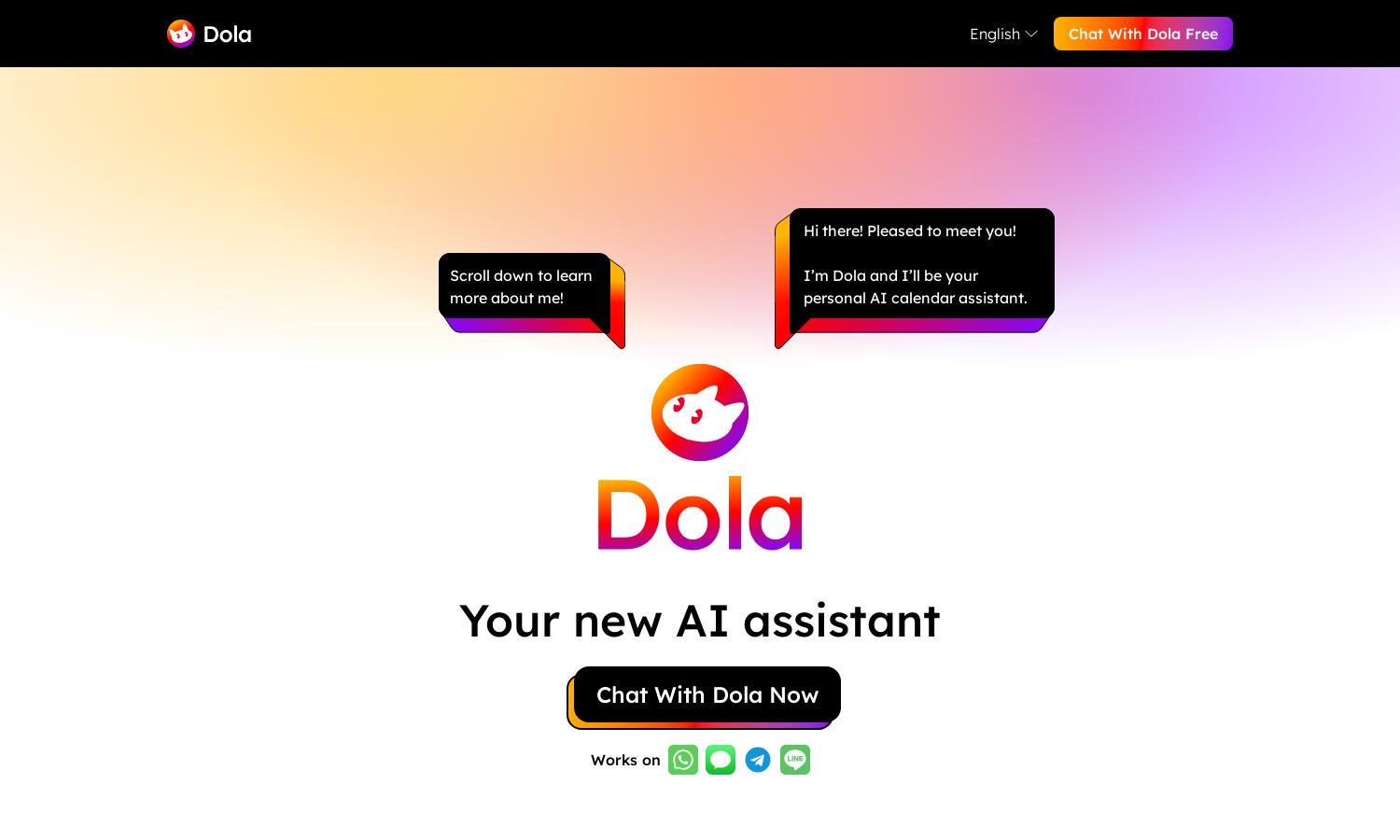
About Dola
Dola is a revolutionary AI calendar assistant designed to simplify scheduling for individuals and teams. By converting voice, text, and images into calendar events, it offers a user-friendly interface for effortless management. Ideal for busy professionals, Dola enhances productivity while making scheduling intuitive and interactive.
Dola offers a free version with essential features and a premium subscription for advanced functionalities. The pricing tiers cater to various user needs, allowing for enhanced reminders and customized settings. Upgrading unlocks potential savings of time and improved scheduling capabilities, making it a valuable investment.
Dola features a clean, intuitive interface that promotes seamless navigation and scheduling. Its chat-based design enables users to effortlessly convert messages into calendar events while ensuring a streamlined experience. By prioritizing user experience, Dola enhances productivity and makes calendar management simple and effective.
How Dola works
Users engage with Dola by adding it to their messaging app for easy interaction. Upon onboarding, users can communicate through natural language, sending voice messages or texts to create, manage, or adjust calendar events. Dola intelligently processes these requests, transforming them into scheduled activities while syncing with Google and Apple calendars to keep everything organized.
Key Features for Dola
Smarter Scheduling
Dola offers smarter scheduling, allowing users to input events using natural language, negating the need for tedious manual entries. This feature stands out by optimizing time management and enhancing productivity. Experience the future of calendar management with Dola, your intelligent scheduling assistant.
Integration with Calendar Apps
Dola seamlessly integrates with Google Calendar, Apple Calendar, and CalDAV, ensuring that your events are in sync across all devices. This powerful feature eliminates double booking and enhances organization, providing users with a reliable assistant for managing their schedules efficiently.
Weather Updates
Dola provides daily weather reports to help users prepare for upcoming events, ensuring they leave appropriately equipped. By getting this vital information straight from Dola, users can make informed decisions about their day, all while enjoying enhanced planning and organization.
You may also like: