Adrenaline
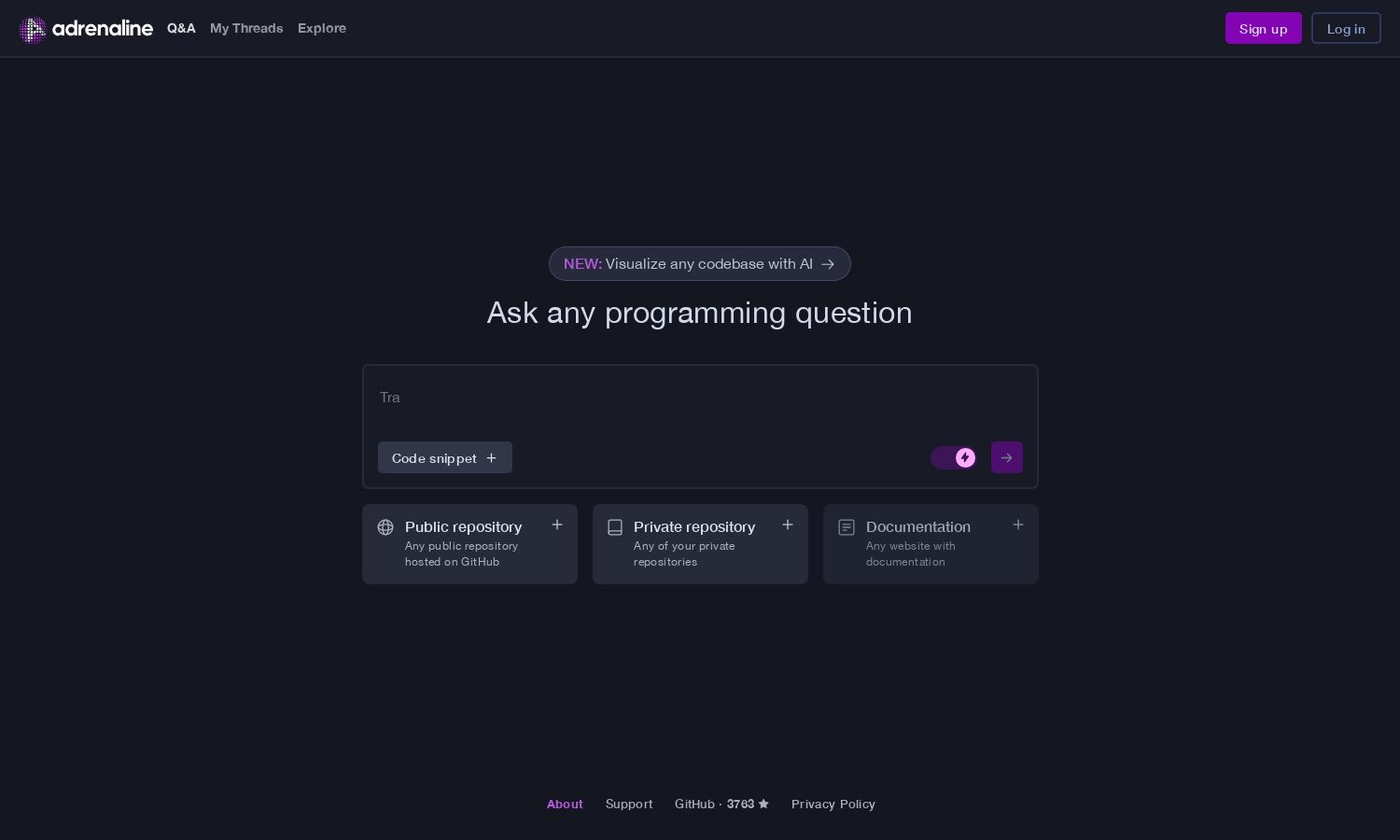
About Adrenaline
Adrenaline is designed to improve developers' efficiency by offering AI-generated system diagrams for codebases. It uniquely transforms complex code structures into clear visuals. This user-friendly platform benefits software teams looking to enhance collaboration, streamline processes, and better understand their codebase architecture.
Adrenaline's pricing plans offer a tiered structure that caters to individual developers and teams. Each subscription provides various features like enhanced diagram generation, team collaboration tools, and priority support. Upgrading unlocks additional benefits, making Adrenaline a valuable choice for users desiring deeper insights.
Adrenaline boasts a clean, intuitive user interface that ensures effortless navigation. The layout prioritizes user experience with interactive features that simplify the exploration of codebase diagrams. Users can easily access various functionalities, enhancing their workflow and making it a preferred tool for technical teams.
How Adrenaline works
To use Adrenaline, users start by signing up and onboarding to the platform. Once registered, they can connect their repositories and allow Adrenaline to analyze the codebase. With AI-generated diagrams at their fingertips, users can visualize structures, explore detailed insights, and leverage the codebase understanding agent for deeper explanations.
Key Features for Adrenaline
AI-Generated System Diagrams
Adrenaline's AI-generated system diagrams uniquely simplify codebase understanding, allowing users to visualize complex structures quickly. This innovative feature saves time and enhances team collaboration by providing clear insights, ultimately improving project development and reducing the learning curve for new team members.
Codebase Understanding Agent
The codebase understanding agent in Adrenaline offers users tailored explanations for any diagrams generated. This key feature enhances learning, helping developers grasp intricate code concepts effortlessly. By providing immediate insights, Adrenaline ensures users can navigate their projects with confidence and clarity.
Interactive Visualization Tools
Adrenaline features interactive visualization tools that allow users to dive into high-level codebase overviews. This distinct capability enables teams to explore relationships and dependencies within their code, fostering better communication and facilitating informed decisions during development processes.







