Divi Form Builder
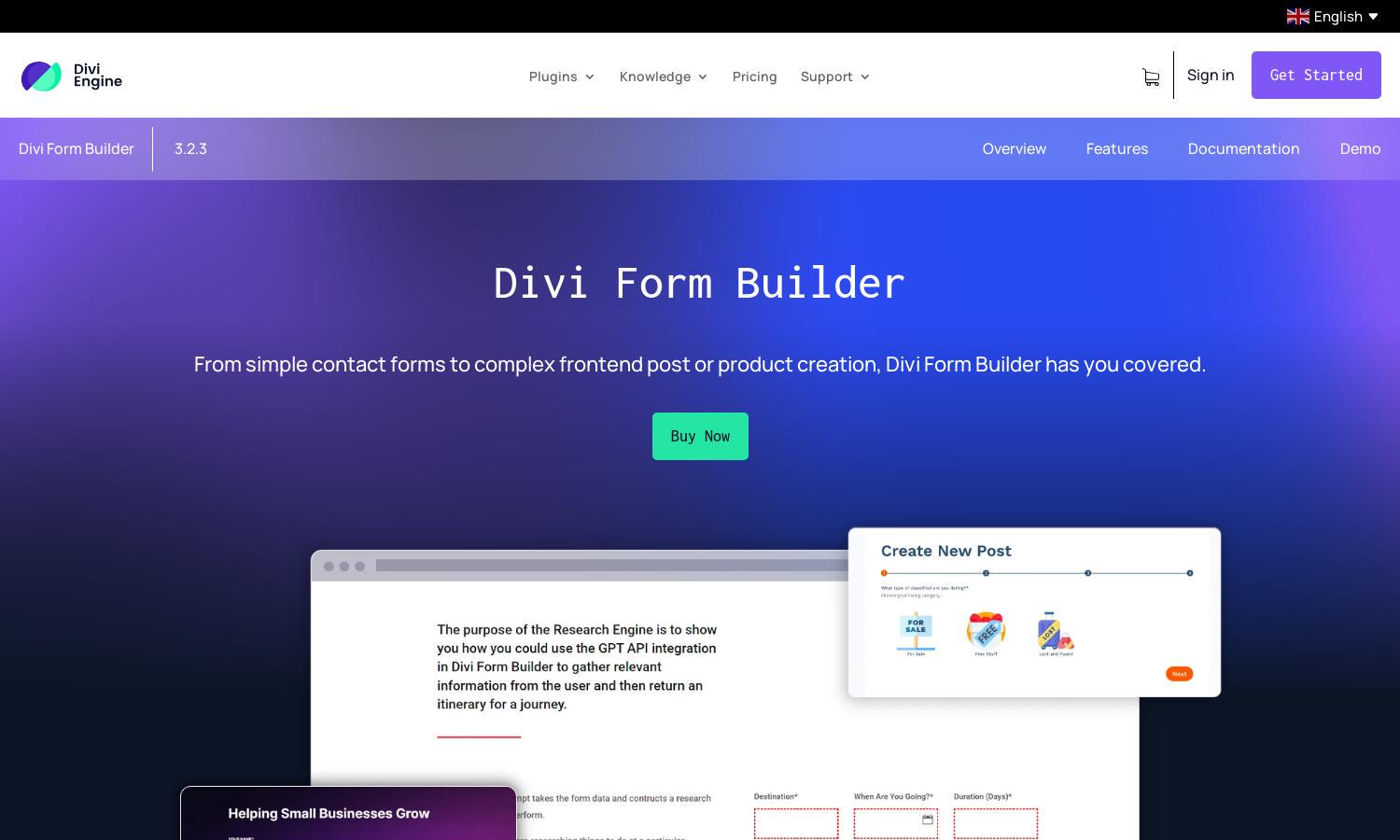
About Divi Form Builder
Divi Form Builder is designed for both novice and experienced users, allowing the creation of customized forms effortlessly. The plugin revolutionizes form creation through innovative features like AI-driven forms and multistep designs. It effectively enhances user engagement while simplifying complex processes, making it a go-to solution for form management.
Divi Form Builder offers various pricing plans for users, including an Annual Lifetime for £24.99 (1 site) and unlimited usage starting at £99.99. Users can upgrade for added features like all plugins access and premium support, ensuring they receive maximum value for their investment.
The user interface of Divi Form Builder is intuitively designed, promoting an easy-to-navigate experience. Its layout efficiently organizes features, allowing users to create and manage forms seamlessly. The aesthetic appeal and functionality of Divi Form Builder enhance user satisfaction and streamline form-building tasks.
How Divi Form Builder works
Users begin their journey with Divi Form Builder by installing the plugin directly onto their WordPress site. Onboarding is effortless, guiding users through the basic setup. Once configured, users can explore advanced features such as AI forms, multistep processes, and customizable form fields, allowing them to create tailored solutions that enhance user engagement and gather valuable data.
Key Features for Divi Form Builder
AI-Powered Forms
Divi Form Builder's AI-Powered Forms utilize OpenAI's GPT API to enhance form creation. This feature allows real-time language translation, personalized recommendations, and dynamic field population, offering users a sophisticated tool for creating engaging, efficient forms that greatly improve user interaction.
Multistep Form Feature
The Multistep Form Feature in Divi Form Builder streamlines user interaction by breaking complicated forms into manageable steps. This functionality enhances user experience by reducing overwhelm, promoting higher completion rates, and allowing for more organized data collection through a structured, user-friendly format.
Calculable Fields
Calculable Fields in Divi Form Builder enable users to integrate complex calculations directly into their forms. This feature is invaluable for scenarios like order forms or booking systems, enhancing interactivity and ease of use while efficiently collecting information, yielding a better user experience.








