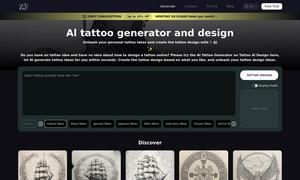Blackmagic Design
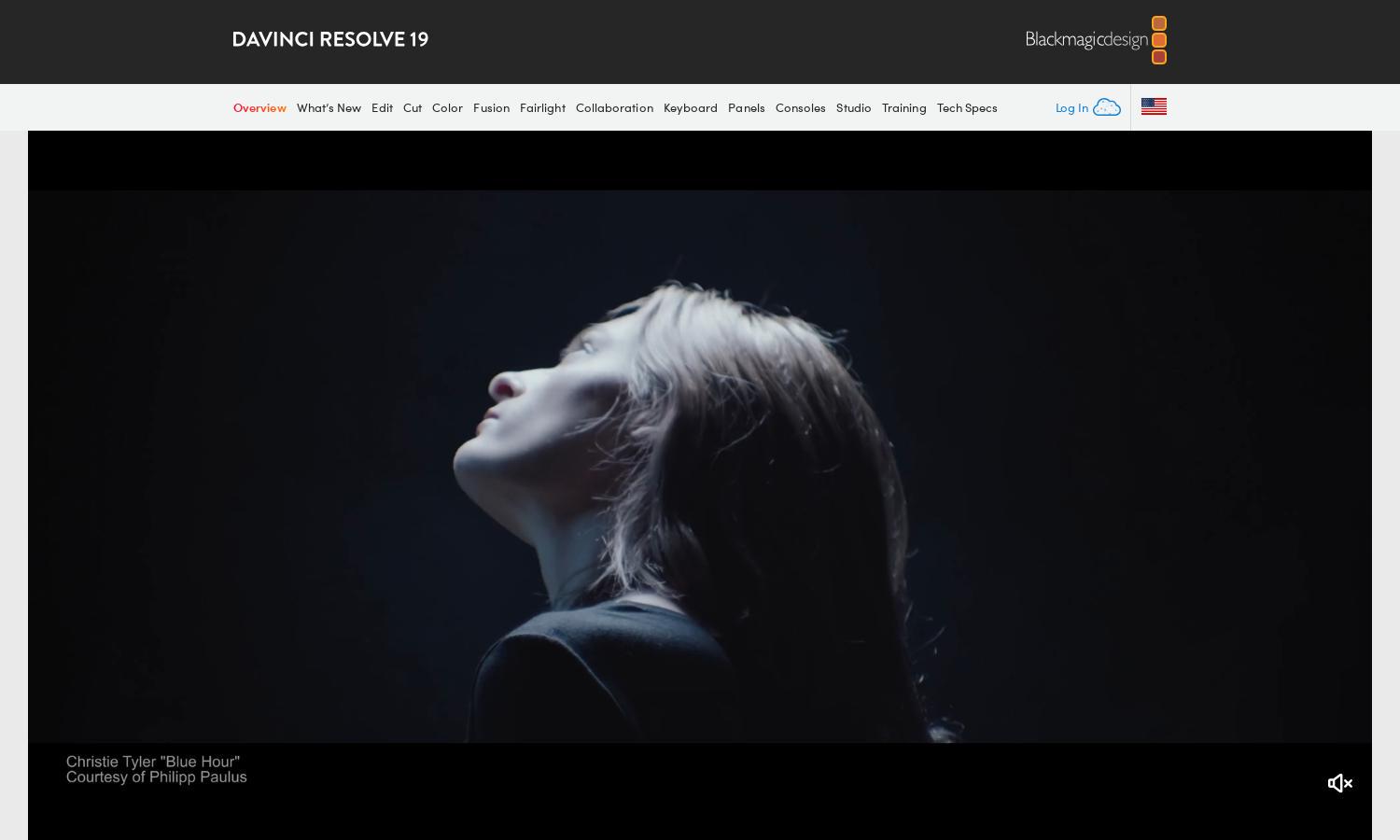
About Blackmagic Design
DaVinci Resolve is a leading video editing platform ideal for filmmakers, editors, and post-production professionals. With advanced AI tools and a user-friendly interface, it streamlines editing, color correction, VFX, and audio post-production in one application, making it the go-to choice for high-quality video projects.
DaVinci Resolve pricing includes a free version with essential features and a Studio version at $295. The Studio upgrade unlocks advanced features like 3D audio, HDR support, and collaboration tools. Users benefit from flexible pricing that caters to casual creators and industry professionals alike.
DaVinci Resolve's intuitive user interface enhances the editing experience with its organized layout and distinct "pages" for various tasks. This design promotes seamless transitions between editing, color correction, and audio, ensuring users can work efficiently and effectively on their video projects.
How Blackmagic Design works
After downloading DaVinci Resolve, users begin by creating an account and accessing the software's diverse set of tools. Users can navigate through dedicated pages for editing, color correction, audio, and effects, with easy-to-use features that cater to both beginners and professionals. The program supports collaborative work, enabling seamless real-time project sharing and editing across teams.
Key Features for Blackmagic Design
Multi User Collaboration
DaVinci Resolve's Multi User Collaboration feature empowers teams to work simultaneously on video projects. This centralized platform allows editors, colorists, and audio engineers to collaborate in real time, enhancing workflow efficiency and ensuring seamless project completion in a unified environment.
DaVinci Neural Engine
The DaVinci Neural Engine utilizes AI and machine learning to automate complex tasks, such as facial recognition, object detection, and smart reframing. This innovative feature significantly speeds up editing workflows, allowing users to focus on creativity and storytelling while efficiently managing their projects.
Advanced Color Grading
DaVinci Resolve's advanced color grading tools are designed for professional use, providing a comprehensive suite of features for achieving cinematic looks. Users can manipulate color with precision using innovative tools like HDR grading and PowerWindows™, enhancing the visual impact of their video projects.