AutoCut
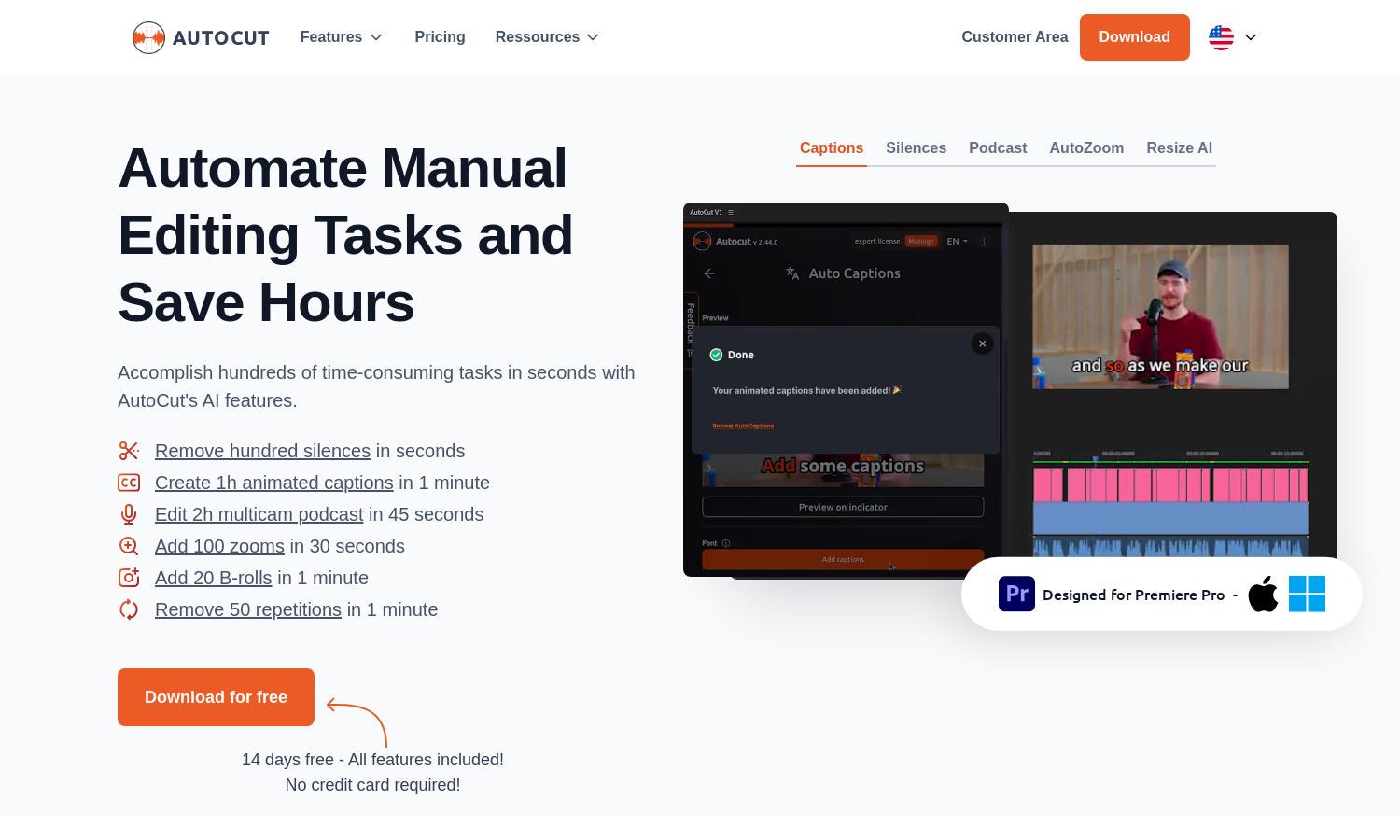
About AutoCut
AutoCut revolutionizes video editing for professionals using Premiere Pro and DaVinci Resolve. This AI-driven plugin enhances editing efficiency by removing silences, adding animated subtitles, and managing podcasts seamlessly. With features that save time on repetitive tasks, AutoCut is ideal for content creators aiming to elevate their workflows.
AutoCut offers simple, transparent pricing with a Basic Plan at $6.6/month and an AI Plan at $14.9/month, including all essential features. Users gain 3 months free on the yearly subscription, maximizing value. AutoCut’s pricing structure ensures flexibility and affordability for content creators of all levels.
The user interface of AutoCut is designed for smooth navigation, enhancing the editing experience. Intuitive controls and streamlined layouts allow users to easily access features such as animated captions and silence removal, making AutoCut a user-friendly solution for both novice and experienced video editors.
How AutoCut works
Users start by signing up for AutoCut, accessing it directly through Premiere Pro or DaVinci Resolve. The intuitive interface allows them to upload their videos and select features like silence removal or caption generation. Streamlined processes automate tedious tasks, enabling users to create high-quality content in minutes, transforming their editing workflow.
Key Features for AutoCut
AutoCaptions
AutoCaptions is a standout feature of AutoCut, automatically generating animated captions that sync with video narratives. This innovative tool enhances viewer engagement and accessibility while saving editors hours of manual work, making AutoCut a vital resource for creators focused on dynamic video content.
AutoCut Podcast
The AutoCut Podcast feature simplifies multi-camera podcast editing by automatically detecting speaker changes and adjusting visuals accordingly. This unique capability helps content creators streamline their podcast production, ensuring seamless transitions and an engaging viewing experience, thereby enhancing overall content quality with AutoCut.
AutoZoom
AutoZoom is an essential feature of AutoCut that automatically adds zooms to focus on key video elements. This innovative tool not only captivates the audience’s attention but also enriches storytelling in videos, enhancing the overall production quality and viewer experience with minimal effort.
You may also like:







