AmyMind
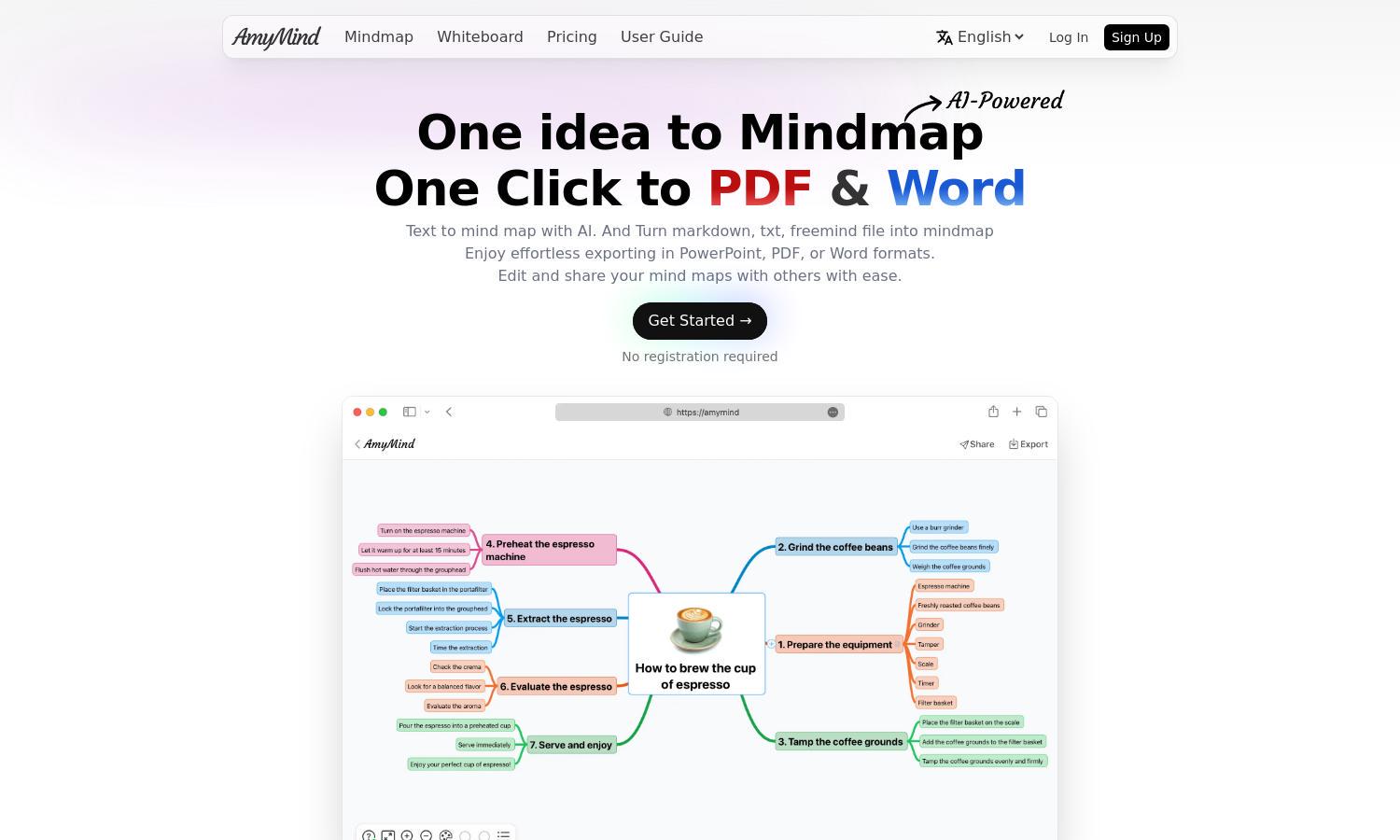
About AmyMind
AmyMind is an innovative AI mind mapping app designed for users seeking efficient organization of their thoughts. It allows effortless creation from text inputs and various file types, ensuring comprehensive content integration. Experience the power of exploration with AI-driven features on AmyMind, ideal for students and professionals alike.
AmyMind offers a free plan for casual users, while the Pro version, at $4.99/month, caters to professionals. The Pro plan provides enhanced features, including unlimited diagrams and increased AI actions. Consider upgrading for access to advanced functionalities that boost productivity and creative collaboration with AmyMind.
AmyMind features a user-friendly interface designed for seamless navigation. Its layout enhances the mind mapping experience, offering rich text options, customizable themes, and intuitive shortcuts. Users can easily transition between features, ensuring an effortless journey in creating stunning mind maps on AmyMind.
How AmyMind works
Users begin by signing up for an account on AmyMind, which offers an intuitive onboarding process. Once logged in, they can quickly create mind maps by inputting text or importing files like PDF and Markdown. With AI-powered tools, users can explore ideas, utilize rich text notes, and export their mind maps in multiple formats, making idea-sharing and collaboration simple and effective.
Key Features for AmyMind
AI Mind Mapping
AmyMind's AI mind mapping feature allows users to generate intricate mind maps effortlessly from simple text inputs. This unique capability empowers users to visualize their thoughts clearly while saving time, making AmyMind a powerful tool for students and professionals aiming for effective brainstorming and organization.
Effortless Importing
AmyMind supports seamless importing of various file types, such as PDFs, Markdown, and Word documents. This key feature enables users to integrate existing content into their mind maps easily, enhancing productivity and ensuring a smooth transition from raw information to structured, visual formats within AmyMind.
Exporting Flexibility
AmyMind provides users with the ability to export their mind maps in multiple formats, including PPT, PDF, and DOC. This unique feature ensures that users can easily share their organized ideas and collaborative work with anyone, enhancing productivity and making presentations more engaging with AmyMind.








