Yack
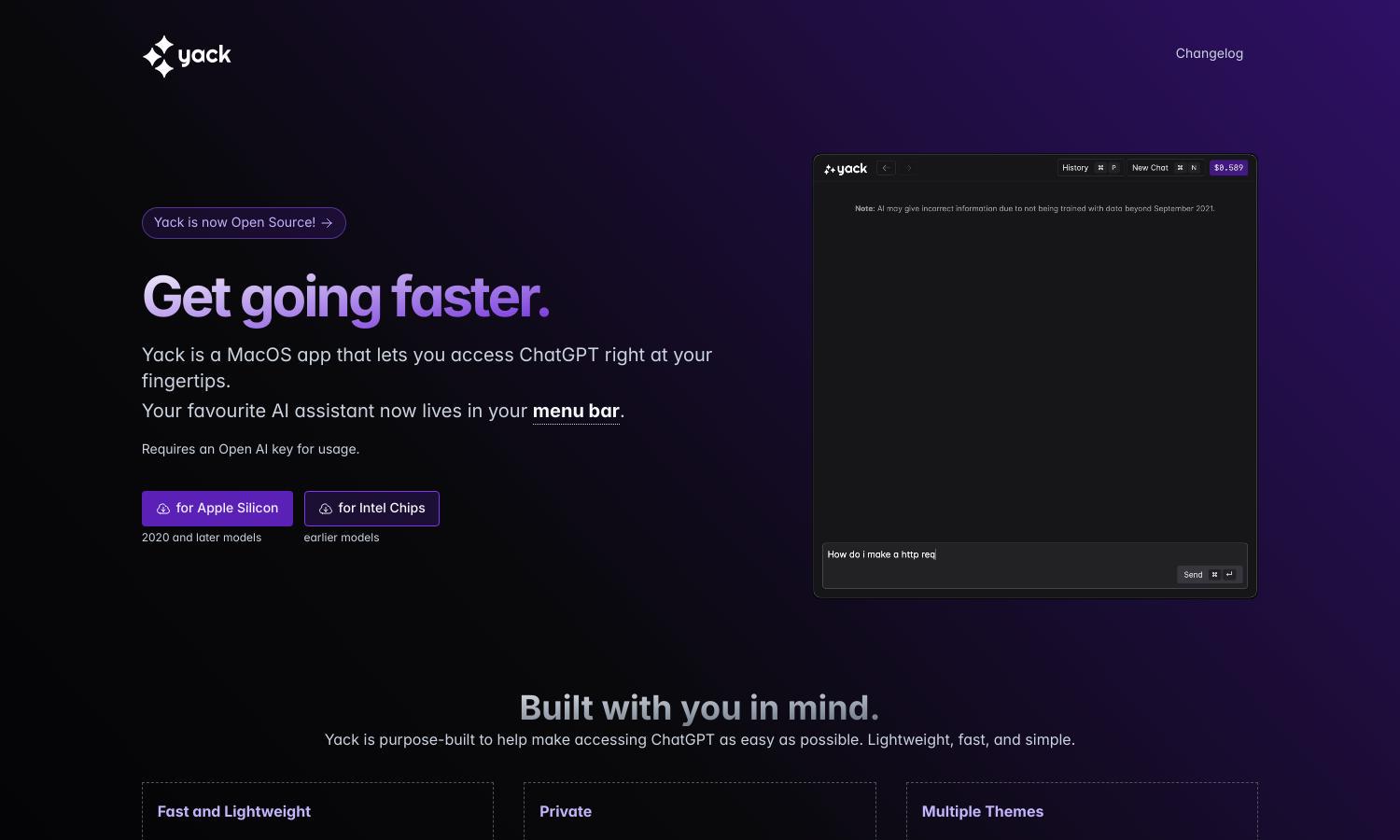
About Yack
YackYack is a unique MacOS app that offers seamless access to ChatGPT directly from your menu bar. Its innovative lightweight design ensures a fast, efficient experience without clutter. With a focus on ease of use and privacy, YackYack provides a fresh way to interact with your favorite AI assistant.
YackYack offers a single pricing plan with no hidden fees, ensuring easy access to OpenAI chat functions. While currently free, future subscription tiers may include additional features and benefits, enhancing value for users. Stay tuned for exciting updates that will deliver even greater functionality in YackYack.
The YackYack user interface is designed for maximum efficiency with a sleek, minimalistic layout. Featuring multiple themes and a keyboard-first design, it provides a user-friendly experience for engaging with ChatGPT. Quick navigation and easy accessibility make YackYack a joy to use, enhancing productivity for all users.
How Yack works
To get started with YackYack, users download the lightweight MacOS app, requiring an OpenAI key for functionality. After installation, users can easily access ChatGPT from the menu bar, where they can utilize keyboard shortcuts for fast interactions. The app supports multiple themes, ensuring a tailored user experience as they explore the AI's capabilities.
Key Features for Yack
Lightweight Design
YackYack stands out with its lightweight design, weighing less than 10 MB. This feature ensures a smooth user experience, freeing up system resources while allowing users to access ChatGPT efficiently. With minimal installation overhead, YackYack redefines how you interact with AI on MacOS.
Keyboard-First Interface
YackYack's keyboard-first interface facilitates fast interactions with ChatGPT, allowing users to navigate and engage without a mouse. This unique feature enhances user efficiency and workflow, catering to those who prefer keyboard commands, making it an ideal choice for productivity-focused individuals.
Multiple Themes
YackYack offers multiple themes, including light, dark, and colorful options, allowing users to customize their experience. This feature enhances user engagement by providing a personalized feel while working with ChatGPT, appealing to various aesthetic preferences and boosting overall productivity.
You may also like:








