Watermark Remover
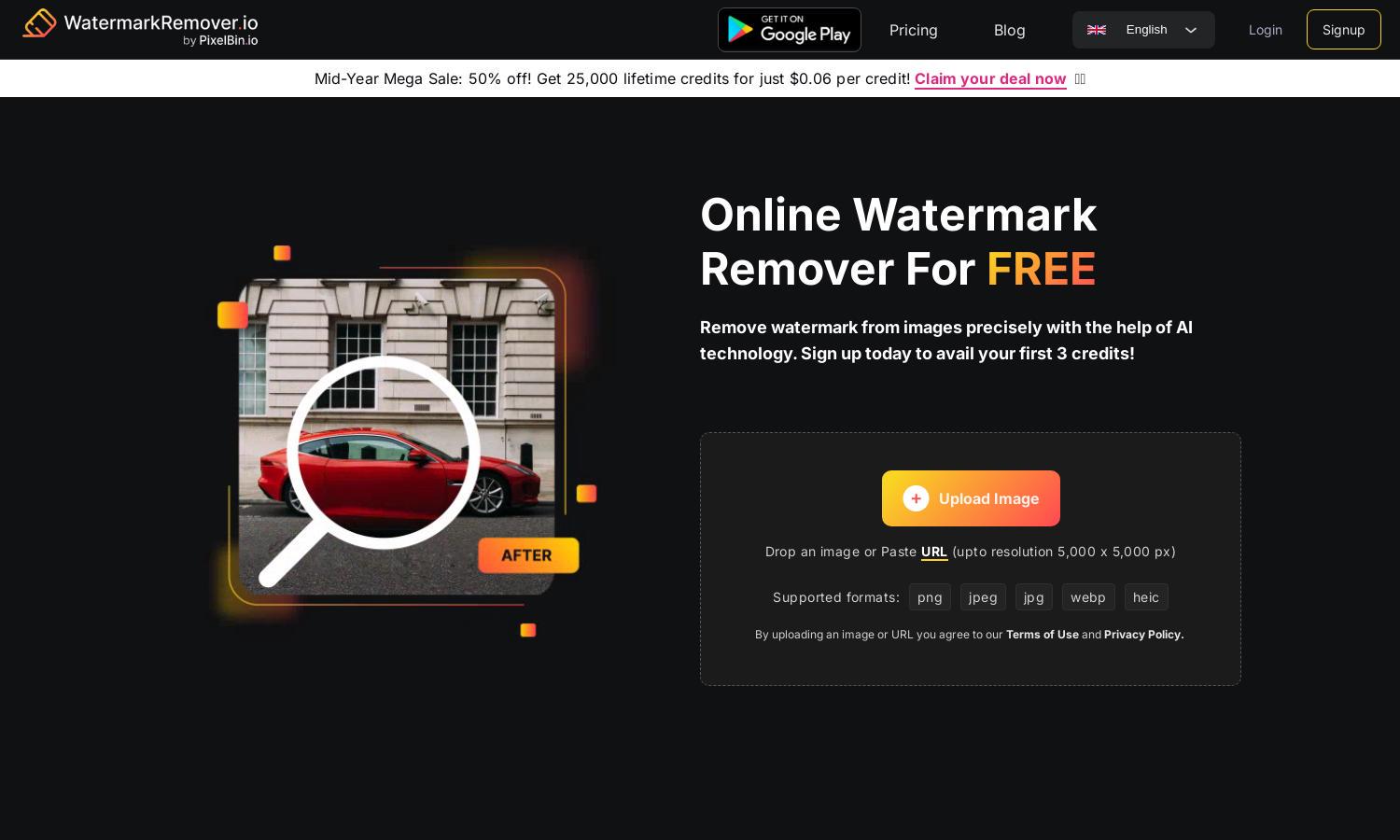
About Watermark Remover
Watermark Remover simplifies watermark removal from images using advanced AI technology. Ideal for individuals and businesses, it provides fast, high-quality results, allowing users to upload images and remove unwanted logos or texts effortlessly. This powerful tool meets the needs of creators looking for clean, watermark-free visuals.
Watermark Remover is free for personal use, allowing users to process images without charge. For bulk and commercial use, PixelBin.io offers various subscription plans that enhance functionality and accommodate larger image volumes. Upgrading ensures quicker processing and priority features, making it a valuable choice for serious users.
Watermark Remover features a user-friendly interface that facilitates seamless navigation. With its clean layout and intuitive design, users can easily upload images, process them quickly, and download their watermark-free versions—all contributing to an enjoyable and efficient user experience that prioritizes accessibility and effectiveness.
How Watermark Remover works
To use Watermark Remover, visit the website, upload the desired image, and let the AI automate the watermark removal process. Users can upload images via URL or directly, benefit from the fast processing time, and download the final product without watermarks. The platform also supports bulk uploads for efficient editing.
Key Features for Watermark Remover
AI-Powered Watermark Removal
Watermark Remover utilizes advanced AI technology to automatically and efficiently eliminate watermarks from images. This feature enhances user experience by delivering high-quality, clean results in seconds, making it perfect for anyone needing quick and reliable image editing without sacrificing quality.
Bulk Processing Capability
With Watermark Remover, users can upload multiple images at once for bulk processing. This unique feature allows for efficient handling of large volumes of images, saving time and effort while maintaining high-quality results, making it an excellent choice for professional users and creatives alike.
User-Friendly Interface
The intuitive design of Watermark Remover ensures a smooth user experience. Its straightforward layout allows users to navigate easily, upload images seamlessly, and download results with just a few clicks, making watermark removal simple even for those with minimal technical skills.








