Wandpen
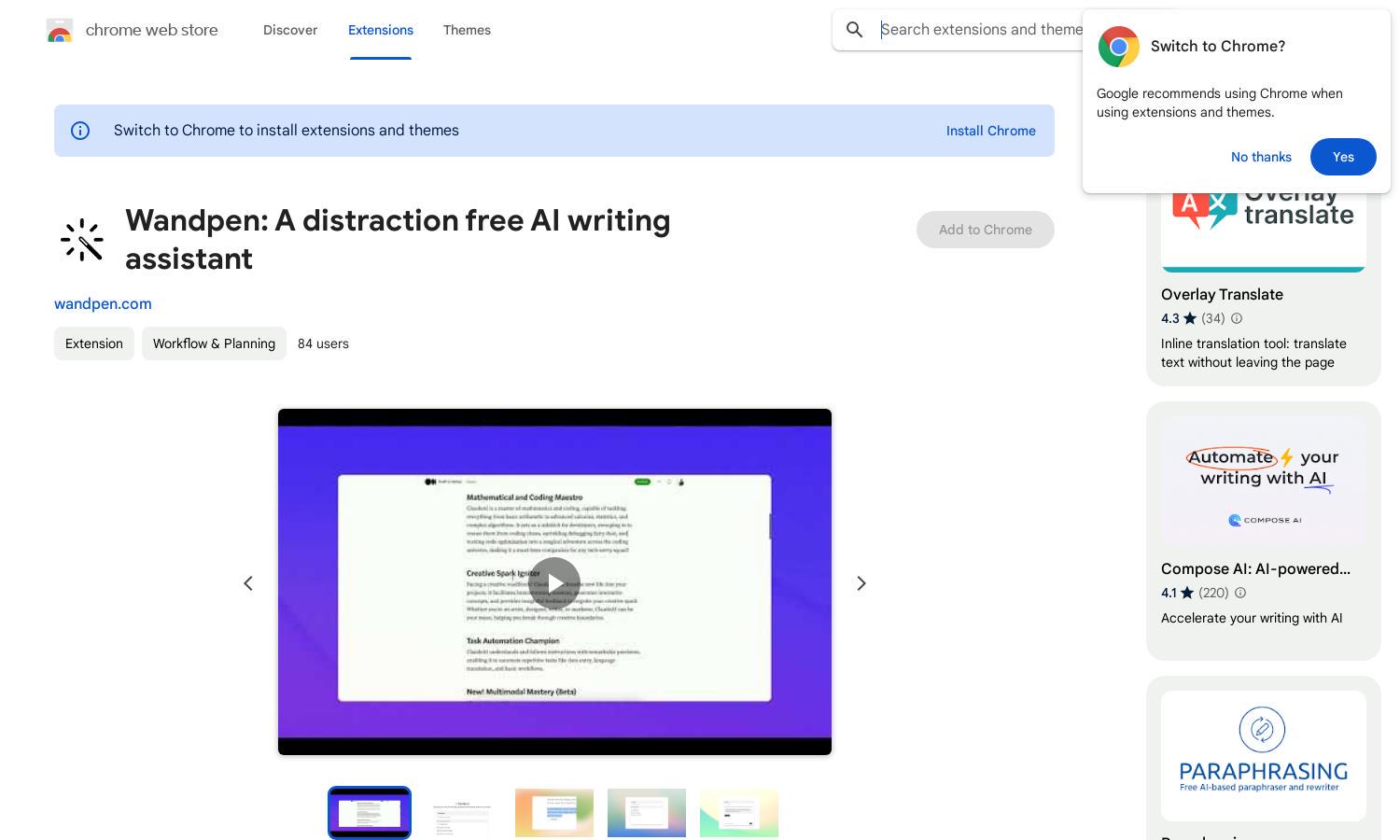
About Wandpen
Wandpen is an innovative AI rewriter designed for Chrome users who seek a distraction-free writing experience. It effortlessly rewrites emails, articles, and social media posts directly in your browser, improving your writing's clarity and effectiveness. Experience seamless integration into your favorite platforms.
Wandpen offers a free version with in-app purchases available for advanced features. Users can upgrade to unlock enhanced functionalities that further streamline their writing processes, providing greater value for professionals and creatives seeking effective communication tools directly in Chrome.
Wandpen's user interface prioritizes simplicity, featuring a clean design that enhances productivity. Its intuitive layout allows for quick text selection and rewriting, making it easy for users to enhance their writing with minimal effort, ensuring a seamless experience while using the extension.
How Wandpen works
Users can start with Wandpen by installing the Chrome extension and simply selecting the text they wish to rewrite. Wandpen works in real-time on popular platforms like LinkedIn and Gmail, allowing users to enhance their writing without navigating away from their current task, streamlining the writing process efficiently.
Key Features for Wandpen
Instant Text Rewriting
Wandpen's instant text rewriting feature allows users to effortlessly enhance their writing. This unique functionality transforms selected text into polished content within seconds, maximizing productivity and ensuring clarity, making Wandpen an essential tool for anyone looking to improve their written communication.
Seamless Integration
Wandpen features seamless integration with popular platforms like LinkedIn, Gmail, and Medium. This capability allows users to enhance their writing directly where they create content, significantly improving workflow and reducing time spent switching between applications or tabs.
Distraction-Free Interface
Wandpen's distraction-free interface minimizes interruptions, focusing solely on users' writing tasks. With no annoying popups or underlines, it provides a smooth writing experience, enabling users to concentrate on their content while effortlessly enhancing clarity and effectiveness.








