Voxio
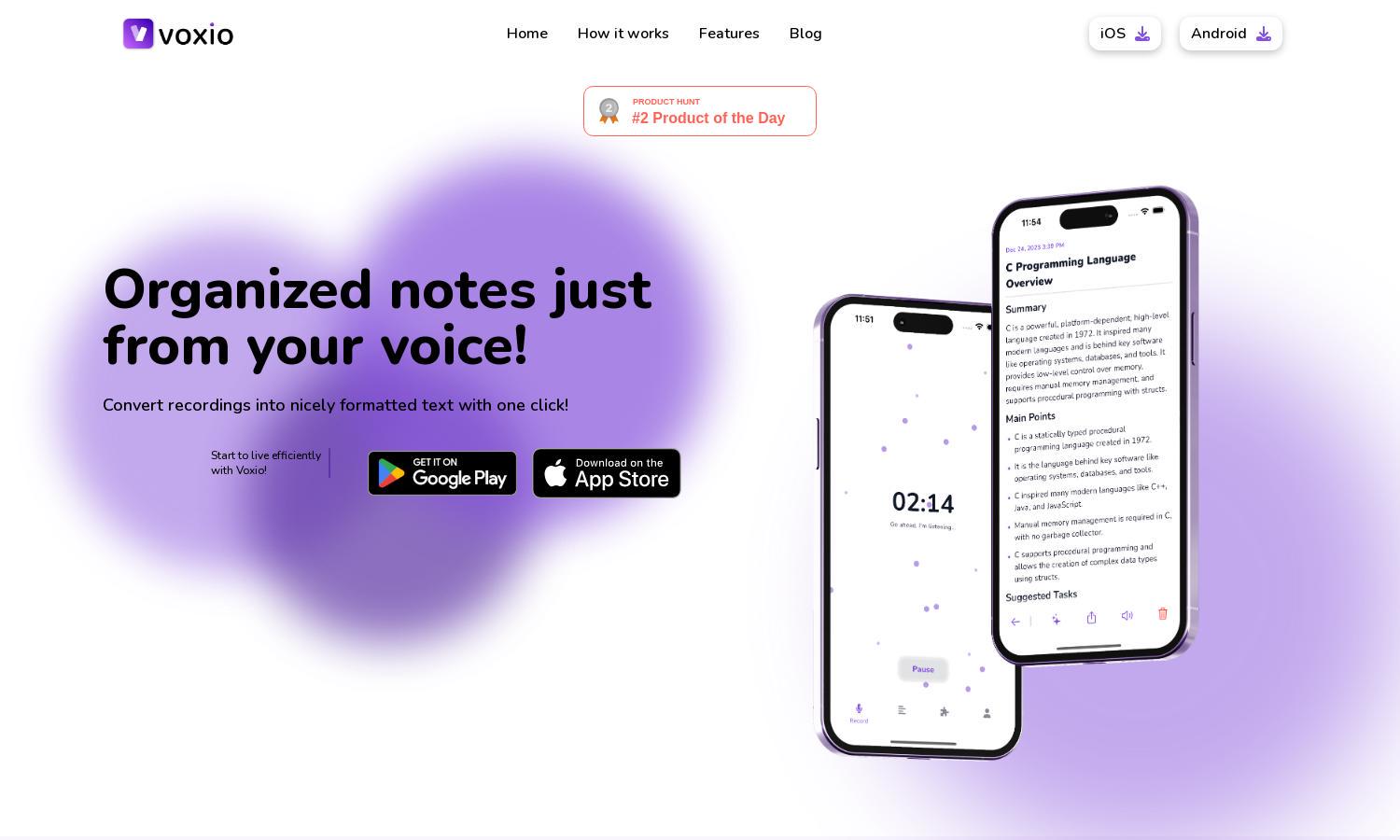
About Voxio
Voxio offers a seamless solution for transforming voice recordings into organized notes, serving students, professionals, and anyone who needs to streamline their thoughts. Users can record lectures or ideas and convert them into structured text effortlessly, enhancing productivity and clarity with Voxio’s user-friendly interface.
Voxio provides an accessible pricing model, featuring a free trial and subscription tiers that cater to various needs. Each plan includes value-added features like multi-language support and customizable templates, encouraging users to upgrade for enhanced functionality and exclusive benefits, all while boosting productivity.
Voxio features a sleek, intuitive interface designed for seamless navigation and effortless interaction. Its layout prioritizes user experience, allowing users to easily record, convert, and manage their notes. The combination of user-friendly features and a clean design enhances the overall productivity within Voxio.
How Voxio works
Users begin by downloading the Voxio app, where they can easily create an account. After onboarding, they can record their voice or lectures within the app. Once recordings are made, users can select from pre-designed templates or customize their own before converting audio into structured notes with just a few clicks, ensuring a hassle-free experience.
Key Features for Voxio
One-click note conversion
Voxio's one-click note conversion feature allows users to effortlessly transform voice recordings into organized notes. This innovative capability simplifies the process of capturing thoughts, ensuring that users can focus on content creation without the tedious task of manual transcription.
Customizable templates
Voxio offers customizable templates that allow users to tailor their notes according to personal preferences. This feature enhances the note-taking experience by allowing for structured organization and clarity, catering to diverse user needs and making information retrieval much easier.
Multi-language support
Voxio's multi-language support feature enables seamless audio-to-note conversion in various languages, opening up accessibility for users worldwide. This function ensures that everyone, regardless of language, can benefit from organized note-taking and makes Voxio a versatile tool for a global audience.
You may also like:








