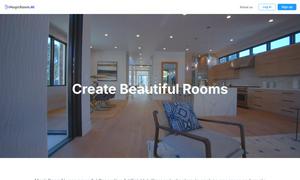Voice to Text
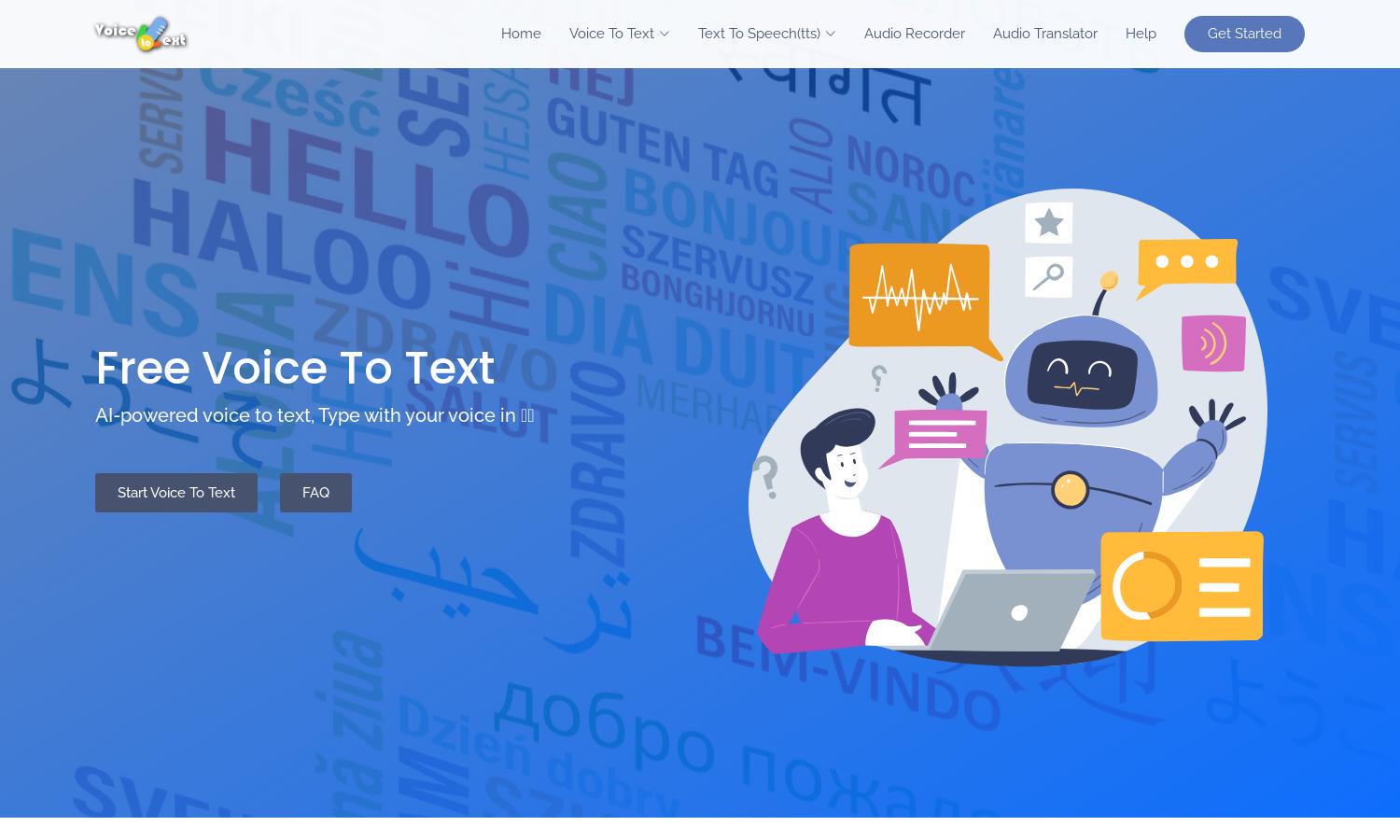
About Voice to Text
Voice to Text is an innovative speech recognition platform that allows users to convert their spoken words into written text seamlessly. Targeting students, professionals, and content creators, this tool implements advanced AI technology for impressive accuracy and supports over 30 languages, enhancing productivity and simplifying documentation.
Voice to Text offers free access with advanced features. Premium tiers unlock additional capabilities like enhanced editing tools, higher accuracy, and more export options, allowing users to maximize their transcription efficiency and flexibility at competitive prices, tailored to different user needs.
The user interface of Voice to Text is designed for seamless navigation. With its clean layout and intuitive features, users can easily access the speech-to-text functionality, edit their transcripts, and utilize conversion tools, ensuring a smooth and efficient user experience while enhancing productivity.
How Voice to Text works
To use Voice to Text, users visit the website and select their preferred language. After clicking "Start Voice to Text," they can begin speaking, with the AI software transcribing their words in real-time. Users may edit text, add punctuation, and even convert text back to speech. This straightforward process ensures high accuracy and ease of use.
Key Features for Voice to Text
Real-Time Speech Recognition
Voice to Text's real-time speech recognition feature truly sets it apart. Users can speak naturally, and the software instantly transcribes their speech into text, saving valuable time and enhancing productivity for writing documents, emails, and more with exceptional accuracy.
Multi-Language Support
Voice to Text offers robust multi-language support, accommodating over 30 languages. This feature allows users from diverse backgrounds to transcribe their speech accurately, making it a versatile tool for global communication and content creation, enhancing accessibility and user experience.
Audio Playback
The audio playback feature of Voice to Text allows users to listen to their transcribed text, ensuring they can review and refine their content effectively. This interactive element enhances the editing process, making it more intuitive and user-friendly, driving overall productivity.