Vivid
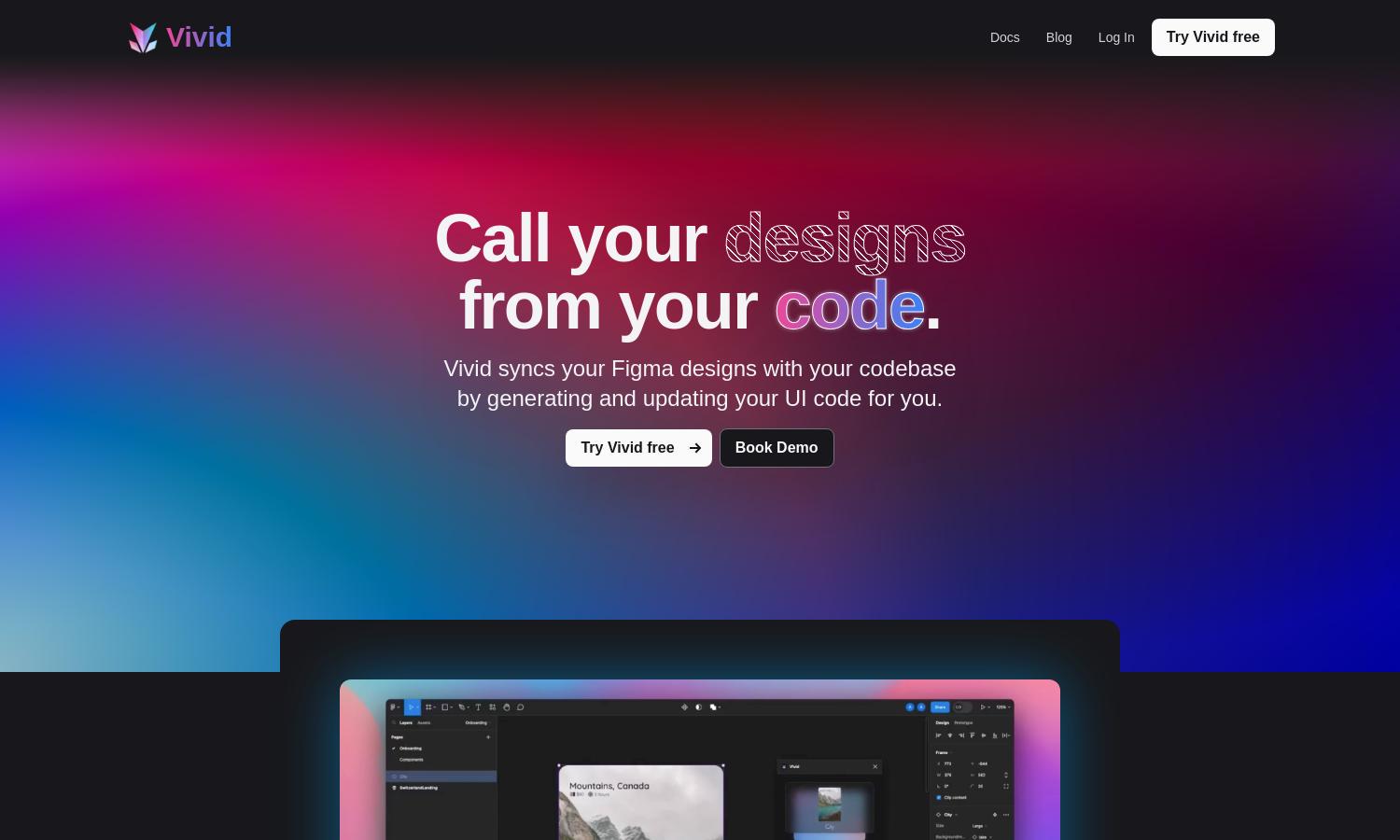
About Vivid
Vivid is a cutting-edge platform designed to bridge the gap between design and development. By syncing Figma designs with your codebase, Vivid generates and updates your UI code effortlessly, making it easier for developers to maintain and customize features. This innovative tool enhances collaboration and efficiency for teams.
Vivid offers tiered pricing plans to fit varying team needs. The basic plan provides essential features, while premium tiers unlock advanced functionalities and enhanced support. Upgrading allows for smoother design-to-code workflows and quicker updates, ultimately driving more value for users looking to streamline their projects.
The user interface of Vivid is designed for optimal experience, featuring an intuitive layout that simplifies navigation. With user-friendly features like direct design syncing and code generation, Vivid enhances productivity, ensuring users can efficiently manage their design updates and streamline the development process without hassle.
How Vivid works
To get started with Vivid, users simply sign up and connect their Figma designs. Once linked, the platform generates UI code automatically, which developers can customize as needed. Users can effortlessly sync any design changes, allowing Vivid to update the code while preserving their modifications. This seamless interaction optimizes the design-to-development workflow.
Key Features for Vivid
Automated Code Generation
Vivid's automated code generation feature transforms Figma designs into ready-to-use UI code, making the development process faster and more efficient. This stands out as a core functionality, allowing teams to focus on building features rather than manually translating designs, ultimately improving project timelines and collaboration.
Design Syncing
The design syncing feature in Vivid ensures that any updates made in Figma are automatically reflected in the UI code. This eliminates discrepancies between design and implementation, providing a streamlined workflow that saves valuable time and keeps teams aligned throughout the development process.
Customizable Code Edits
Vivid allows developers to make custom edits to the generated code, ensuring complete control over functionality. This key feature empowers users to maintain design fidelity while adapting the code to their specific needs, thus elevating the overall quality of the final product and enhancing user satisfaction.








