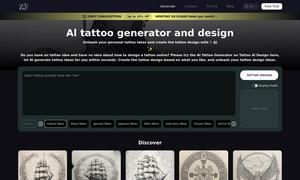Vercel AI SDK
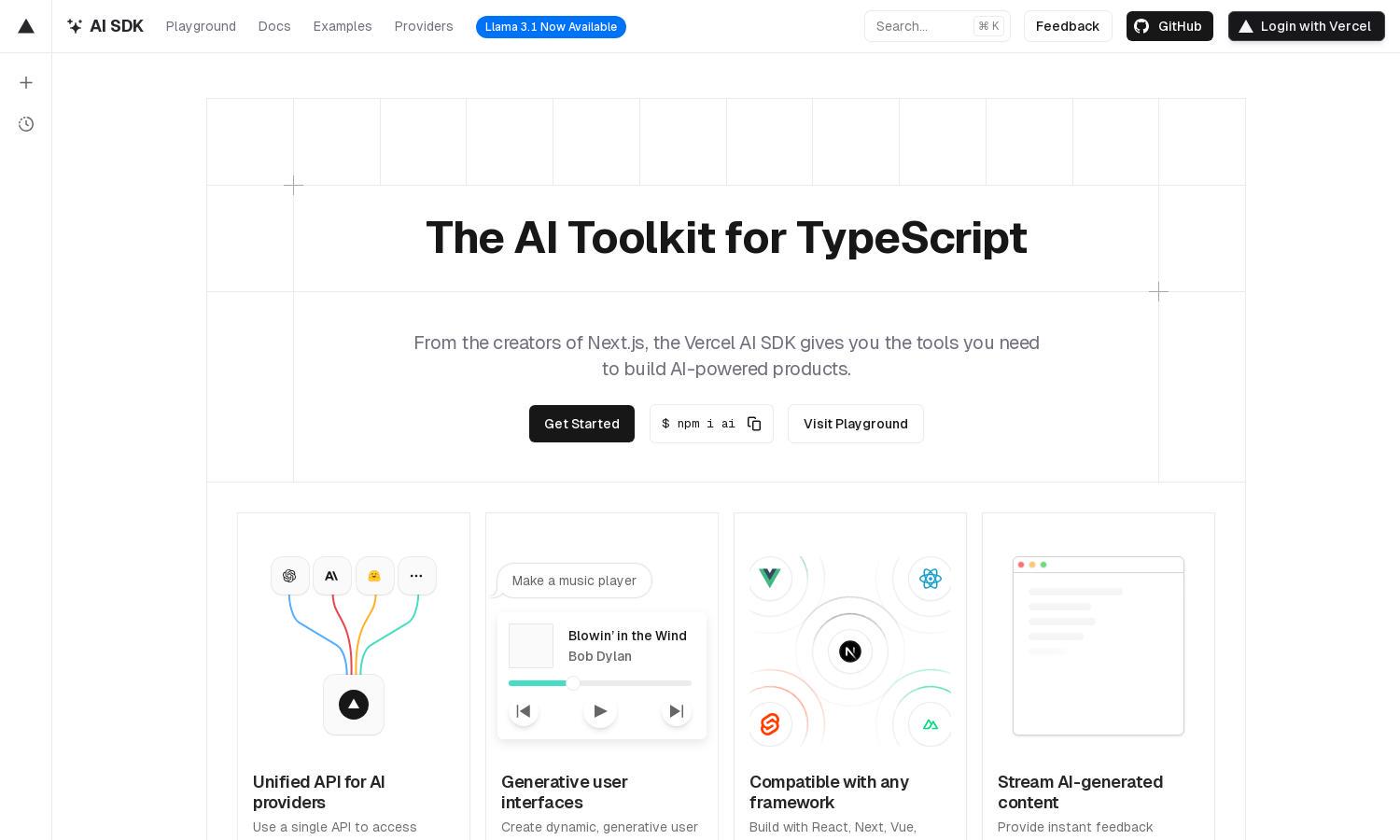
About Vercel AI SDK
AI SDK is an innovative toolkit designed for TypeScript developers, ideal for building AI-powered applications. With features like a unified provider API, it simplifies integration with various AI services. Users can effortlessly create dynamic UIs, making it a go-to for modern AI solution building.
AI SDK offers a free, open-source experience with no premium subscription tiers. However, businesses can benefit from Vercel's Enterprise and Team plans, providing tailored support and advanced features. Upgrading ensures access to enhanced resources, streamlining AI development for teams and organizations.
AI SDK's interface is user-friendly, providing intuitive navigation for developers. Its clean layout ensures a seamless experience when integrating AI capabilities into applications. Unique features enable quick access to all tools, enhancing usability and improving workflow, making AI development effortless.
How Vercel AI SDK works
Users start by visiting the AI SDK website, where they can easily install the toolkit using their preferred package manager. After installation, they can access comprehensive documentation guiding them through setup, providing code examples, and showcasing features. The platform encourages experimentation, allowing users to build and test integrations rapidly, ensuring a smooth development workflow.
Key Features for Vercel AI SDK
Unified Provider API
The Unified Provider API is a standout feature of AI SDK, enabling developers to switch between different AI models seamlessly. This flexibility allows for customized solutions tailored to specific project needs, enhancing innovation and improving user experiences while streamlining development processes across various applications.
Generative User Interfaces
Generative User Interfaces allow developers using AI SDK to create dynamic UIs that adapt to user interactions. This feature enhances user engagement and provides a unique browsing experience. By leveraging AI capabilities, developers can build interfaces that evolve based on real-time data and user feedback, optimizing usability.
Streaming AI Responses
Streaming AI Responses distinguish AI SDK, allowing developers to deliver instantaneous AI-driven outputs to users. This feature enhances user satisfaction by reducing wait times and improving interaction fluidity. As users receive AI feedback in real-time, engagement increases, fostering a more dynamic application environment.
You may also like: